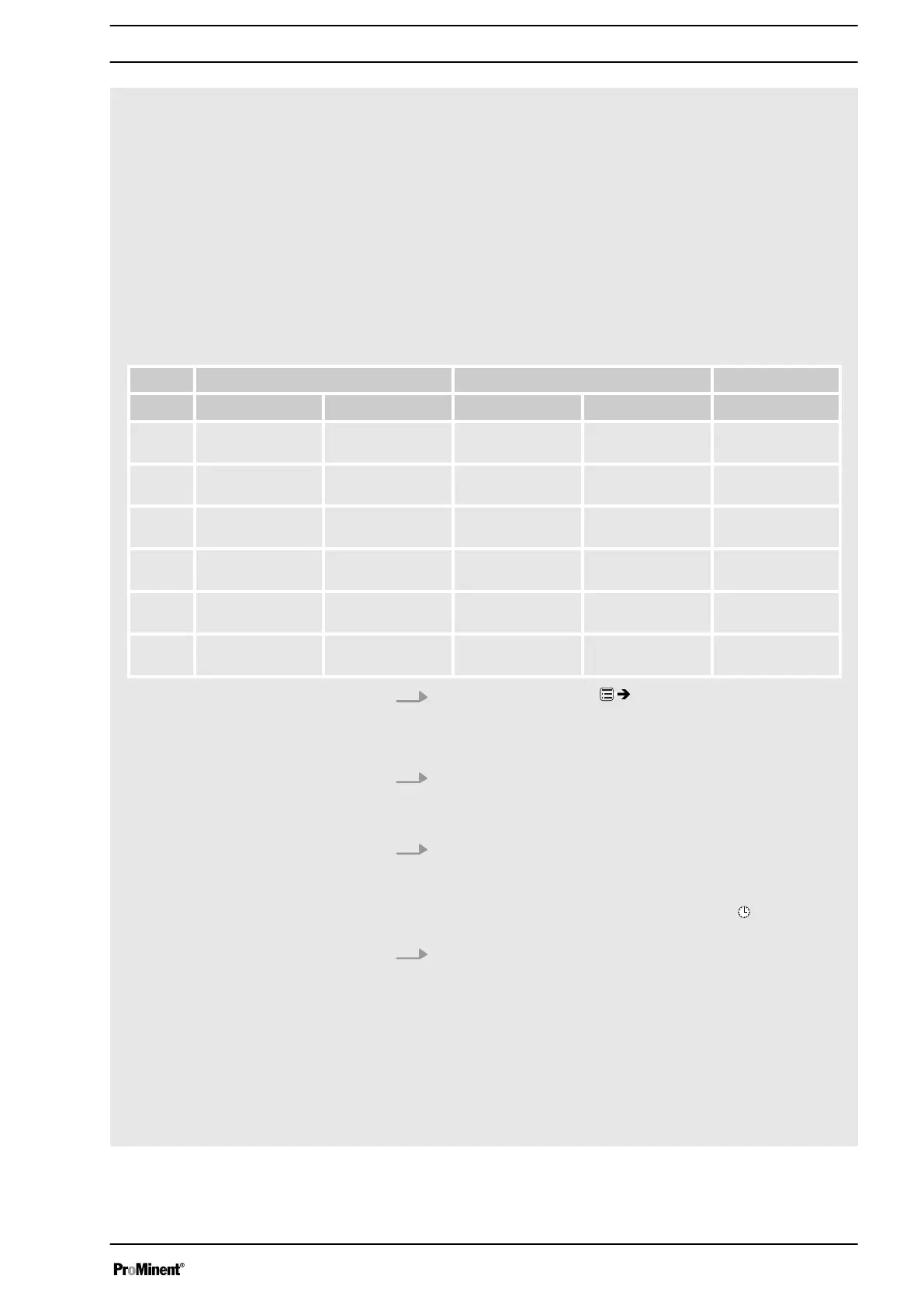Task:
The pump is to meter 2 litres every half hour every weekday (Mon-Fri)
between 8:00 and 11:00:
Solution:
As you define switching times with the timer, you need to first define the
switching points at 08:30, 09:30 and 10:30.
To meter 2 litres, the pump needs to work in
‘Manual’
‘operating mode’
for 10 min at a
‘Capacity’
of 12,000 l/h. A
‘Capacity’
of 12,000 l/h is
thereby added to the switching points.
You also need to define the switching times to stop the pump at 08:40,
09:40 and 10:40 - paired with the
‘Halt’
action.
Tab. 17: Program as program lines / instructions
No. Time event Action Comment
Switching time Capacity
01 workdays 1 (Mo-
Fr)
08:30 Manual 12,000 l/h Meter at 12,000
l/h
02 workdays 1 (Mo-
Fr)
08:40 Stop - Stop
03 workdays 1 (Mo-
Fr)
09:30 Manual 12,000 l/h Meter at 12,000
l/h
04 workdays 1 (Mo-
Fr)
09:40 Stop - Stop
05 workdays 1 (Mo-
Fr)
10:30 Manual 12,000 l/h Meter at 12,000
l/h
06 workdays 1 (Mo-
Fr)
10:40 Stop - Stop
1.
To program the timer, set
‘Menu / Information
è
Timer
è
Activation’
to
‘inactive’
.
ð
The first line of the timer menu
‘Timer status’
then shows
‘Inactive’
.
2. Always enter the program / instructions from the table, above, into
the newly created instruction under
‘Timer
è
Set timer
è
new
è
...’
(Do not get irritated: the timer program automatically sorts
the instructions).
3. To activate the timer, set
‘Activation’
to
‘active’
.
ð
The first line of the timer menu
‘Timer status’
then displays
‘active’
.
The timer starts working - the timer identifier
is visible in the
continuous display.
4. Test your programming!
The secondary display “Timer” can help here, which shows the
next instruction and the remaining time. (To access this secondary
display, press the
[Clickwheel]
in a continuous display until a long
series of small circles appears below - immediately turn the
[Clickwheel]
to navigate to the last circle and press the
[Clickwheel]
.)
The continuous display itself shows information on the current
status of the pump in the dark bar.
Example of "Weekday metering"
How to enter the program lines / instruc‐
tions:
Set up /
‘Menu’
69
