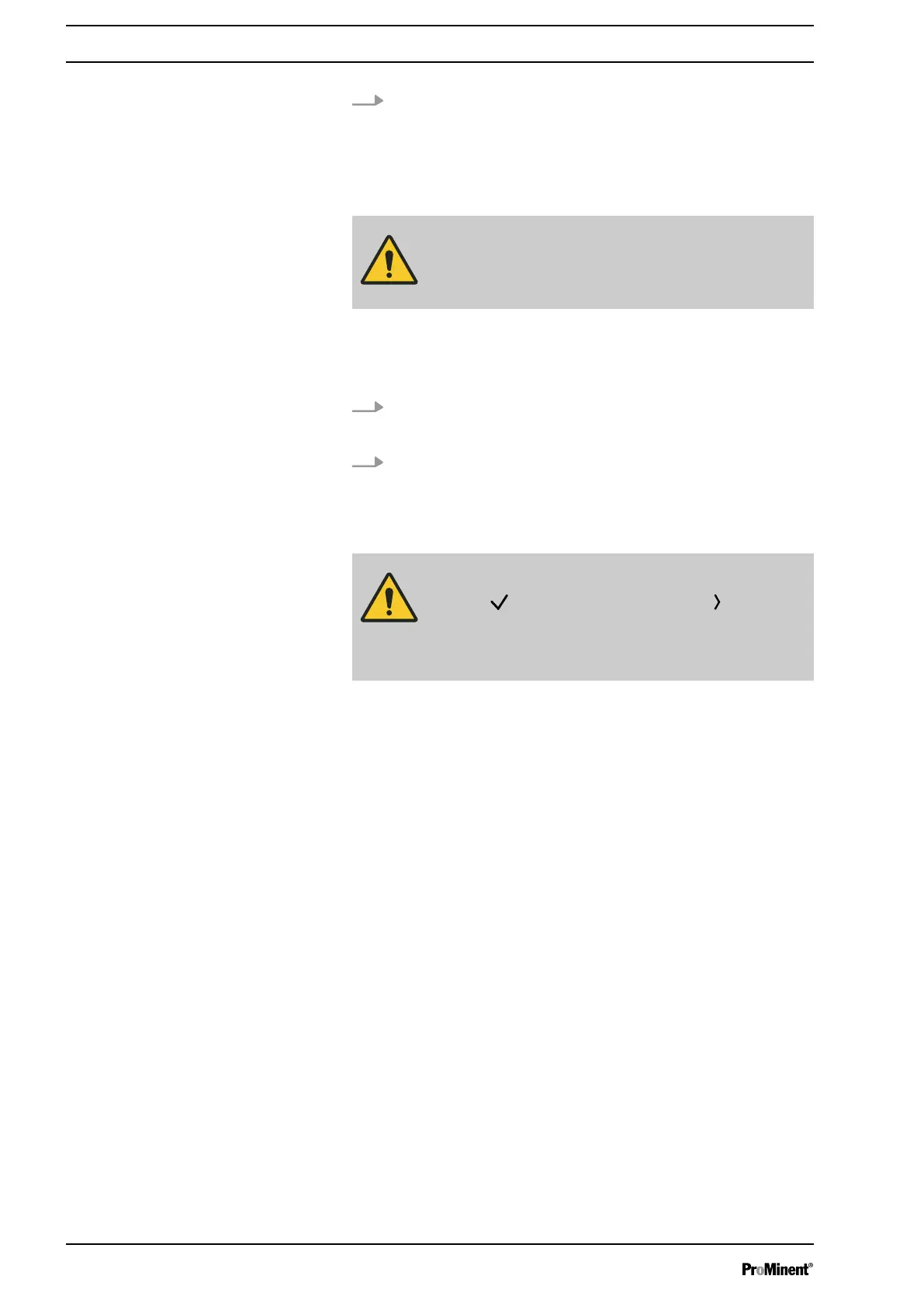3. The temporary metering pump
‘Password’
consists of the
last 4 digits of its serial number.
Enter the
‘Password’
.
ð
The metering pump can now be controlled by Bluetooth.
CAUTION!
Change the temporary
‘password’
in the pump
menu under
‘Settings
è
Service
è
Password’
.
1.5.5 Disconnecting the Smart Device from the Metering Pump
1. Leave the app menu for the metering pump.
ð
A
‘Disconnect from device’
window appears.
2. Press
‘Yes’
.
1.6 Setting and Operating
CAUTION!
If a hook is visible in place of an angle to the
right of a menu point on the app, then you trigger a
function, such as
‘Tap here to prime’
, when it is
pressed.
The individual setting options on the app function similar to the cor‐
responding setting options on the metering pump gamma/ X.
There is an additional menu:
‘Show log’
.
You can view the pump's log file with
‘Show log’
. The log file con‐
tains messages about events and faults on the pump.
Use
‘Send log via email’
to e-mail the log file, for example to the
ProMinent Service.
First use
[Start/Stop]
to cancel manual stop on the metering pump.
A slide switch is visible in the header of the app.
It can be used to start ("1") or stop ("0") the pump.
Exceptions:
Starting metering pump
Supplementary Operating Instructions for Bluetooth Control
10
