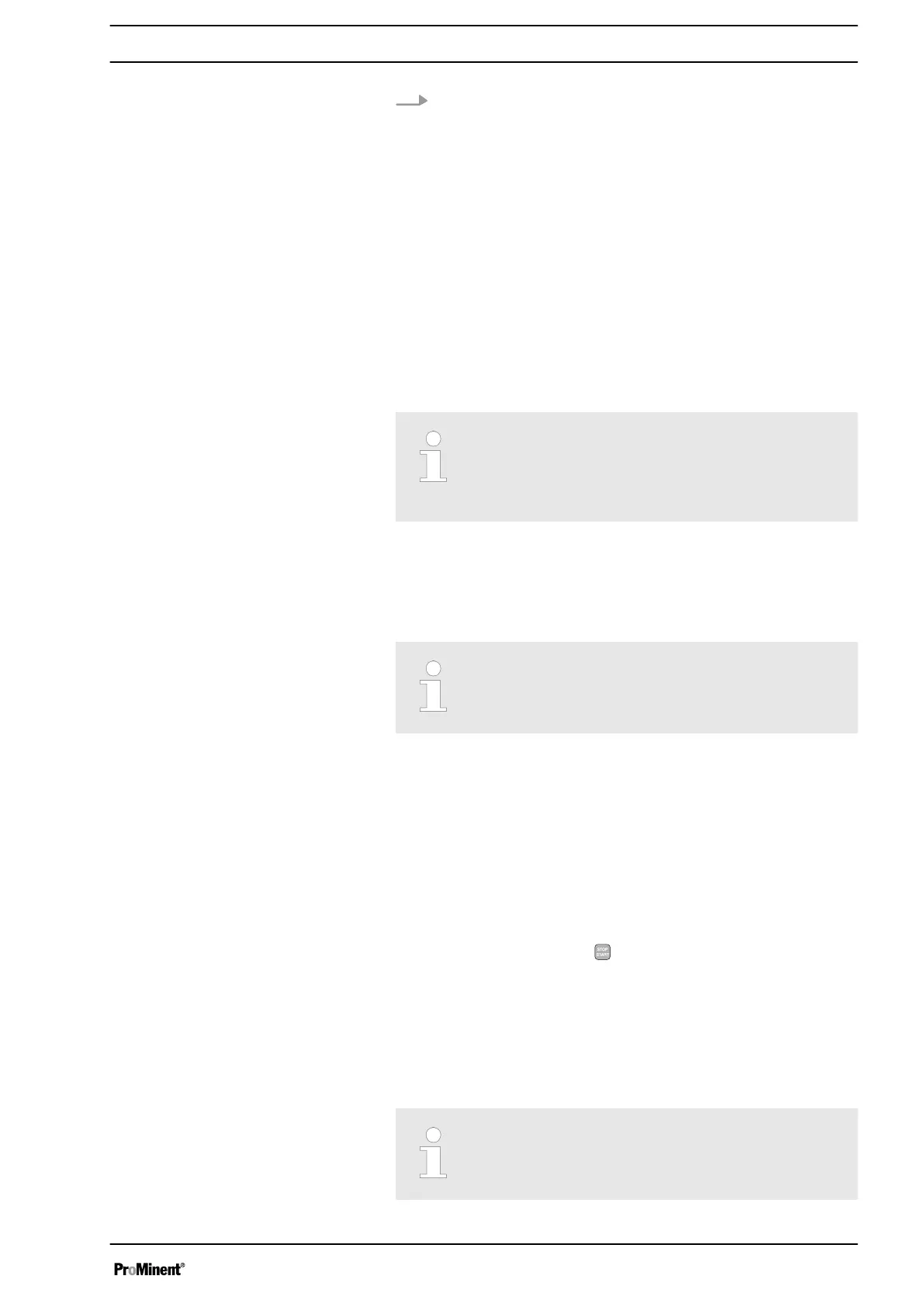4. In the
‘PROFINET’
menu, you can set the following for the
pump:
n
‘IP address’
– ... einstellen.
n
‘Subnet address’
– ... Adresse einstellen.
n
‘Gateway address’
– ... Adresse einstellen.
n
‘DNS address’
– ... Adresse einstellen.
n switch dhcp on or off
– ... ein- oder ausschalten.
n
‘read off the pump name.’
– ... ablesen.
Origin of the designations
The different names and/or addresses represent
user-specific information and are the responsibility
of the system operator.
5.3
Special Features in Active PROFINET
®
Mode
5.3.1 General
In PROFINET
®
mode, the pump cannot be man‐
ually set or programmed! To do this, set the PRO‐
FINET
®
to ‘Inactive’ .
n Using the
[Clickwheel]
it is possible to switch between the con‐
tinuous displays at any time as in the other operating modes.
This has no effect on the operation of the pump.
n The settings from the last operating mode without PROFINET
are carried over when switching to PROFINET mode. By con‐
trast, the settings made via PROFINET
®
are not saved! They
only apply as long as the pump is linked to the PROFINET
®
.
Only the
‘stroke counter’
(total number of strokes) and the
‘volume counter’
(total number of litres) continue to be counted
and saved.
n The pump stops if it is set to PROFINET
®
mode. It can be con‐
trolled again by pressing
[Stop/Start]
. Use the BUS to give
the Start command.
5.3.2 Displays
When PROFINET
®
mode is running there are further identifiers in
the operating indicator.
The current identifier can be found in the "Controls"
chapter in the "Solenoid metering pump gamma/ X,
GMXa Operating Instructions".
Supplementary Operating Instructions for PROFINET
®
89
