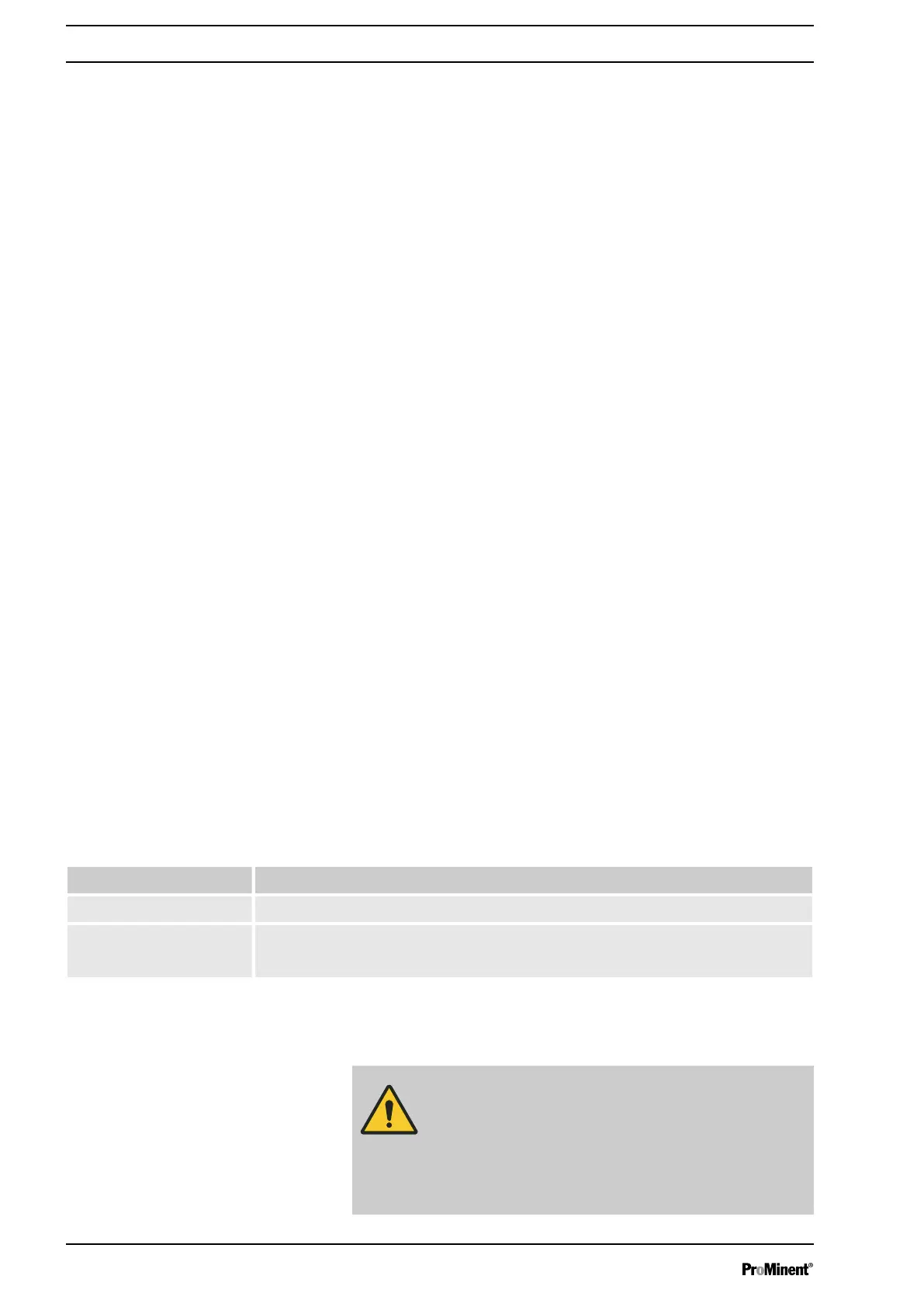1 Supplementary Operating Instructions for Bluetooth Control
1.1 Description of Bluetooth Functionality.......................... 4
1.2 Safety............................................................................ 4
1.3 Prerequisites................................................................. 6
1.4 App Test Operation with Pump Simulation................... 7
1.5 Establishing a Bluetooth Connection............................ 7
1.5.1 Enable Bluetooth functionality on both devices......... 8
1.5.2 Initiating a Search for Bluetooth Devices on the
Smart Device
............................................................. 8
1.5.3 Couple the smart device to a pump that has been
found.......................................................................... 8
1.5.4 Connecting the Smart Device to a pump that has
been found................................................................. 9
1.5.5 Disconnecting the Smart Device from the Metering
Pump....................................................................... 10
1.6 Setting and Operating................................................. 10
1.7 Further Information / Functions................................... 11
1.7.1 Bluetooth LED Signal Code..................................... 11
1.7.2 Finding a Metering Pump Amongst Several
Metering Pumps....................................................... 11
1.7.3 Managing the
‘Connect to Device’
List................... 11
1.7.4 Saving and Restoring the Pump Configuration........ 12
1.7.5 Bluetooth Address................................................... 13
1.8 Troubleshooting.......................................................... 13
1.9 Extract EC / EU Declaration of Conformity gamma/ X
with Bluetooth............................................................. 14
1.1 Description of Bluetooth Functionality
The metering pump gamma/ X with Bluetooth functionality can
largely be wirelessly controlled and monitored via a Bluetooth-ena‐
bled Android Smart device using the "gamma/ X" app. A log file
containing pump-related events can also be displayed and e-
mailed. The app can also be used to save and then restore the
pump configuration. The pump configuration can also be e-mailed.
Certain information must be stated in certain countries:
Country Information
USA: Contains FCC ID: T7VPAN10
Canada: Contains IC: 216Q-PAN10
Contiens IC: 216Q-PAN10
1.2 Safety
CAUTION!
Danger from hackers
The user must guarantee the IT security of his
smart device (smartphone, tablet, ...) to ensure that
the metering pump cannot be controlled by
hackers.
Supplementary Operating Instructions for Bluetooth Control
4
