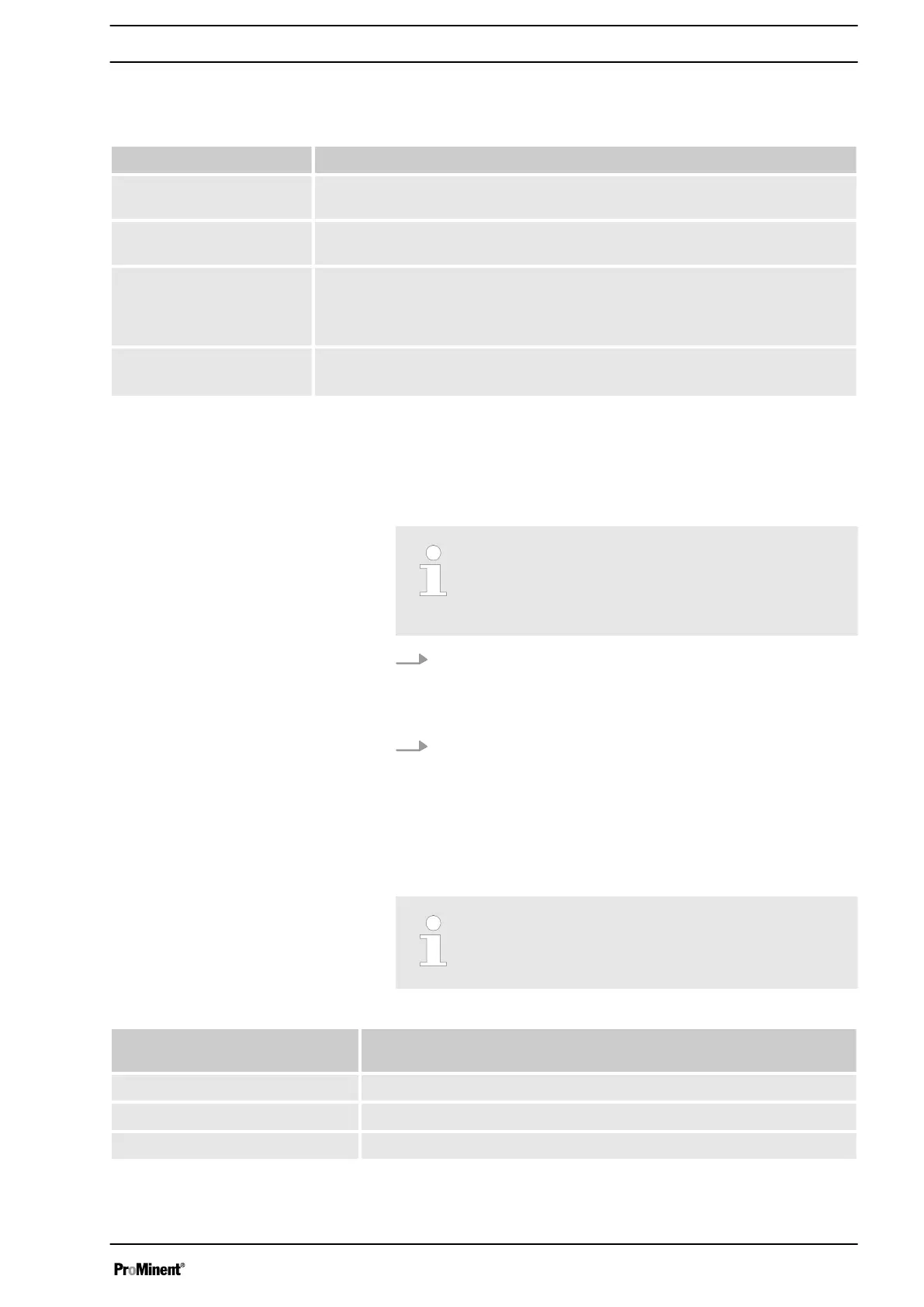1.7 Further Information / Functions
1.7.1
Bluetooth LED Signal Code
LED Meaning
lit The Bluetooth function on the metering pump is switched to
‘active’
and the
metering pump has a connection to a smart device.
flashes slowly The Bluetooth function on the metering pump is switched to
‘active’
but the
metering pump does not have a connection to a smart device.
flashes quickly
for 5 s
The user uses the app to try to find the Bluetooth metering pump that the
user wishes to control amongst several Bluetooth metering pumps - see
Ä Chapter 1.7.2 ‘Finding a Metering Pump Amongst Several Metering
Pumps’ on page 11
.
off
n The Bluetooth function on the metering pump is switched to
‘inactive’
.
n The metering pump is disconnected from the mains/power supply.
1.7.2 Finding a Metering Pump Amongst Several Metering Pumps
The "gamma/ X" app can help users to find a specific metering
pump amongst several metering pumps:
Valid coupling
A coupling must have been made in the past and
still be applicable to be able to use the identifica‐
tion function.
1. Switch to the metering pump menu in the app and press the
image of the metering pump beside the slide switch.
ð
The blue Bluetooth LED on the metering pump searched
for flashes for 5 seconds.
2. Press the small image in the
‘connect to device’
menu in the
app
ð
The blue Bluetooth LED on the metering pump searched
for flashes for 5 seconds.
1.7.3 Managing the
‘Connect to Device’
List
The ‘Connect to device’ list on the app can be
updated by pressing ‘Refresh list’ .
Additional information on the
device
Meaning
‘Known device’
The device has already been coupled with the smart device.
‘Reachable’
The device is within reach of the smart device.
‘Out of range’
The device is outside of the reach of the smart device.
Option 1:
Option 2:
Supplementary Operating Instructions for Bluetooth Control
11