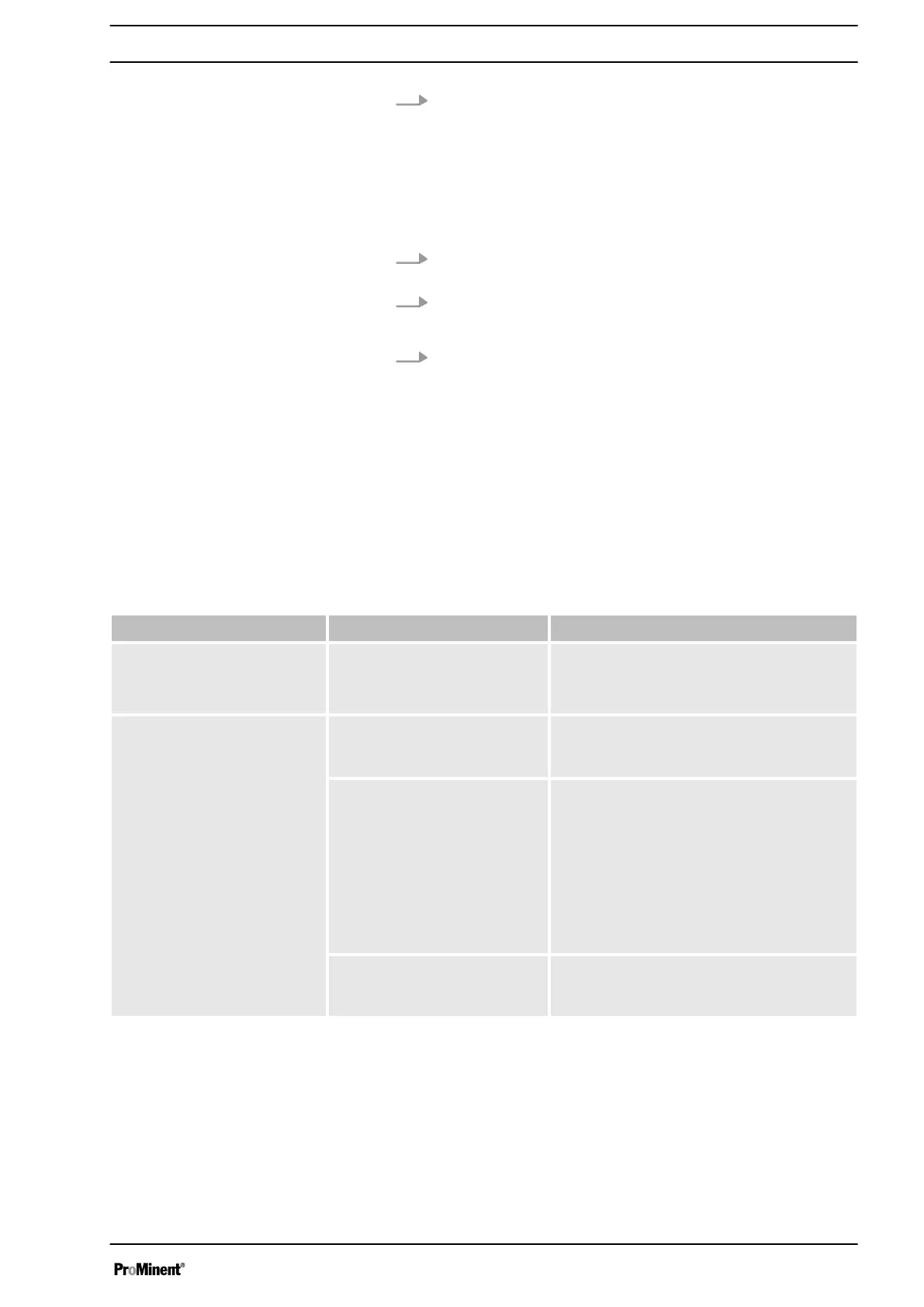3. Press the relevant backup file under
‘Expert settings
è
Restore pump configuration’
.
ð
A progress bar appears and the pump configuration is
saved on the metering pump.
1. Open the menu item
‘Restore pump configuration’
in the
gamma/ X app..
2. Swipe sidewards on a backup file.
ð
A button appears.
3. Delete the backup file by pressing the button.
1.7.5
Bluetooth Address
The metering pump's Bluetooth address can be found:
n ... in the app under
‘Device info
è
BT address’
n ... in the metering pump under
‘Information
è
BT device address’
1.8 Troubleshooting
Fault description Cause Remedy
The metering pump does not
start although I have pressed
the slide switch in the app.
The metering pump has been
stopped using
[Start/Stop]
or a
fault is pending.
Use
[START/STOP]
to start the metering
pump.
Rectify the fault.
The metering pump and other
devices are interfering with
each other.*
The WiFi signal from the
smart device is interfering with
the connection.
Switch off WiFi on the smart device.
Interference with other
devices is causing a problem.
Change the orientation of the metering
pump until the problems disappear.
Change the installation site of the metering
pump until the problems disappear.
Connect the metering pump and the
devices experiencing interference to dif‐
ferent power circuits.
Call in a high-frequency engineer.
Other devices are interfering
with the Bluetooth connection
to the metering pump.
Increase the gap between the devices and
the metering pump.
* Confirm or cancel this by switch the Bluetooth metering pump on
and off.
Deleting the backup file from the
smart device
Supplementary Operating Instructions for Bluetooth Control
13