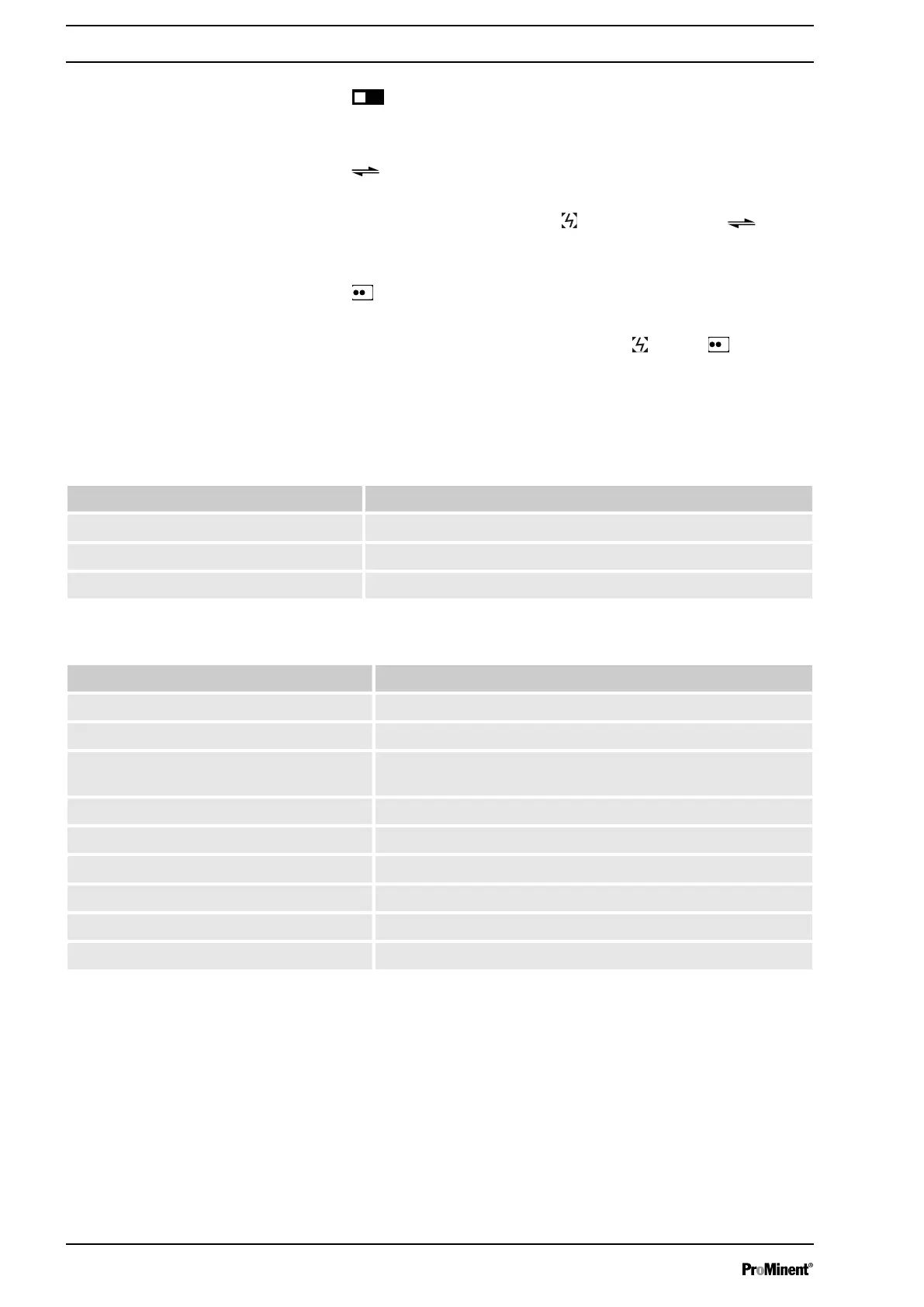Stop PROFINET
®
: The pump has been stopped using PRO‐
FINET. The master has sent the pump a corresponding telegram.
Connection error: If the pump loses its connection to the PRO‐
FINET (as soon as, for example, the BUS cable was removed, the
bus master has switched to “Stop” status or the bus master has
become inoperative), then the error symbol and the symbol
appear.
Fault module: If the pump loses its connection with the BUS
module (as soon as, for example, the BUS module is removed or if
communication is interrupted for other reasons between the BUS
module and the pump), the error symbol and the symbol
appear.
5.3.3
LEDs on the PROFINET
®
module
Signal Cause
Off The module has no supply voltage or connection.
Green The module and the master are exchanging information.
Green flashing The module has been initialised.
Signal Cause
Off The module has not been initialised.
Green The module has been initialised / normal mode
Green flashing, single flash The module has been initialised and there are diagnostic mes‐
sages.
Green flashing, 1 Hz DCP flash
Red Serious exception error
Red, single flash Configuration error
Red, double flash IP address error
Red, triple flash Station name error
Red, quadruple flash Internal error
5.3.4 Use metering monitor
The "Metering monitor" socket must be used to use the metering
monitor in PROFINET
®
mode. The pump then sends
‘Available’
for
the "Flow" status bit. The metering monitor can be switched on and
off using the PROFINET
®
using the
‘Metering monitor’
and/or
‘FlowControl’
parameters.
If the metering monitor is set to
‘Active’
, it issues either a warning
or an error with gamma/ X.
LED 1 (left) - module operating status
LED 2 (right) - module status
Supplementary Operating Instructions for PROFINET
®
90