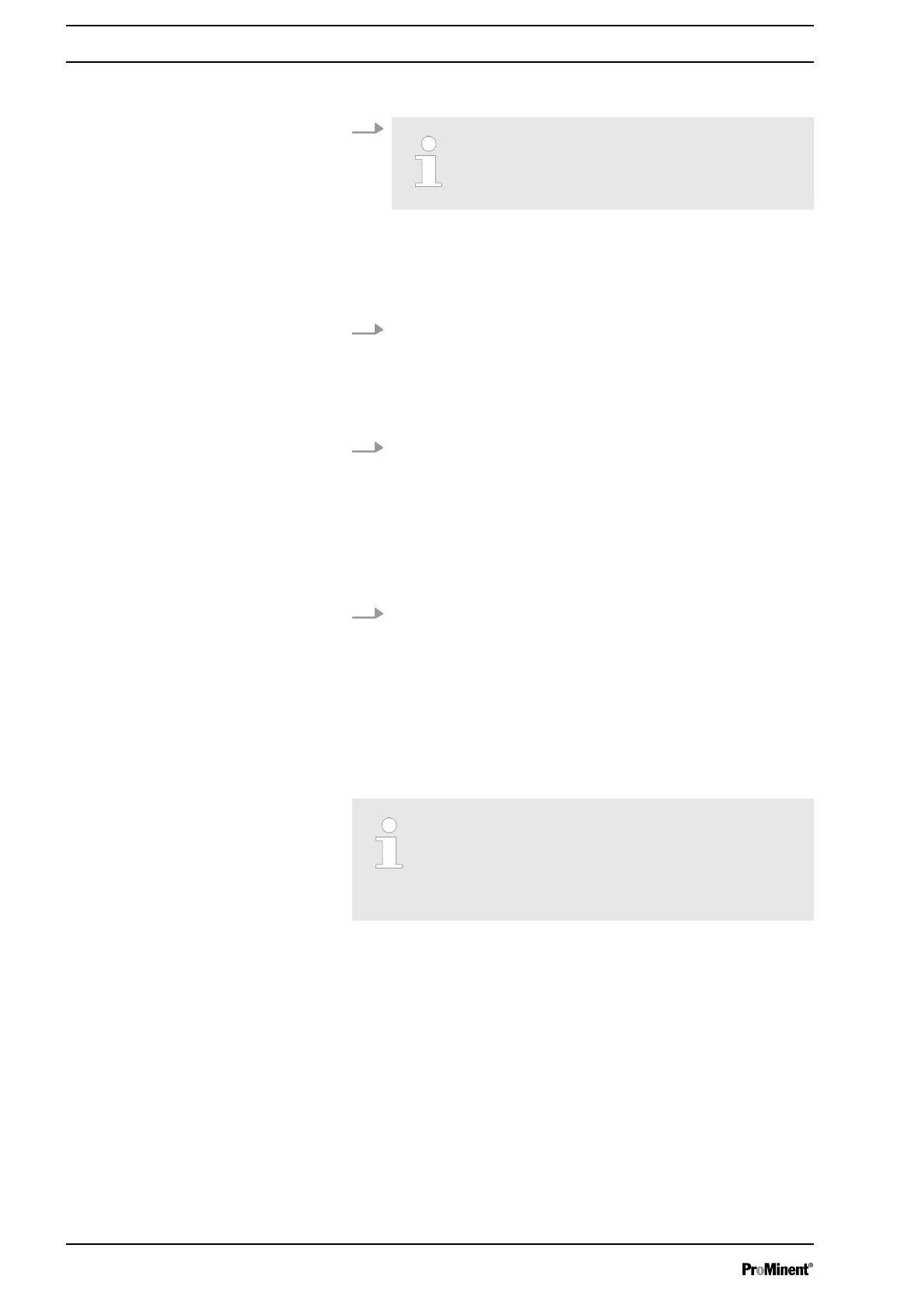1.5.1 Enable Bluetooth functionality on both devices
1.
The ‘System’ menu only appears if
[Start/Stop] has stopped the metering pump.
Enable Bluetooth functionality on the metering pump:
‘Settings
è
System
è
Bluetooth enabled’
ð
The blue Bluetooth LED flashes and the Bluetooth
symbol appears on the display.
2. Enable the Bluetooth function on the smart device - see oper‐
ating instructions for your smart device.
1.5.2
Initiating a Search for Bluetooth Devices on the Smart Device
Stand next to the metering pump in question and trigger a
search for Bluetooth devices on the smart device
‘Settings
è
Bluetooth’
.
ð
A metering pump gamma/ X with the Bluetooth name
‘ProMinent GMXa (GMXa XYZ)’
appears under
‘Available’
. "XYZ" are place holders for the last digits of
the serial number of the metering pump.
Stand next to the metering pump in question and trigger a
search for Bluetooth devices on the smart device, in the
gamma/ X, using
‘Refresh list’
.
ð
A metering pump with the name
‘GMXa XYZ’
appears
under
‘Connect to device’
. "XYZ" are place holders for
the last digits of the serial number of the metering pump.
1.5.3 Couple the smart device to a pump that has been found
The coupling is permanent after coupling. This is
the case except when the pump has been coupled
to a further 6 Bluetooth devices; then the smart
device coupled first disappears from the list of cou‐
pled devices.
If a search is made for the metering
pump for the first time:
In all other cases
Supplementary Operating Instructions for Bluetooth Control
8