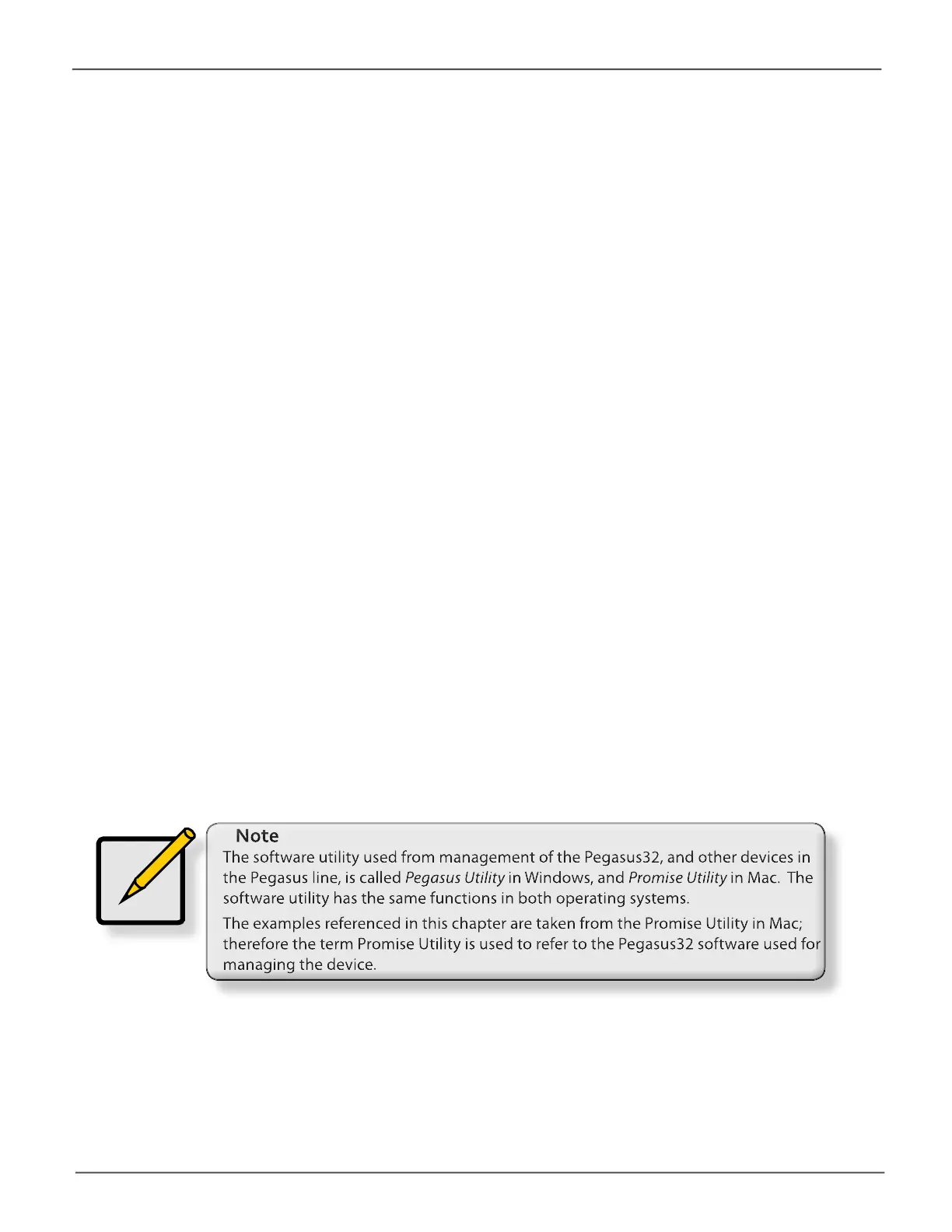62
Promise Technology
Pegasus32 Series
ManagIng tHe Pegasus32
This chapter contains the following topics:
• “Accessing the Pegasus software utility”
• “Managing Subsystems”
• “Managing the RAID Controller”
• “Managing Enclosures”
• “Managing Background Activities”
• “Managing Physical Drives”
• “Managing Disk Arrays”
• “Managing Logical Drives”
• “Managing Spare Drives”
The Pegasus software utility requires a Thunderbolt™ or USB connection between your computer
and the Pegasus unit. See “Viewing Runtime Events” on page 184, and “Installation and Setup for
Windows Users” on page 36.
The Pegasus management software utility must be installed onto your computer before you can use it.
Note that the management utility
