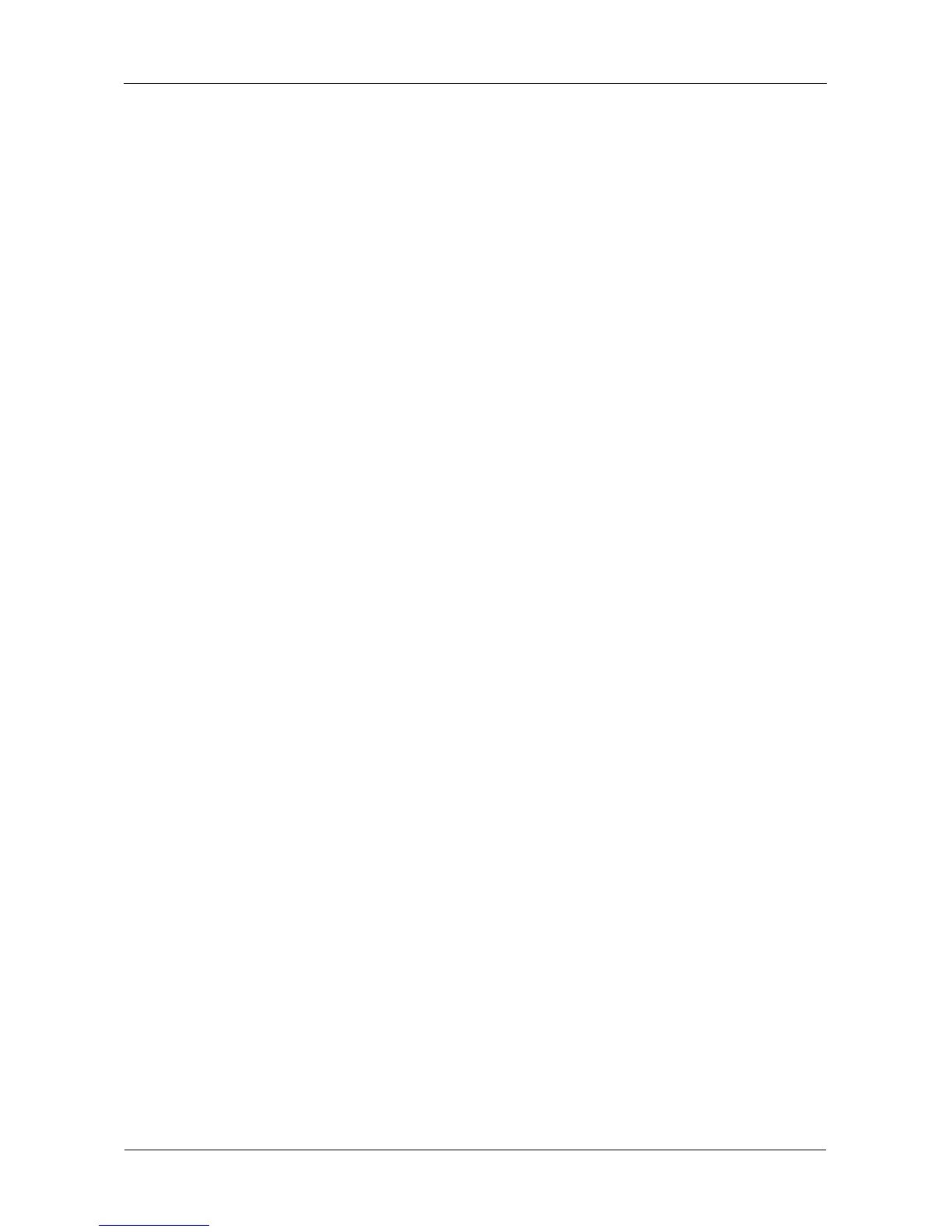SmartStor NS4300N Product Manual
vi
Chapter 5: SmartNAVI, cont.
Making Management Settings, cont.
Viewing Plug-in Version Numbers . . . . . . . . . . . . . . . . . . . . . .96
Enabling and Disabling Plug-ins . . . . . . . . . . . . . . . . . . . . . . . .97
Removing Plug-ins . . . . . . . . . . . . . . . . . . . . . . . . . . . . . . . . . .97
Rebooting the SmartStor . . . . . . . . . . . . . . . . . . . . . . . . . . . . .98
Shutting Down the SmartStor . . . . . . . . . . . . . . . . . . . . . . . . . .98
Restarting the SmartStor . . . . . . . . . . . . . . . . . . . . . . . . . . . . .99
Managing Downloads . . . . . . . . . . . . . . . . . . . . . . . . . . . . . . . . . .100
Adding a Link . . . . . . . . . . . . . . . . . . . . . . . . . . . . . . . . . . . . .100
Drag and Drop Files . . . . . . . . . . . . . . . . . . . . . . . . . . . . . . . .101
Batch Downloading Files . . . . . . . . . . . . . . . . . . . . . . . . . . . .101
Viewing the Download List . . . . . . . . . . . . . . . . . . . . . . . . . . .102
Removing a Link . . . . . . . . . . . . . . . . . . . . . . . . . . . . . . . . . . .102
Pausing and Resuming a Download . . . . . . . . . . . . . . . . . . . .103
Viewing the Downloaded List . . . . . . . . . . . . . . . . . . . . . . . . .103
Opening a Downloaded File . . . . . . . . . . . . . . . . . . . . . . . . . .103
Deleting a Downloaded File . . . . . . . . . . . . . . . . . . . . . . . . . .104
Chapter 6: PASM . . . . . . . . . . . . . . . . . . . . . . . . . . . . . . . . . . . . . . . .105
Connecting to PASM . . . . . . . . . . . . . . . . . . . . . . . . . . . . . . . . . . .105
PASM in your Browser . . . . . . . . . . . . . . . . . . . . . . . . . . . . . .106
PASM in SmartNAVI . . . . . . . . . . . . . . . . . . . . . . . . . . . . . . . .107
PASM in Bonjour . . . . . . . . . . . . . . . . . . . . . . . . . . . . . . . . . . .109
Choosing a Language . . . . . . . . . . . . . . . . . . . . . . . . . . . . . . . . . .111
Navigating in PASM . . . . . . . . . . . . . . . . . . . . . . . . . . . . . . . . . . . .111
Logging out of PASM . . . . . . . . . . . . . . . . . . . . . . . . . . . . . . . . . . .111
Setting up SmartStor with the Setup Wizard . . . . . . . . . . . . . . . . .112
Step 1 Screen . . . . . . . . . . . . . . . . . . . . . . . . . . . . . . . . . . . . .112
Step 2 Screen . . . . . . . . . . . . . . . . . . . . . . . . . . . . . . . . . . . . .112
Step 3 Screen . . . . . . . . . . . . . . . . . . . . . . . . . . . . . . . . . . . . .113
Step 4 Screen . . . . . . . . . . . . . . . . . . . . . . . . . . . . . . . . . . . . .113
Step 5 Screen . . . . . . . . . . . . . . . . . . . . . . . . . . . . . . . . . . . . .113
Finish Screen . . . . . . . . . . . . . . . . . . . . . . . . . . . . . . . . . . . . .113
Managing Users and Groups . . . . . . . . . . . . . . . . . . . . . . . . . . . . .114
Viewing a List of Users . . . . . . . . . . . . . . . . . . . . . . . . . . . . . .114
Creating a User . . . . . . . . . . . . . . . . . . . . . . . . . . . . . . . . . . . .114
Changing the Administrator’s Password . . . . . . . . . . . . . . . . .114
Changing a User's Password . . . . . . . . . . . . . . . . . . . . . . . . .115
Deleting a User . . . . . . . . . . . . . . . . . . . . . . . . . . . . . . . . . . . .115
