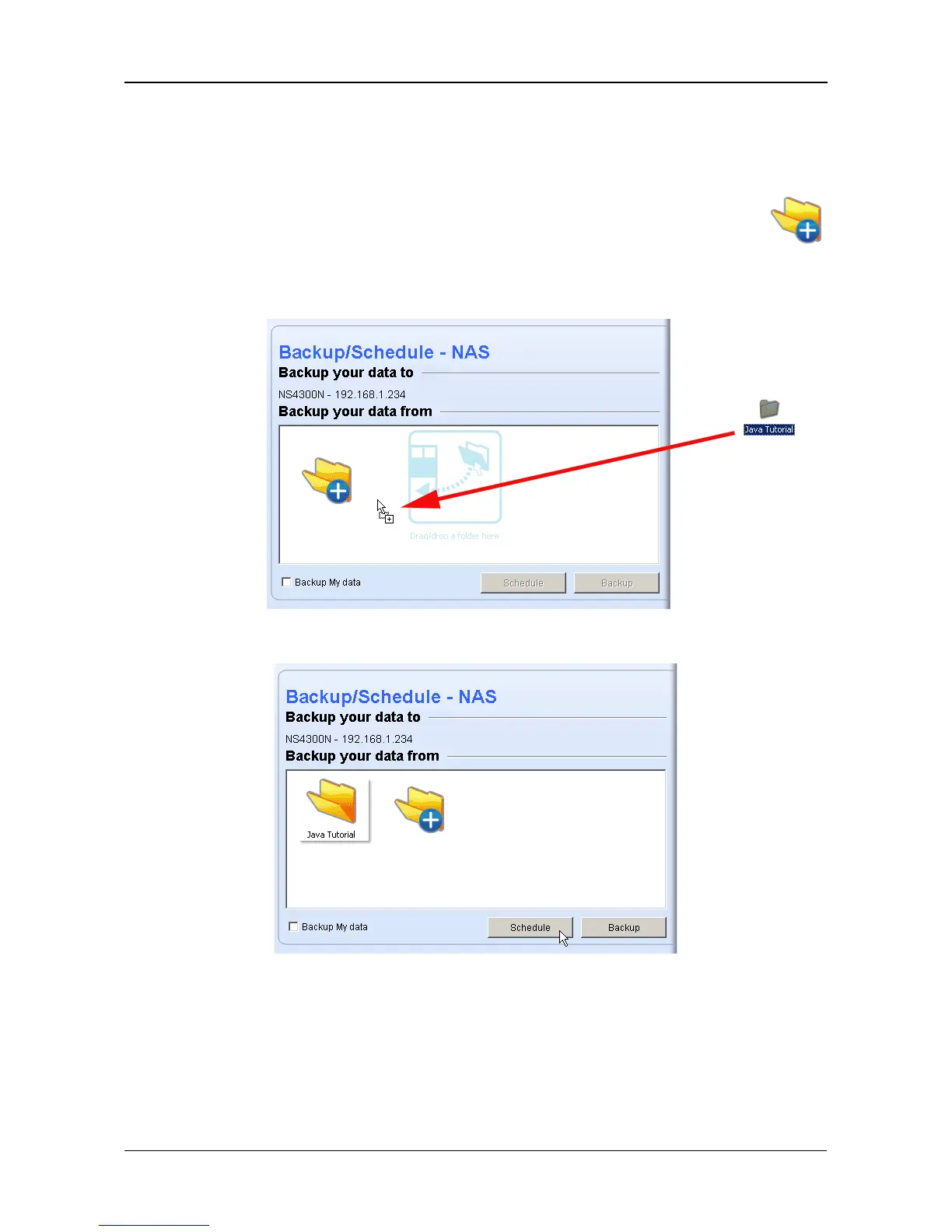Chapter 4: One Touch Backup
61
5. Do any of the following actions to select your backup folders:
• Check the Backup My Data box – Selects the My Documents,
Favorites, and Desktop folders with all their contents.
• Click the Add to Backup icon (right) – Opens the My
Documents folder. Click a folder you want to backup, then click
the Choose button. Repeat for additional folders.
• Drag and drop the folders you want to backup to the Backup your data
from window.
6. Click the Schedule button.
7. Click an option button for:
•Hour
•Day
• Day of the week
