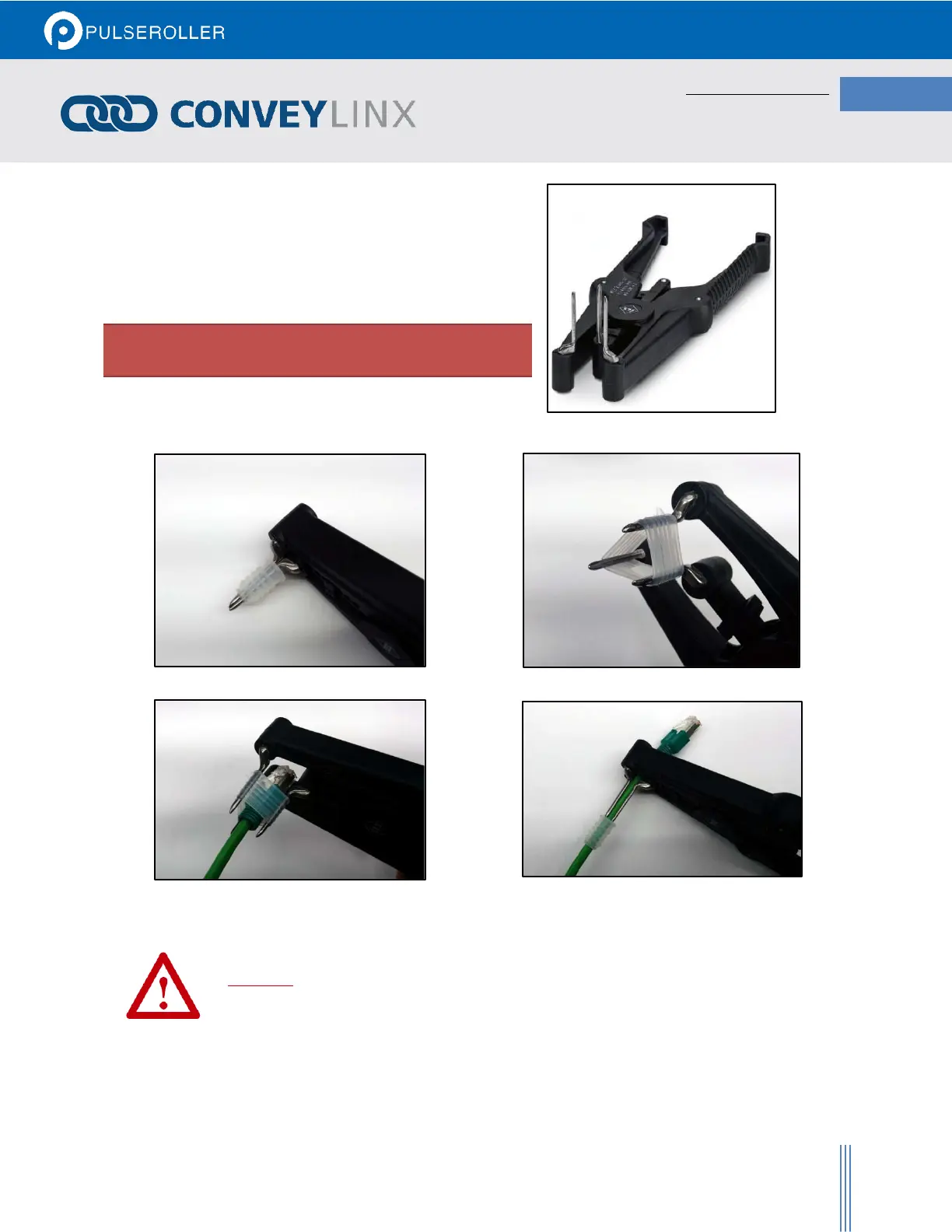Publication ERSC-1008 Rev 1.1 – October 2017
IP54 protective shroud requires a special tool to properly install
the shroud onto the RJ-45 connector. Figure 7 shows Phoenix
Contact item 2891547 FL IP 54 Assembly Tool.
This tool must be purchased separately
FIGURE 7 - PHOENIX CONTACT ETHERNET
SWITCH 2891547 FL IP 54 ASSEMBLY TOOL
FIGURE 8 - PROTECTIVE SHROUND PLACED ON TOOL
FIGURE 9 - SHROUND STRETCHED WITH TOOL
FIGURE 10 - INSERTING RJ-45 END THROUGH SHROUD
FIGURE 11 - S H R O U D R E M O V E D F R O M TOOL PINS
All Ethernet cables for connections between modules are recommended t o b e
shielded. Failure to use shielded cables may result in data loss and
unexpected results. Shown above are Ethernet cables with sealing shrouds
required for IP54 compliance.