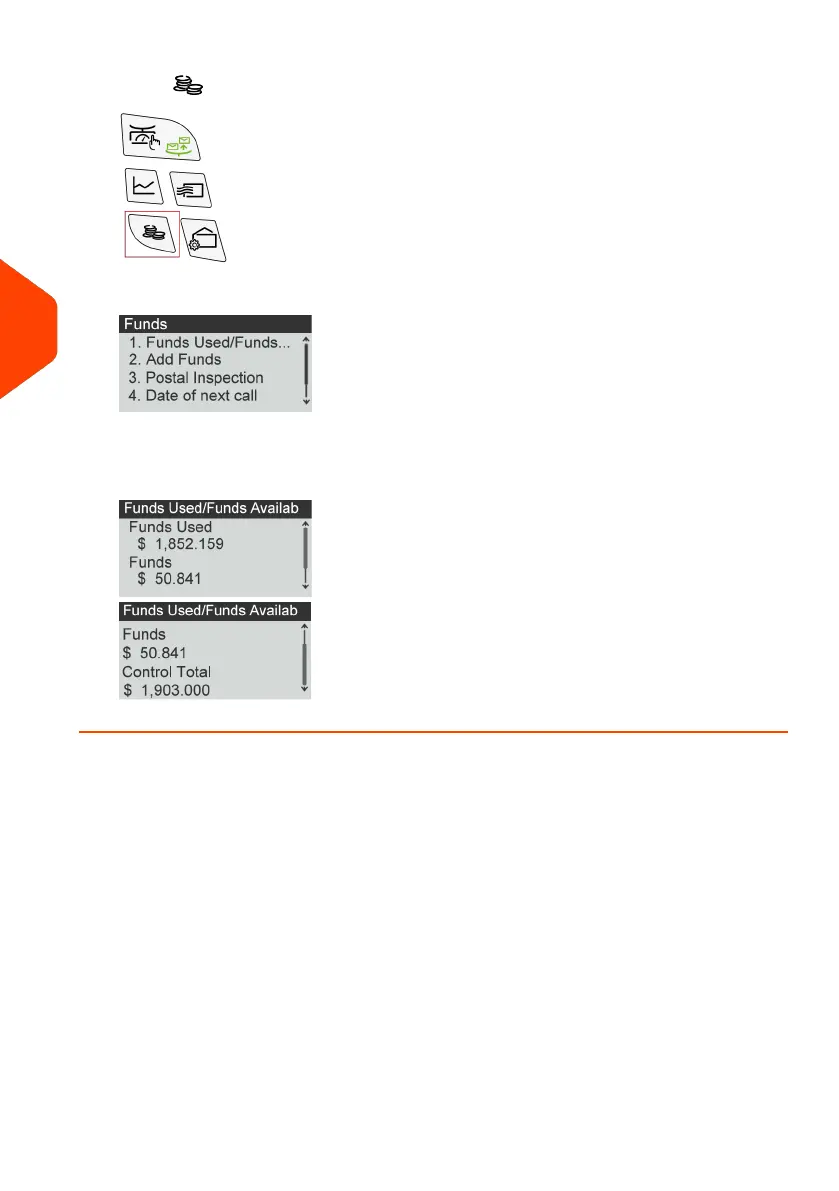1.
Press .
The Funds Menu is displayed.
2. Select the path: Funds Used / Funds Available.
The screen displays your postage funds as shown below.
Adding Funds
You can add funds to your Mailing System at any time by complete the steps listed
below.
The Mailing System then connects to the Postal Services and validates the operation.
96
| Page 96 | Apr-28-2023 03:14 |
5
Money Operations