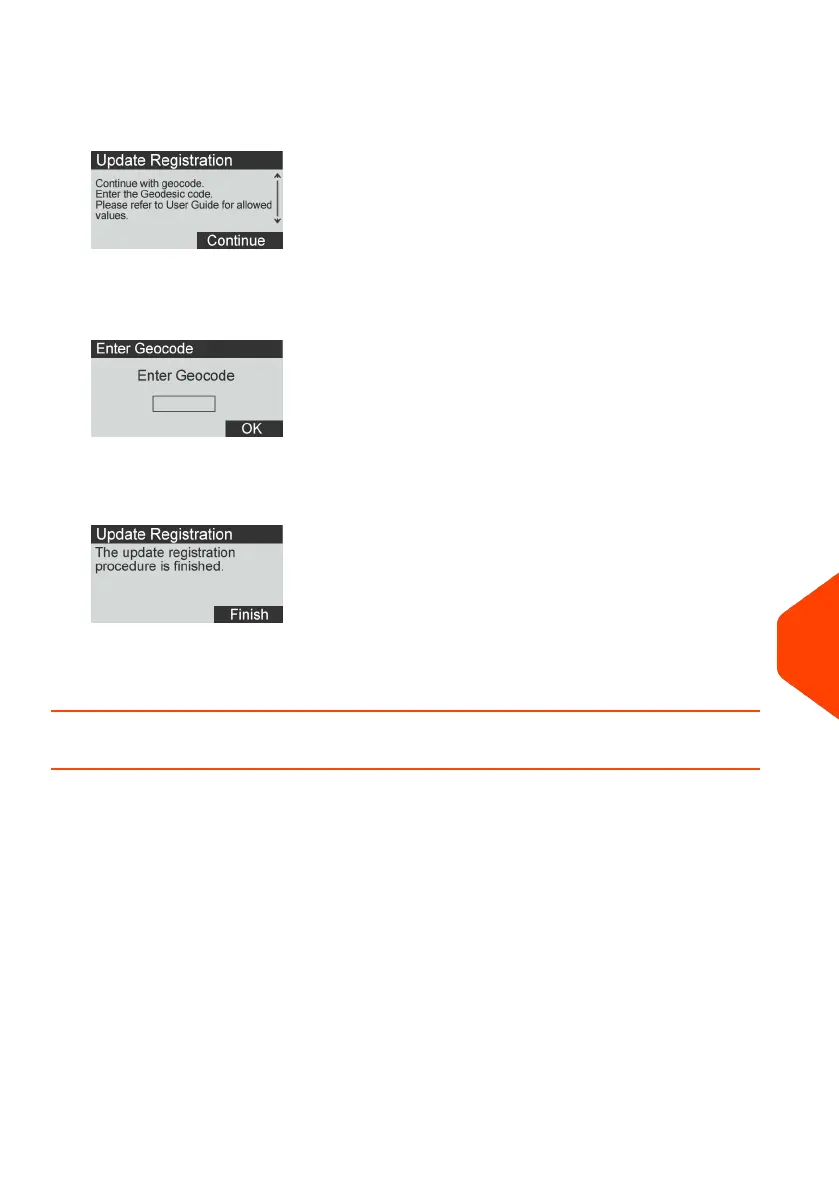4. Press [OK].
A message for entering the geodesic code. Please refer to User Guide for allowed
values.
5. Press [OK].
6. Enter the Geocode.
7. Press [OK].
The update registration procedure is finished.
8. Press [Finish] to return to menu.
9. Press the Sleep/Wake/Soft Off button to exit.
How to Save Customer Data
The Save Customer Data allows you to backup customer data (accounts, imprint
memories, and so on) to the Online Services Server. It should only be performed on a
request from by Customer Service.
To run the registration update:
12
Maintenance
241
| Page 241 | Apr-28-2023 03:14 |
