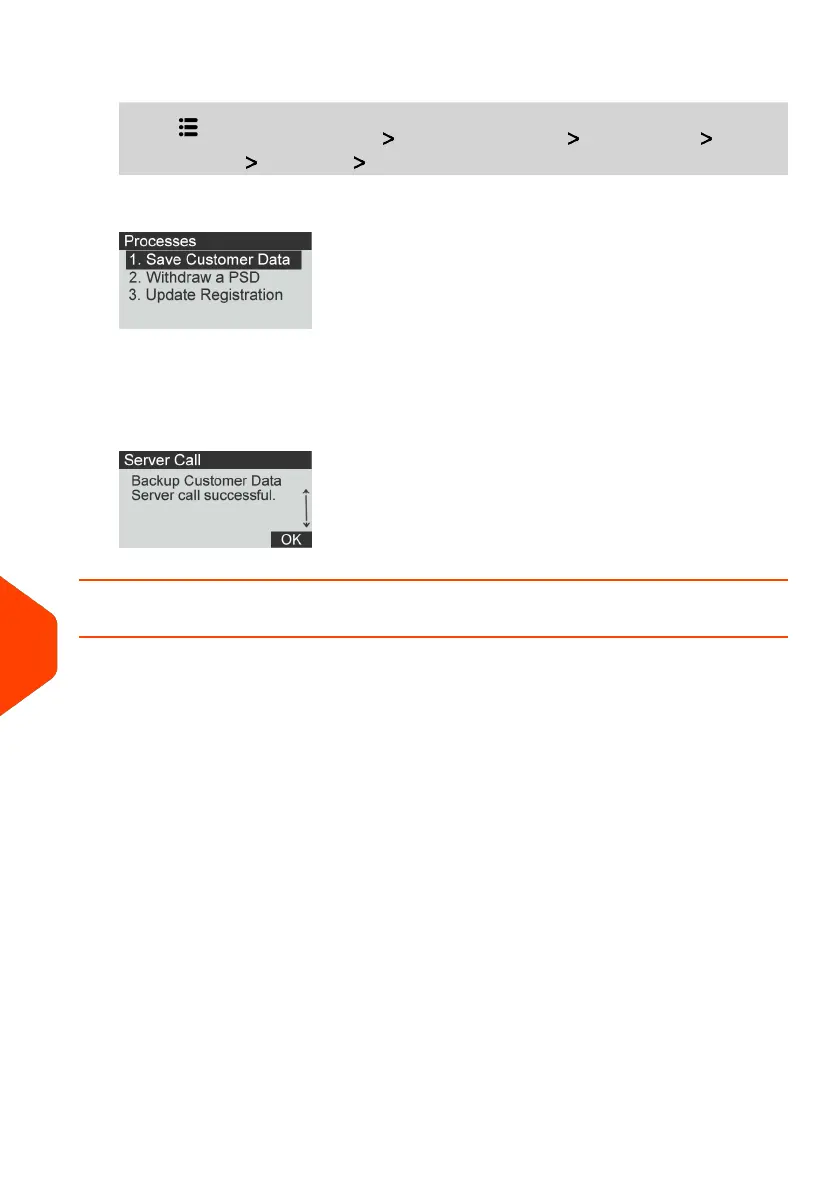1. From the home screen:
Press and select the path: Advanced Settings Maintenance Process
& Diagnostics Processes Save Customer Data
2. Press [OK] to begin the procedure.
3. Press [OK] when the process is complete.
The message "Backup Customer Data Server call suceessful" is displayed.
How to Withdraw the PSD (Meter)
The Withdraw PSD process is only to be completed at the request of Customer Service.
• Removes the PSD from service.
• Requires a password from Customer Services to perform.
To withdraw the meter:
242
| Page 242 | Apr-28-2023 03:14 |
12
Maintenance
