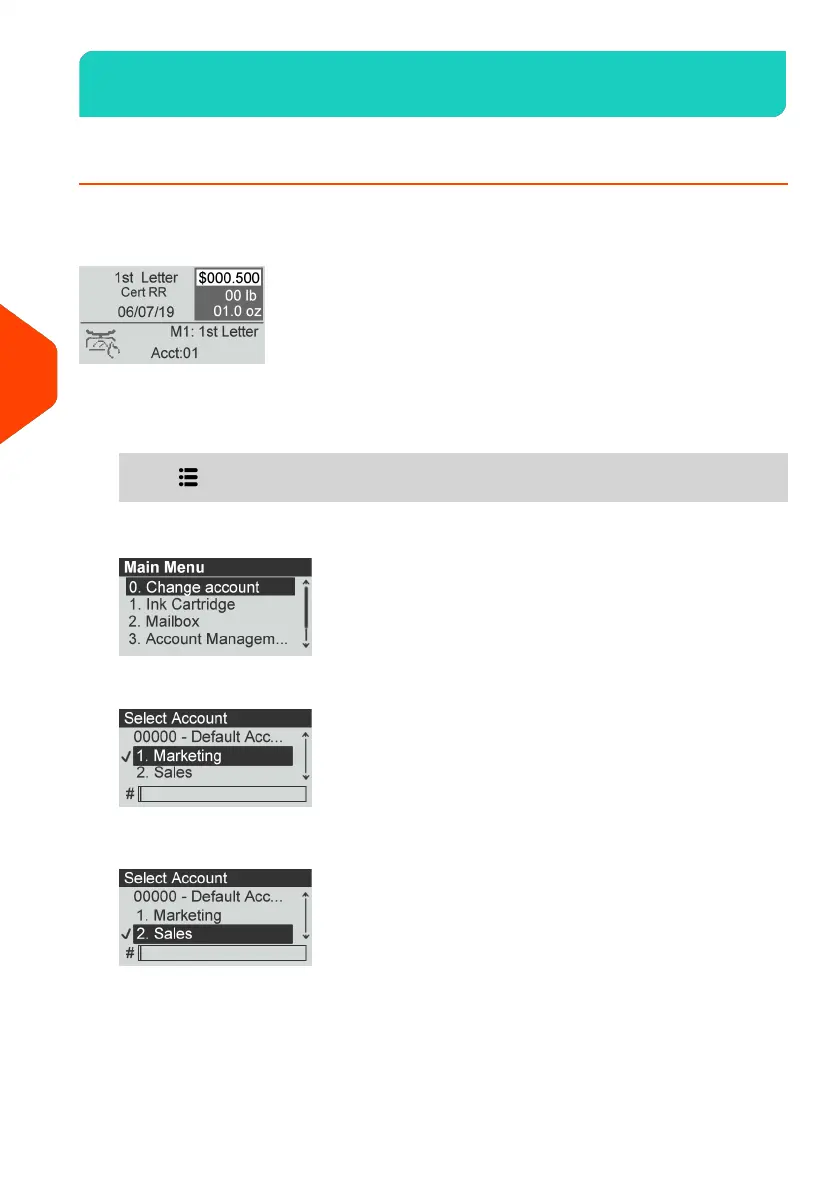Change Current Account6.8
How to Change Account
You can change the account to charge to any account created.
In this example, we will change from "Marketing (account 01)" to "Sales (account 02)".
To change accounts:
1. As a user:
Press and select the path: Change Account
The list of accounts that are available is displayed.
2. Select the account you want to use and press [OK].
134
| Page 134 | Apr-28-2023 03:14 |
6
Accounts and Access Control