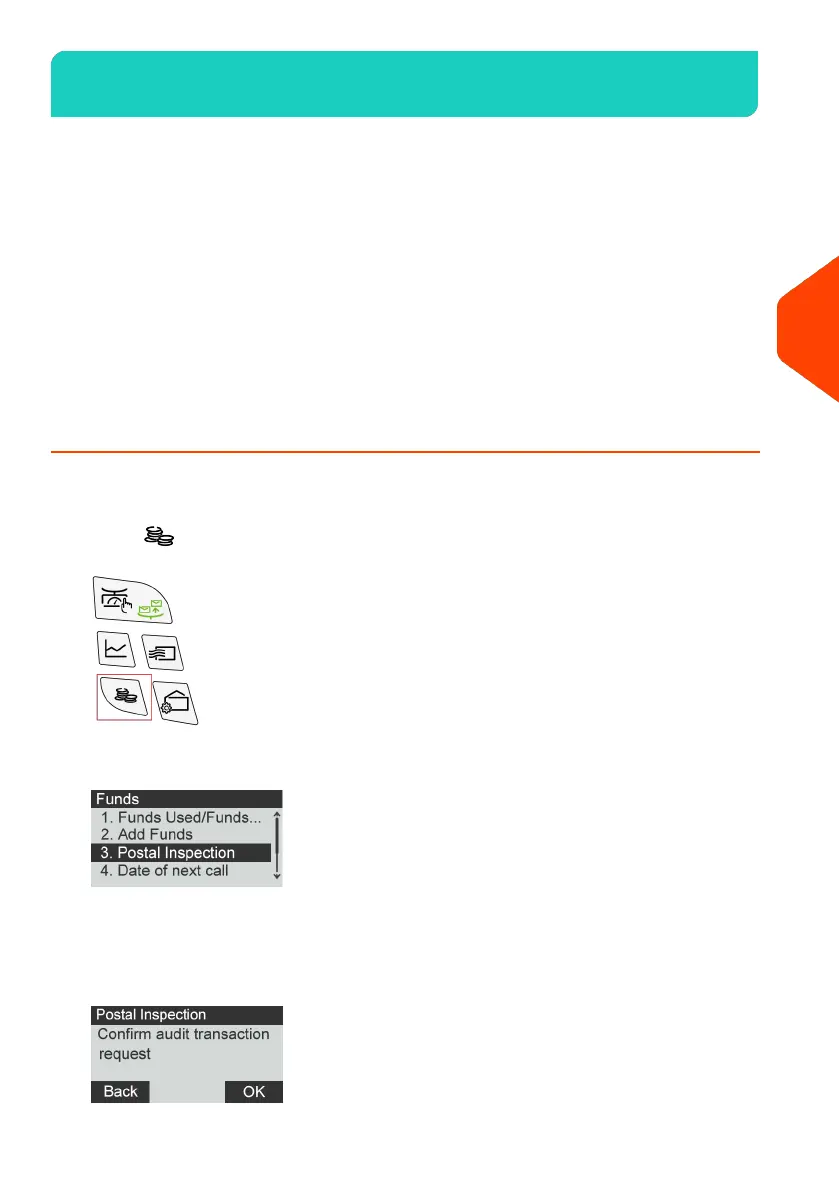Unlocking the PSD (Postal Inspection)5.2
To Clear A PSD Postal Inspection Required message:
Note: A LAN connection must be plugged into the mailing system to perform a Postal
Inspection.
1. Press the "MENU" button.
2. Select, "My Funds".
3. Select, "Postal Inspection" or "Audit".
4. Press the "OK" button to confirm.
5. The mailing system will contact the server to perform the inspection. - The mailing
machine will indicate when the call is complete.
6. Press the "Home" button to return to the home screen.
How to Unlock the PSD
To unlock the PSD and manually connect to the Postal Server:
1.
Press .
2. Select Postal Inspection.
The system asks for confirmation.
3. Press [OK] to connect to the Postal Server.
A message to confirm audit transaction request is displayed.
99
| Page 99 | | Apr-28-2023 03:14 |
5
Money Operations
