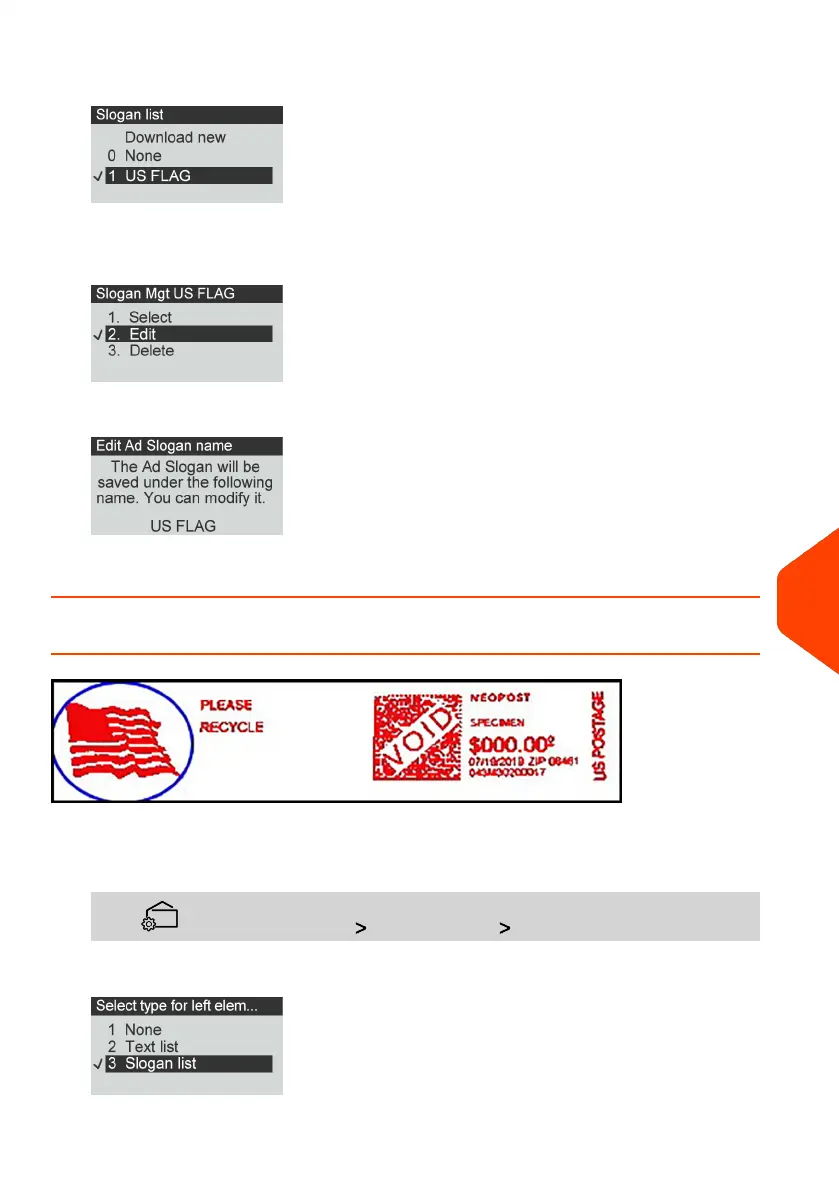3. Select the slogan and press [OK].
The Slogan Management screen is displayed.
4. Select Edit.
5. Change the slogan name using the keypad and press [OK].
The system updates the slogan list.
How to Delete a Slogan
To delete a slogan:
1. From the home screen:
Press and select the path: Imprint left or Imprint right
11
Options and Updates
213
| Page 213 | Apr-28-2023 03:14 |
