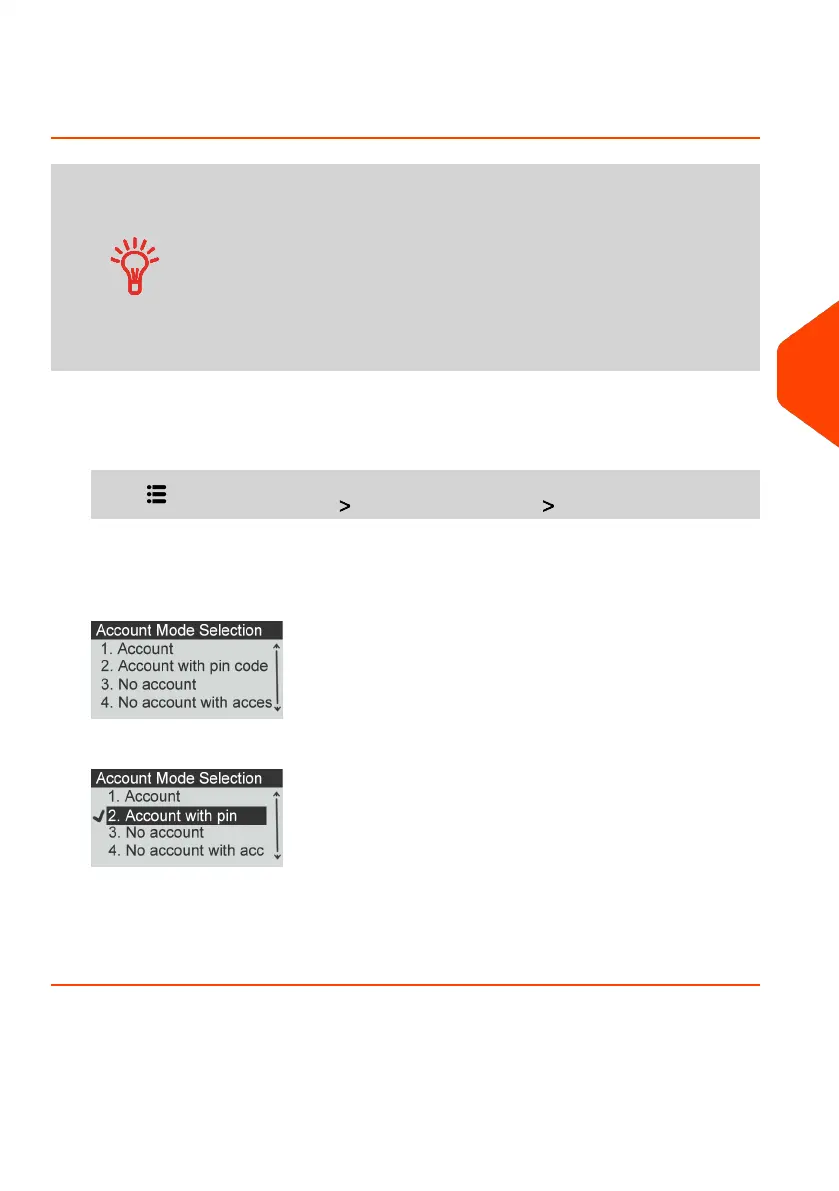How to Display and Change to 'Account with PIN Code'
Mode
Account With PIN Code
• Postage usage is tracked by account.
• User must select an account when processing mail.
• A PIN number is required to access functions and process
mail.
• To use this mode, the system must have at least one
account created.
• If only one account is available, the Mailing System
automatically selects it at start up.
To display and change the 'Account mode' to Account with PIN Code:
1. From the home screen:
Press and select the path: Account Management Account Mode Selection
The Account Mode Selection screen is displayed with the current 'Account Mode'
shown.
2. Select 'Account with PIN Code'.
3. Press [OK] to confirm.
4. If required, enter the PIN code and press [OK].
The Mailing System then confirms that the 'Account Mode' has been changed.
6
Accounts and Access Control
117
| Page 117 | Apr-28-2023 03:14 |
