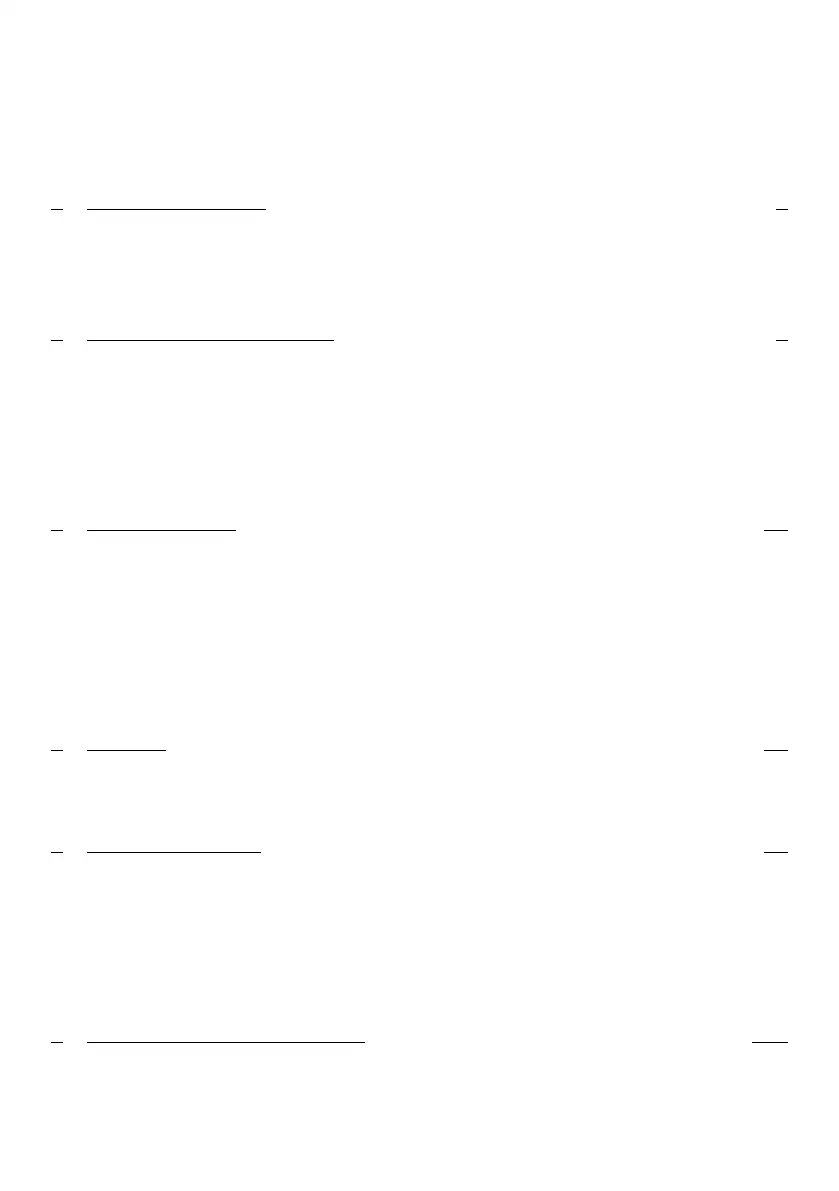Table of Contents
Safety Information 11
1.1 Safety Requirements .......................................................................................................3
1.2 How to Enable an Emergency Stop ............................................................................7
1.3 Symbols ................................................................................................................................8
Meet Your Mailing System 92
2.1 System Layout .................................................................................................................11
2.2 Accessories .......................................................................................................................13
2.3 Control Panel Features .................................................................................................15
2.4 Connections ......................................................................................................................19
2.5 Power Management ......................................................................................................21
Processing Mail 253
3.1 Preparing and Starting your Work Session ...........................................................27
3.2 Choosing Stamp Type ...................................................................................................31
3.3 Processing Examples ....................................................................................................34
3.4 Printing [Permit] Mail ....................................................................................................48
3.5 Mail Corrections ..............................................................................................................52
3.6 Settings ..............................................................................................................................59
Imprints 774
4.1 Imprint Configuration ....................................................................................................79
4.2 Imprint Memories .........................................................................................................186
Money Operations 935
5.1 Managing Funds .............................................................................................................95
5.2 Unlocking the PSD (Postal Inspection) ....................................................................99
5.3 Setting Warnings .........................................................................................................182
5.4 Funding PIN Code ........................................................................................................103
5.5 Funds Reports ...............................................................................................................104
Accounts and Access Control 1076
6.1 Postage Tracking and Access Control ..................................................................109
6.2 Access Control ..............................................................................................................110
6.3 Account Modes .............................................................................................................114
| Page 1 | TOC | Apr-28-2023 03:14 |