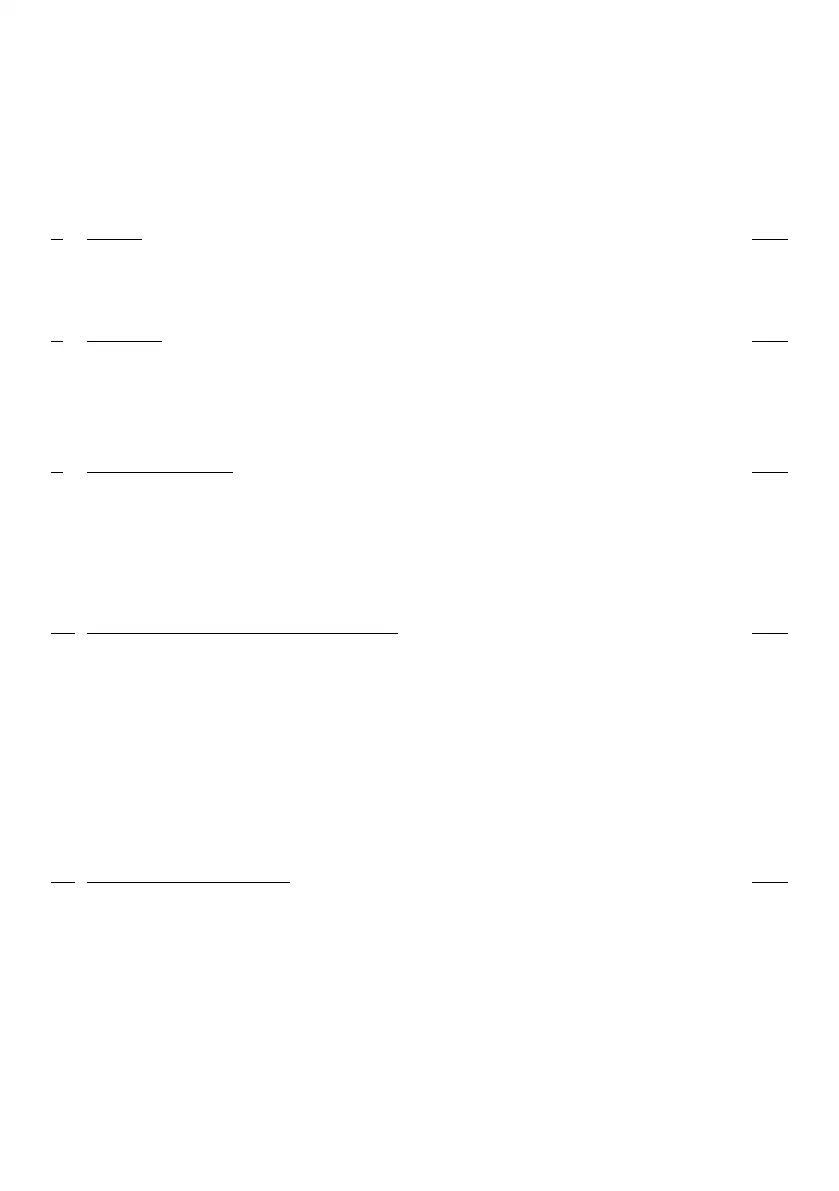6.4 Creating Accounts .......................................................................................................119
6.5 Managing Accounts ....................................................................................................121
6.6 Import Export Accounts .............................................................................................126
6.7 Account Reports ...........................................................................................................130
6.8 Change Current Account ...........................................................................................134
Rates 1397
7.1 Selecting a Rate ...........................................................................................................141
7.2 Managing Postal Rates ..............................................................................................220
Reports 1478
8.1 Reports Overview ........................................................................................................149
8.2 Generating a Report ...................................................................................................151
8.3 Available Reports .........................................................................................................152
Online Services 1659
9.1 Online Services Overview ..........................................................................................167
9.2 OLS Call Types ..............................................................................................................168
9.3 OLS Connection Tests ................................................................................................171
9.4 System Online Services ..............................................................................................174
Configuring your Mailing System 17510
10.1 Display Settings .........................................................................................................177
10.2 System Timeout and Settings ...............................................................................179
10.3 Setting Warnings ......................................................................................................182
10.4 Weighing Settings ....................................................................................................184
10.5 Imprint Memories .......................................................................................................186
10.6 Connection Settings .................................................................................................190
10.7 Date and Time ............................................................................................................194
Options and Updates 19711
11.1 Overview ......................................................................................................................199
11.2 Using the Mailbox ......................................................................................................200
11.3 Managing Options .....................................................................................................202
11.4 Managing Text Messages ......................................................................................204
11.5 Managing Slogans ....................................................................................................210
11.6 Position Slogan/Text ................................................................................................218
11.7 Managing Postal Rates ...........................................................................................220
11.8 Managing Permit Mail ..............................................................................................222
| Page 2 | TOC | Apr-28-2023 03:14 |
