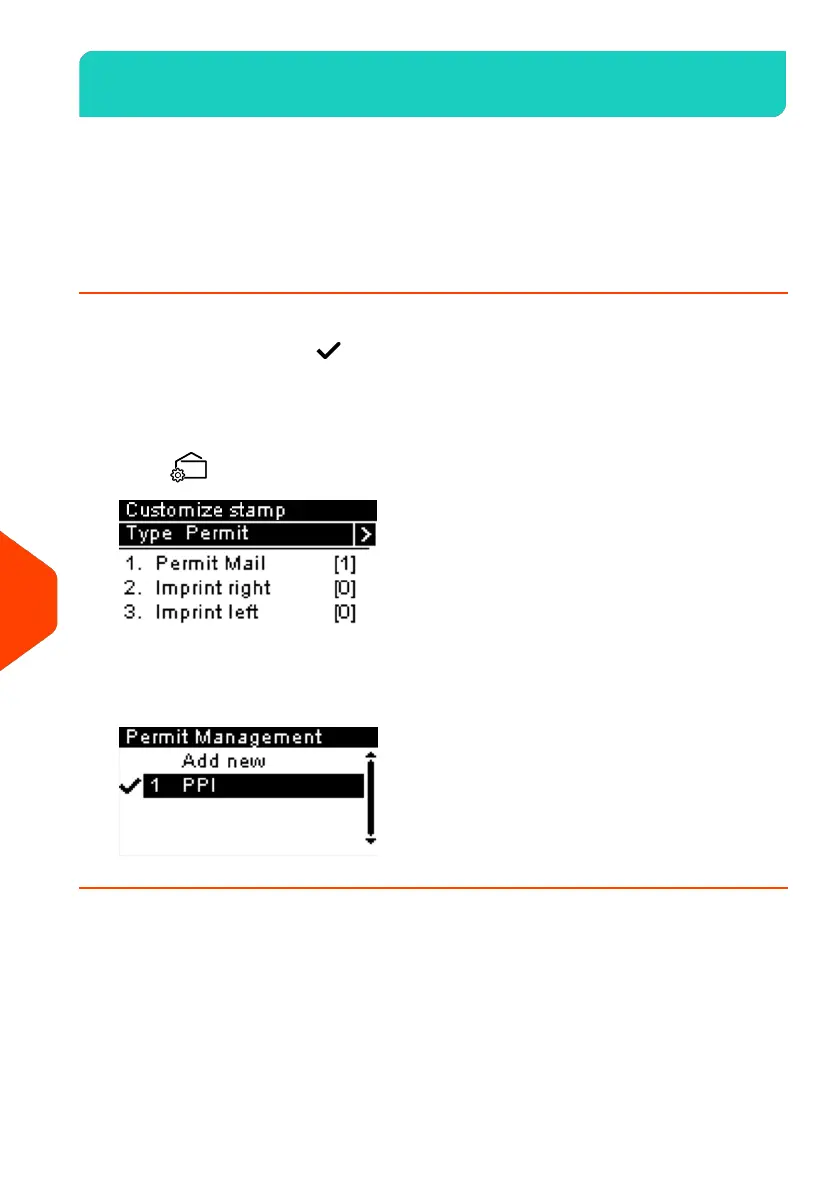Managing Permit Mail11.8
You can:
• Display the list of permits in the machine.
• Add new permits using a USB memory key.
• Delete permits.
How to Display the List of Permits
The list of permit includes the permit that are installed in the Mailing System and
indicates with a check mark the active permit.
To display the list of permits:
1. From the [Permit] home screen:
Press
2.
Select Permit.
The list of Permit is displayed.
222
| Page 222 | Apr-28-2023 03:14 |
11
Options and Updates
