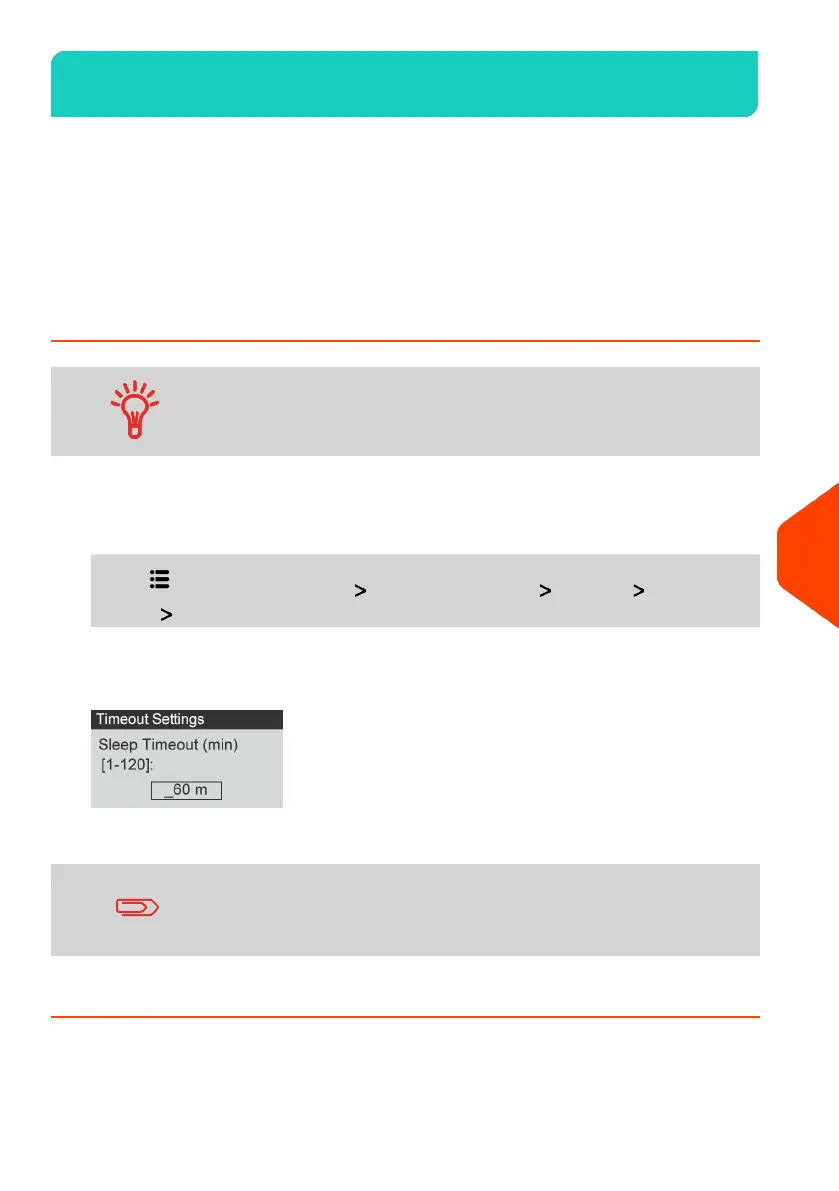System Timeout and Settings10.2
System settings include:
• Sleep timeout
• Soft Off timeout
• Smart Start: function that automatically starts the system motors when you
withdraw the mail piece from the weighing platform (see Choosing a Weighing
Mode on page 65).
How to Change the 'Sleep timeout'
Sleep Timeout: Period of inactivity after which the system
automatically switches to 'Sleep' mode (see Power Management
on page 21)
To change the 'Sleep timeout':
1. From the home screen:
Press and select the path: Advanced Settings Settings Timeout
Setting Sleep Timeout
The Sleep Timeout screen is displayed.
2. Enter the value of the 'Sleep timeout'.
Use the key [C] to clear the old setting and then enter a new
value.
3. Press [OK] to validate.
179
| Page 179 | | Apr-28-2023 03:14 |
10
Configuring your Mailing System
