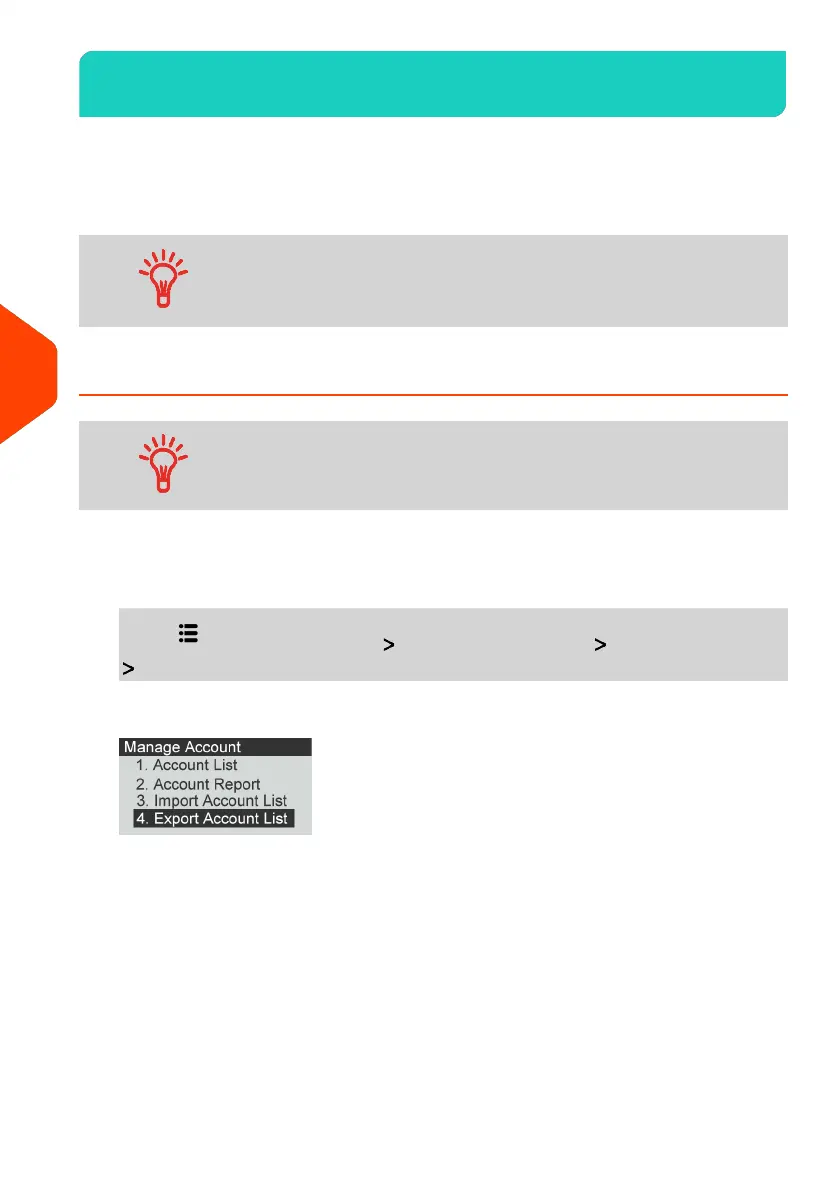Import Export Accounts6.6
You can import an account list to or export an account list from your mailing machine
as a CSV file using OLS or a USB memory key.
Imported accounts are created and added to the existing account list as unformatted
accounts.
Using a spreadsheet program or a simple text editor, modify an
exported CSV file to add new accounts to your Mailing System
by re-importing the file.
How to Export an Account List
You can export an account list as a CSV file, for use as back-up
or to modify it to create new accounts.
To export an account list on a USB memory key:
1. From the home screen:
Press and select the path: Account Management Manage Account
Export Account List
126
| Page 126 | Apr-28-2023 03:14 |
6
Accounts and Access Control
