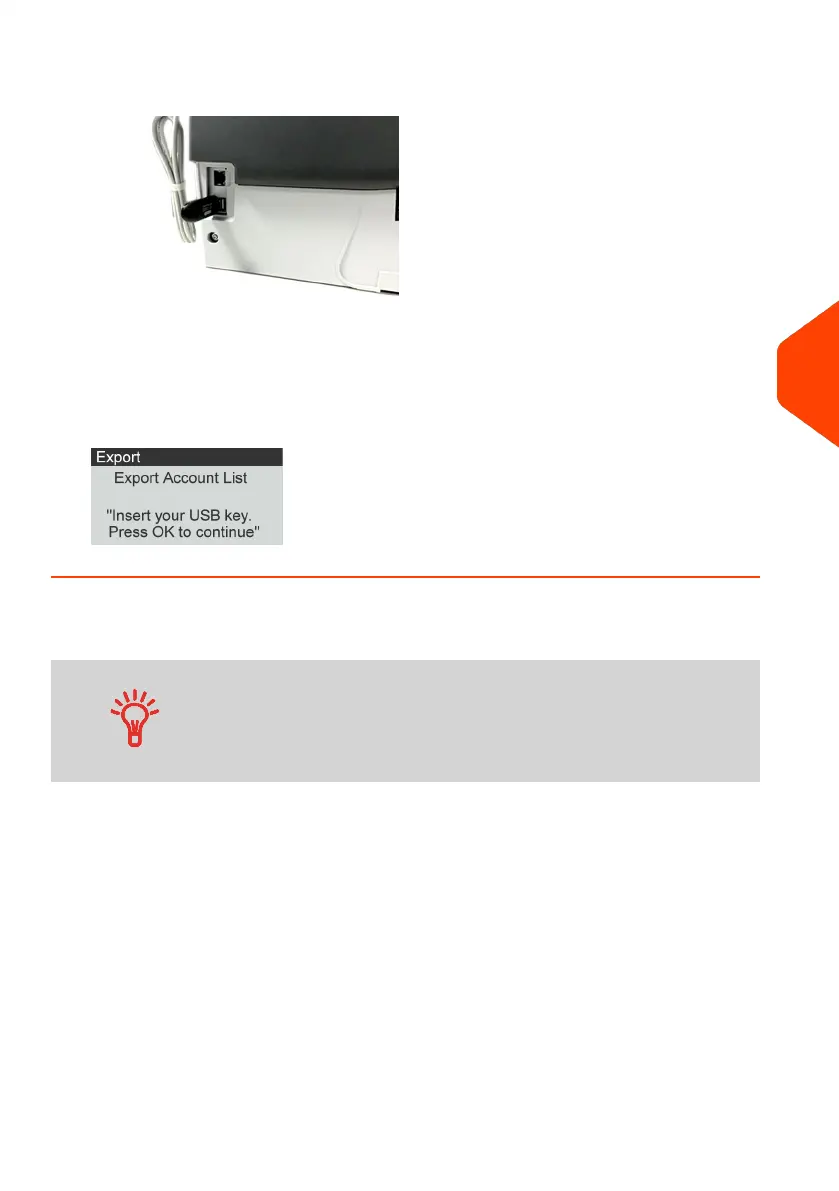2. Insert the USB memory key into the USB port of the base (at rear left) and press
[OK].
3. Follow the instructions displayed on the screen.
At the end of the process, a message will inform you that you when you may
remove the USB memory key.
Account summary
• The number of accounts you can create is set to 50 by
default and can be increased to 500 if required.
• To upgrade your system, please contact your Customer
Service.
• Account names must be unique within the system.
6
Accounts and Access Control
127
| Page 127 | Apr-28-2023 03:14 |
