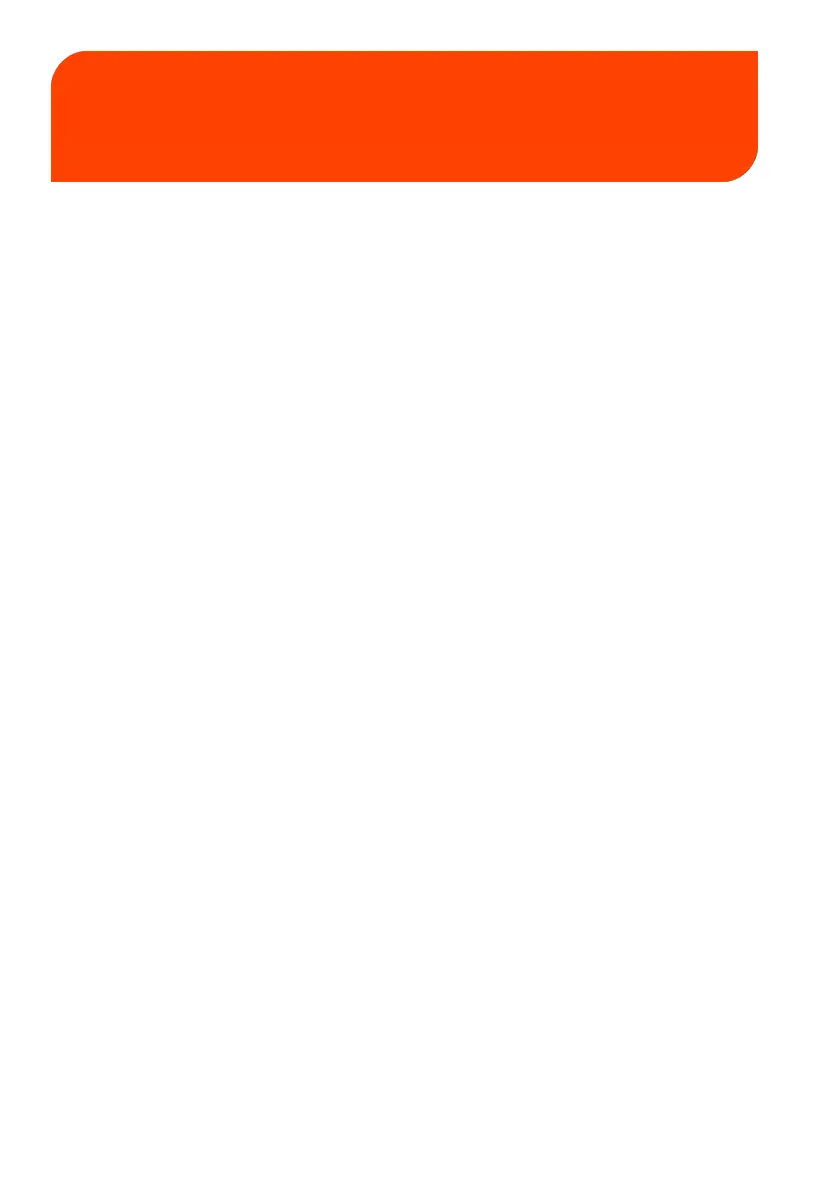Money Operations5
This section describes how you can load and manage money in your Mailing System
to allow postage operations.
5.1 Managing Funds ........................................................................95
How to Check the PSD (Meter) Funds ...................................................................95
How to Add Funds to the PSD (Meter) ..................................................................97
5.2 Unlocking the PSD (Postal Inspection) ................................99
How to Unlock the PSD ..............................................................................................99
How to Check the Date of the Next Call ............................................................100
5.3 Setting Warnings ....................................................................182
How to Set the High-Value Warning Amount .................................................182
How to Set the Low-Funds Threshold ................................................................183
5.4 Funding PIN Code ....................................................................103
How to Set/Cancel a Funding PIN Code ............................................................103
5.5 Funds Reports ..........................................................................104
93
| Page 93 | Money Operations | Apr-28-2023 03:14 |