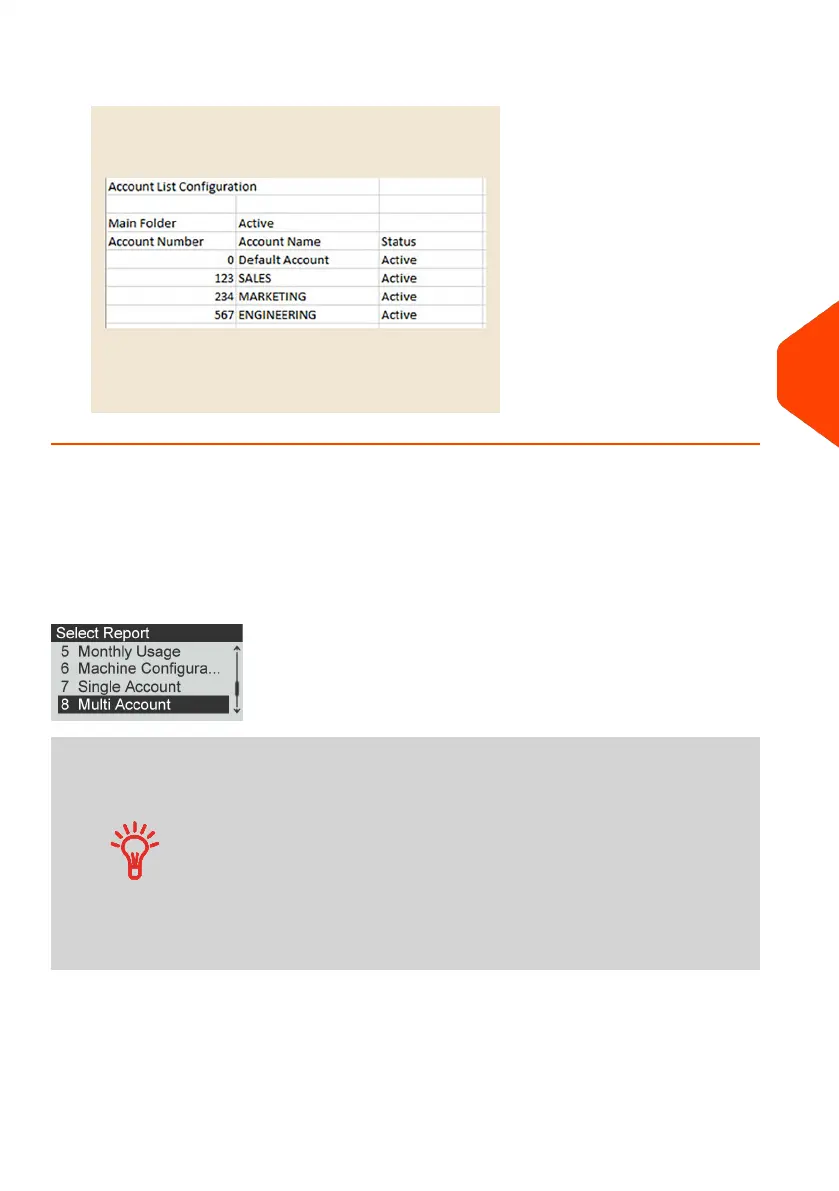5. Select an Output and then press [OK].
Multi Account Report
This report displays postal expenditures for all the accounts over a selected time period,
sorted by ascending account number.
The report displays all the accounts in 'active' status, and accounts 'inactive' or 'deleted'
with a postage value.
• The current account mode has to be 'Account' or 'Account with
pin code'.
• Die Number on printed report only.
• You have to specify the Begin date and an the End date of the
report. Use the selection of month and year. Default period is
previous 12 months, ending current month.
• If some items were printed using a mode without accounts
(default account), these items appear in the report under the
name: 'Others' and 'No account'.
Output
• USB printer
• USB Key
6
Accounts and Access Control
131
| Page 131 | Apr-28-2023 03:14 |