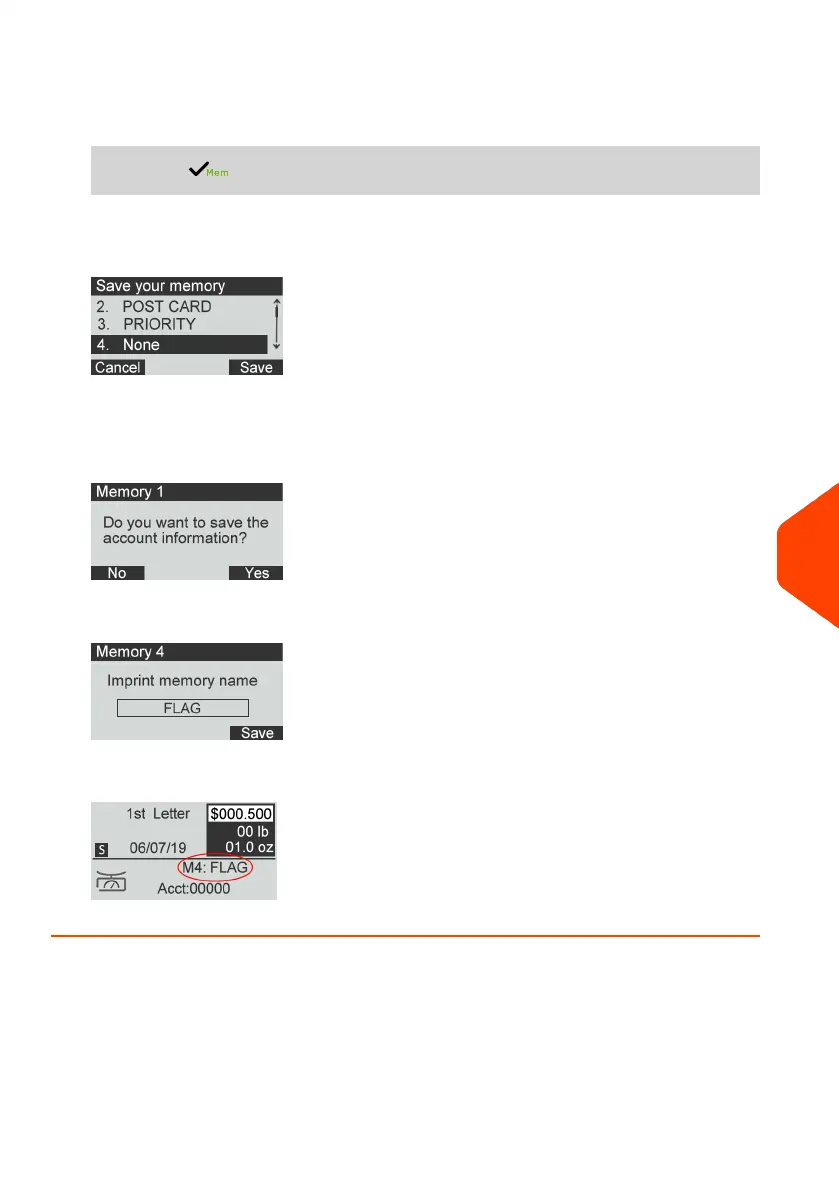1. The memories store stamp characteristics together with rates and, if activated,
charged account.
From the home screen:
Long press .
The imprint memories list is displayed.
2. Select any line with value None. Press [Save].
If Accounting is enabled, the message confirmation to save account info is
displayed.
3. Enter a name for the imprint memory, then press [Save].
4. The home screen displays the type imprint memory you're just created.
10
Configuring your Mailing System
187
| Page 187 | Apr-28-2023 03:14 |