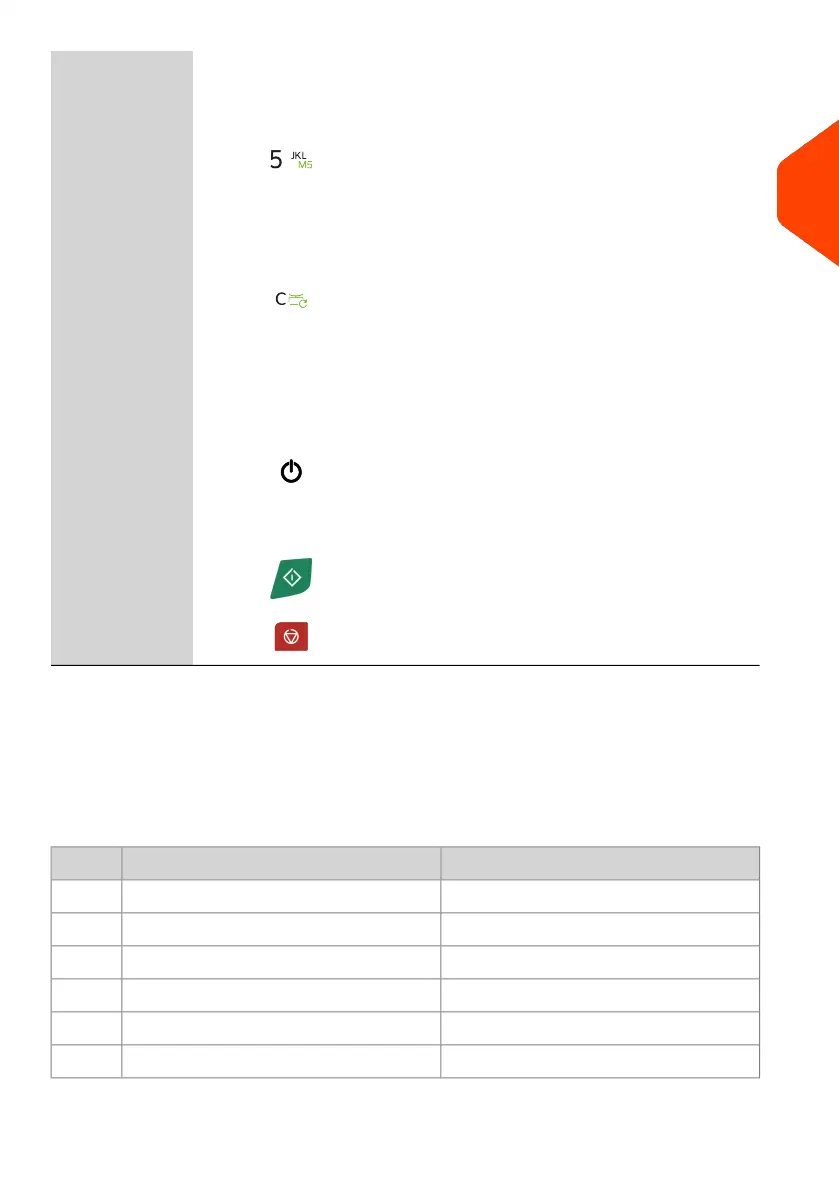KEYPAD
Short press: Allows the entry of alpha or numeric
values (accounts or other set up information).
Press a key several times to display all possible
characters.
Long press (from homepage): Used to have direct
access to the corresponding memory.
13
Alphanumeric
Keys
Short press: Clears keypad entries and existing
data in entry fields or, from the home screen,
refresh weight.
Long press (from homepage): Access Zero
Weighing Platform function.
14Clear/Reset
START / STOP KEYS
Short press: Wakes the Mailing System up or turns
it to 'Sleep' mode. The light indicates the system
state (green = awake, amber (continuous) =
asleep).
Long press: The system is in Soff off state (amber
(blinking) = soft off).
5
Sleep/Wake/Soft
Off
Starts printing process.12Start
Stops printing and all mechanical activity (motors)
in the Mailing System.
11Stop
Keypad Use
For different contexts, the table below indicates the successive characters you may
obtain by pressing keys several times in a row.
Custom textAlpha-numericKey
111
2ABC2ABCabc2
3DEF3DEFdef3
4GHI4GHIghi4
5JKL5JKLjkl5
6MNO6MNOmno6
2
Meet Your Mailing System
17
| Page 17 | Apr-28-2023 03:14 |
