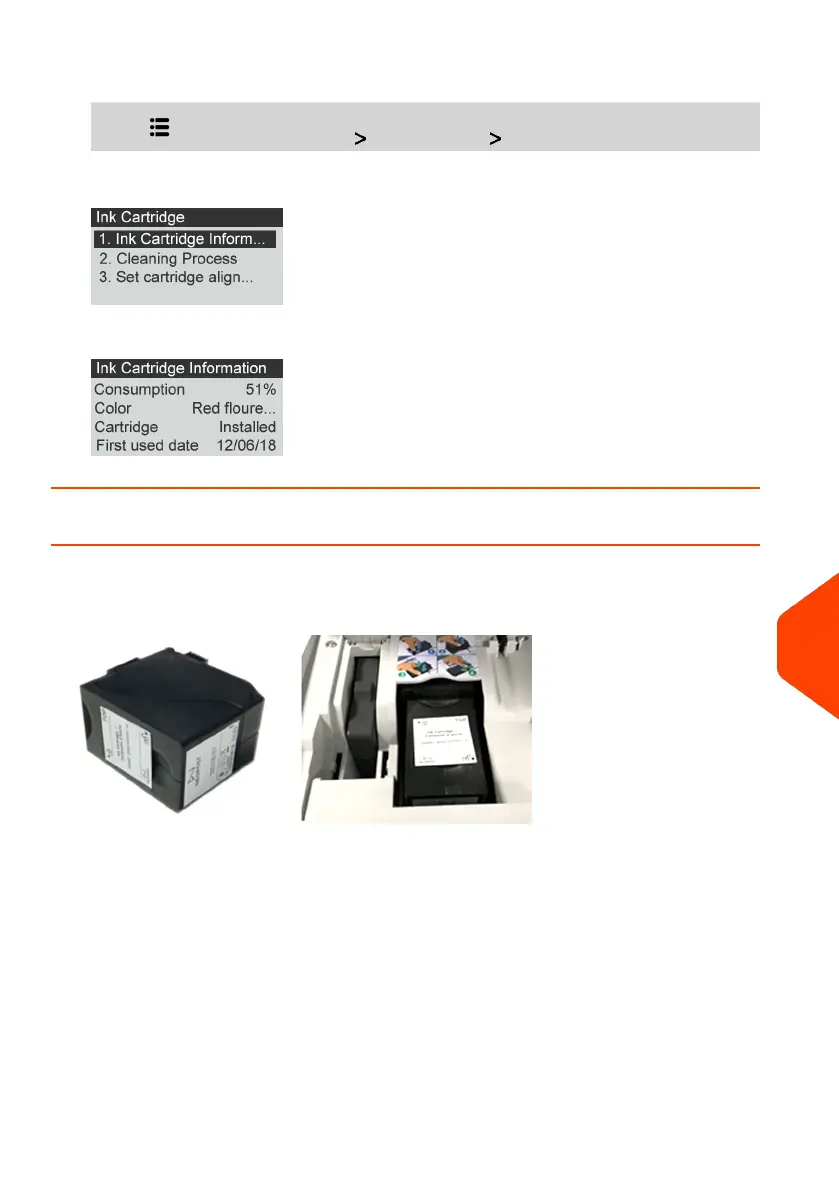1. From the home screen:
Press and select the path: Ink Cartridge Ink Cartridge information
The Ink information screen is displayed.
How to Clean the Print Heads Automatically
Each ink cartridge contains two print heads. If after cleaning the print heads, you still
observe poor print quality (streaked, too light, blurred, etc.) or the system indicates the
ink cartridge is out of ink ... It is time to replace the ink cartridge.
To clean the print heads automatically:
12
Maintenance
231
| Page 231 | Apr-28-2023 03:14 |