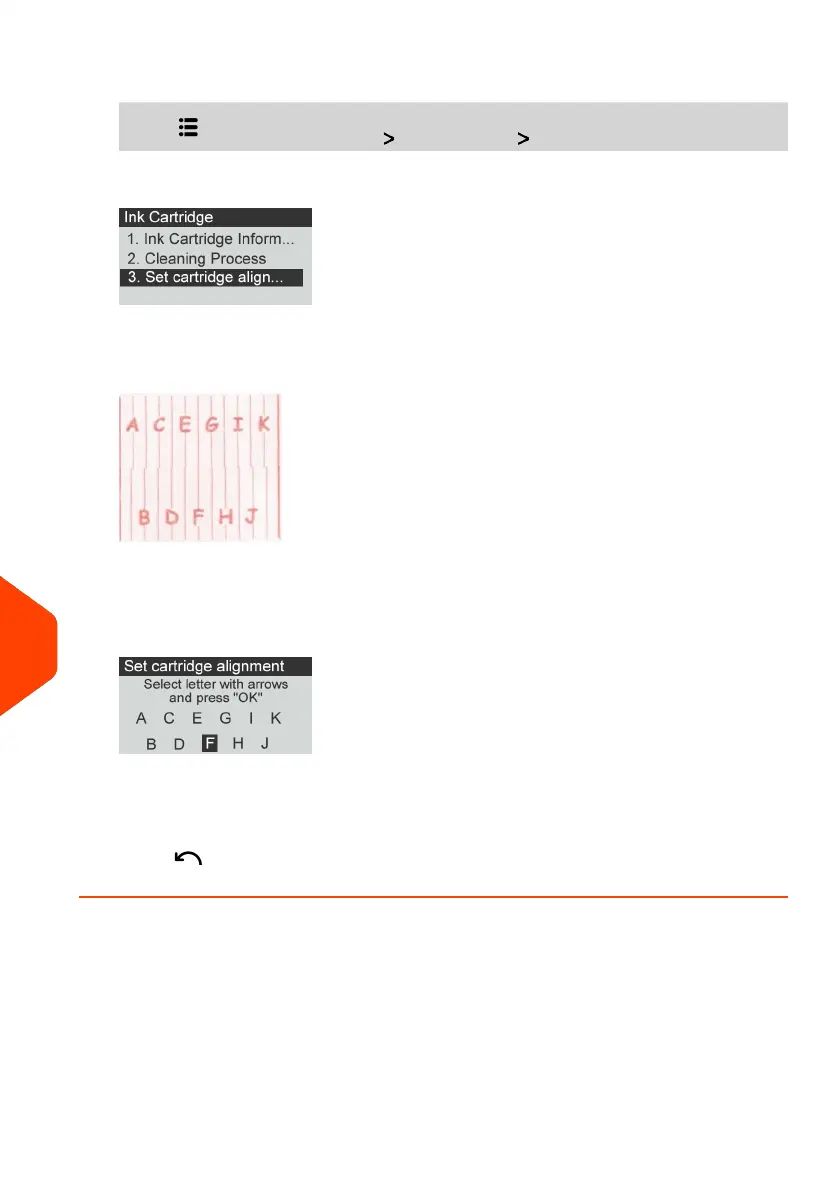1. From the home screen:
Press and select the path: Ink Cartridge Set cartridge alignment
2. Press [OK] and put a piece of paper in the mail transport.
The system prints a test pattern.
The Set Cartridge alignment screen is displayed.
3. Check the printed pattern and use the up/down keys to select the letter that
corresponds to the straightest and complete vertical line.
4. Press [OK] to validate.
5. Repeat the previous step until lines F are aligned.
6.
Press to exit.
234
| Page 234 | Apr-28-2023 03:14 |
12
Maintenance
