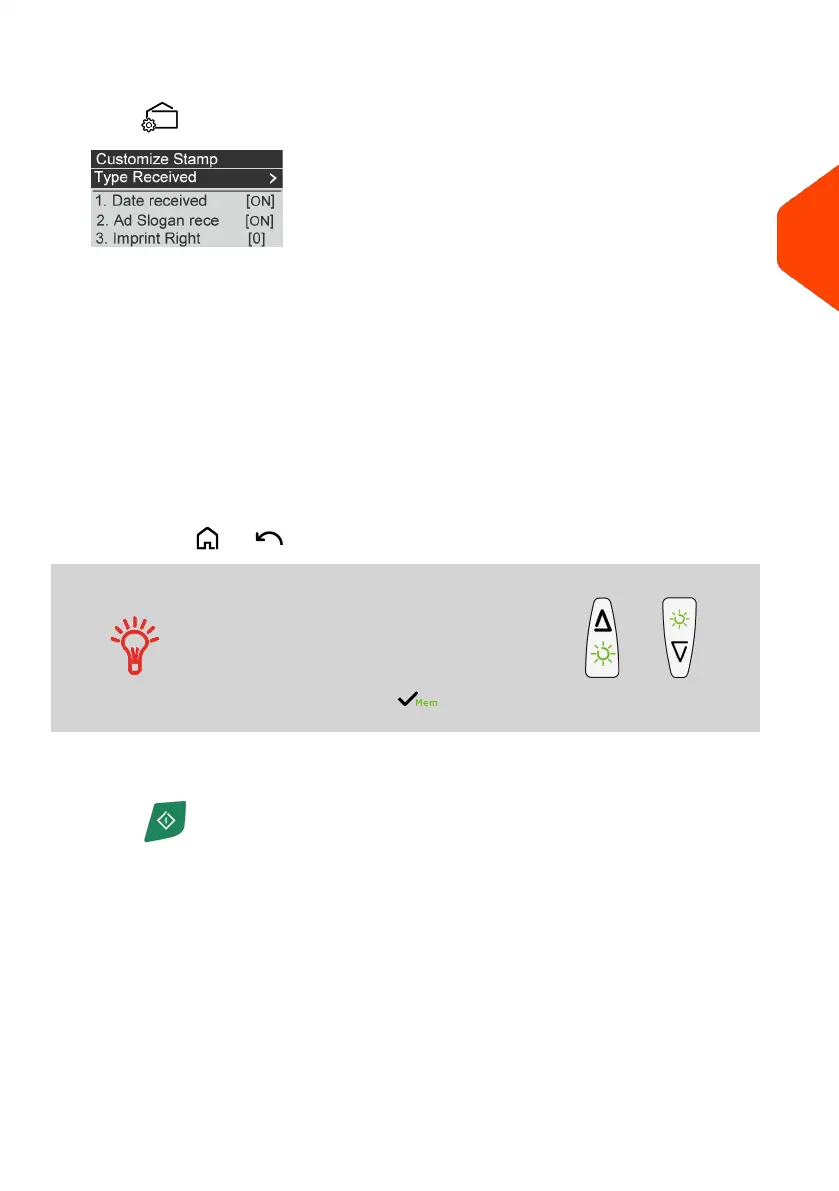2. Check or change the type of stamp, if you are not in [Received] mode.
Press to access the Customize Stamp screen:
The Type of stamp is indicated on line 2 of the screen.
To change the type of stamp, select the Type line, press [OK] and then select
[Received] from the Type of stamp screen and press [OK].
Additionally, you can:
- Activate or deactivate printing the date.
- Add text or slogan to print using Imprint left/right element.
- Activate or deactivate printing 'Received'.
- Activate or deactivate Counter.
- Select the option to change and press [OK]. The screen indicates the current
status of the options.
-
Press or to return to the home screen.
To select an option on the screen:
– Highlight the option using the arrow keys and
– Then always press to validate your selection.
On the [Received] home screen:
1.
Press . System motors start running.
3
Processing Mail
45
| Page 45 | Apr-28-2023 03:14 |