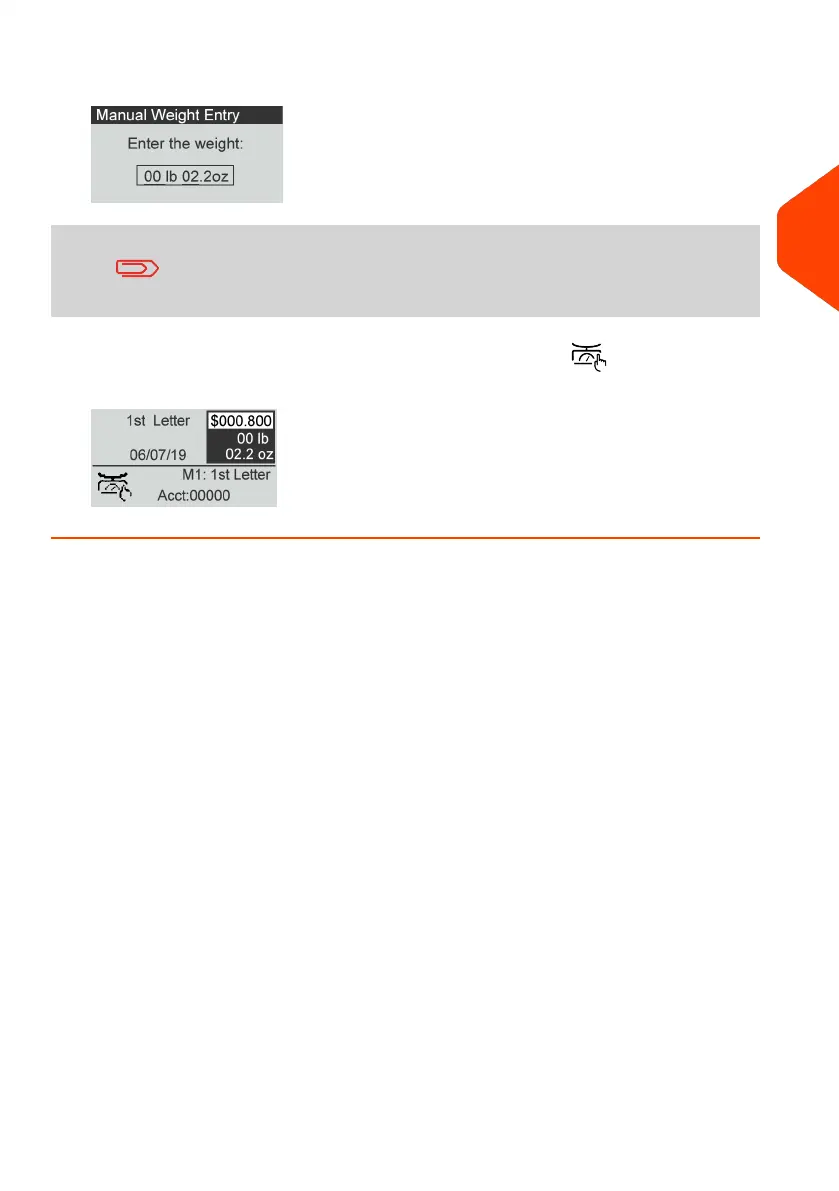3. Enter the weight (in g) and press [OK] to validate.
If the weight exceeds a threshold, the rate will be chained to
another rate. For more information, refer Rate Chaining on page
145.
The home screen displays the Manual Weight Entry icon ( ) and the weight
entered.
Configuring the Stamp
Depending on the current Type of stamp, you can modify the elements printed on mail
pieces as follows:
• Changing printed date
• Adding a pre-loaded Slogan to the left of the stamp
• Adding a custom text to the left of the stamp (if allowed). You must first create
it, see How to Add a New Text Message on page 206.
• Moving the stamp away from the right edge of the envelope.
See also
• How to Change the Current Type of Stamp on page 33.
• Type of Process and Type of Stamp on page 31.
3
Processing Mail
69
| Page 69 | Apr-28-2023 03:14 |