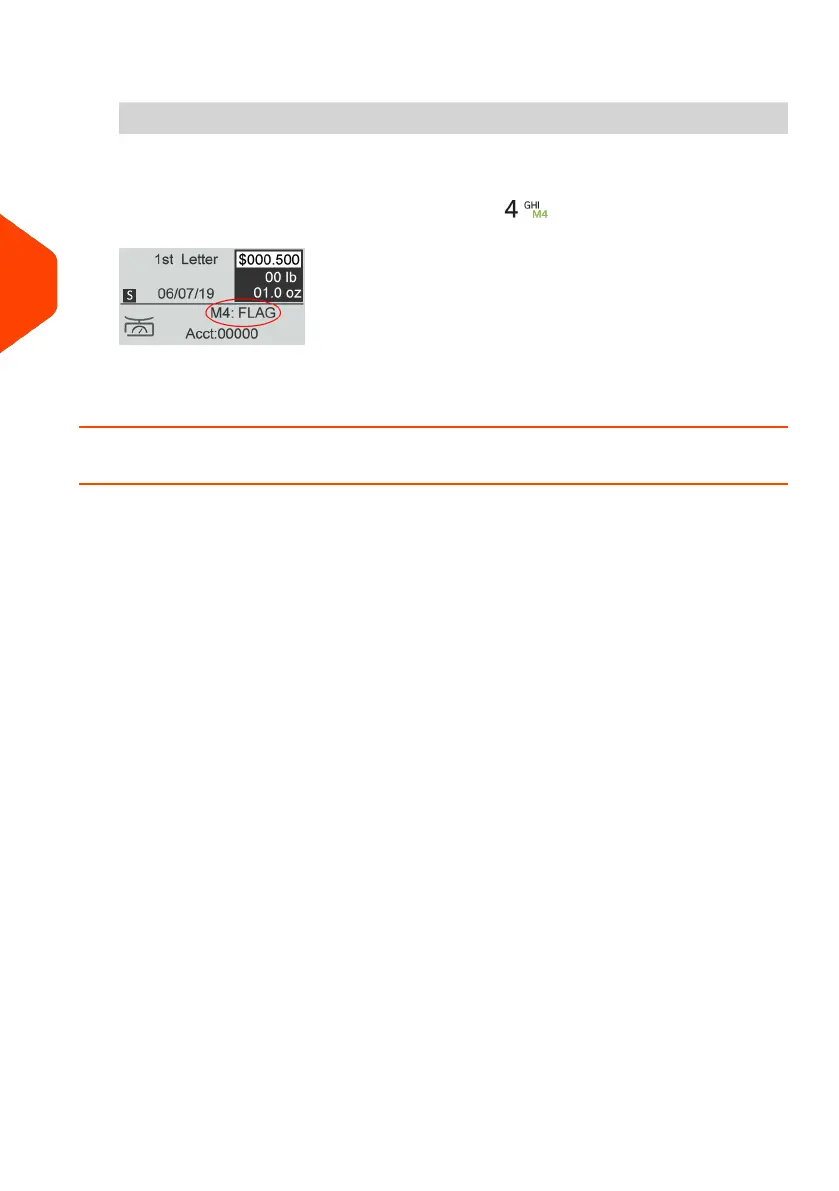2. Press the numeric key associated with the desired Imprint Memory.
Long press on numeric keypad to select corresponding memory.
For example, to use the memory 4, long press .
The imprint memory zone of the home screen displays the current imprint memory
name.
How to Remove a Slogan from an Imprint Memory
Imprint Memories are presets for your stamp types. Each Imprint Memory is identified
by a name and a number. The Homescreen displays the name of the current Imprint
Memory.
88
| Page 88 | Apr-28-2023 03:14 |
4
Imprints
