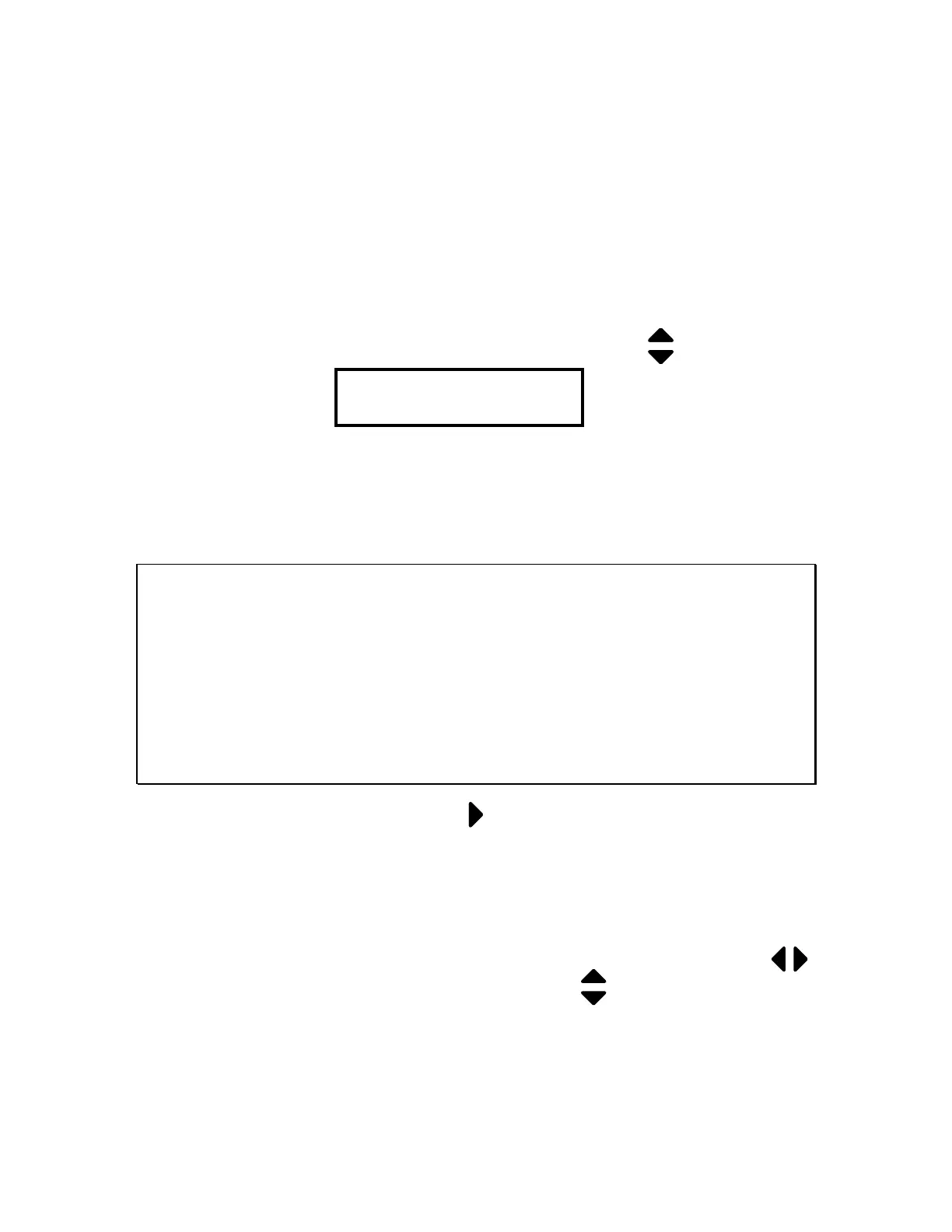Operation/Programming Page 51 of 51
2.4.2 Measure Offset
The Guardian provides an automatic zeroing offset function to correct for current leakage effects
due to test leads. This correction is stored in instrument memory and applied to ongoing
measurements. For optimum measurement accuracy it is recommended that the offset function
be performed at the start of daily testing or any time test leads are changed. The instrument
should warm-up for at least 10 minutes before zeroing. When the offset function is selected
for ON, an asterisk following the measurement parameter (for example: AC Tot*) is shown
on the setup and results display.
1. Press the UTILITY key to select the measure offset function. Press up/down arrow keys
to select On , Off or Press Start-Get Offset. Selection to ON applies the currently stored
offset value, Off applies no correction and pressing START to get offset obtains a new offset
value. Note that the setup number currently selected, 1 - 25 (to which this offset is applied)
is indicated in the upper left of the display.
NOTE
When performing the Get Offset function the test leads (HV OUT & RETURN) should
be in their normal position with no device connected for AC Hipot, DC Hipot, or IR
Mode and test leads (RETURN & G.C.) shorted for GC Only Mode or when Gnd
Continuity is turned with an entered limit.
Since the offset is valid for the measured parameter, test voltage, high limit and
frequency in effect when measured, changing any of these values will cause the offset
to be inaccurate. A new offset should be performed if any of these stated values are
changed.
2. Press the UTILITY key to exit or Press right arrow key to move to the next utility
function.
2.4.3 Keypad Lockout
When a password is entered for Lock Password only the currently selected test conditions,
along with the instrument START and STOP functions are active. This prevents an operator
from modifying test conditions. Lockout is enabled or disabled by a six digit password. The
left/right arrow key is used to select one of six digits and the up/down arrow key is used to
increase or decrease the digit.
When a password is entered for Lock Cycle Tests the TEST NUMBER key is active allowing
selection of any of the stored setups, however none can be modified.