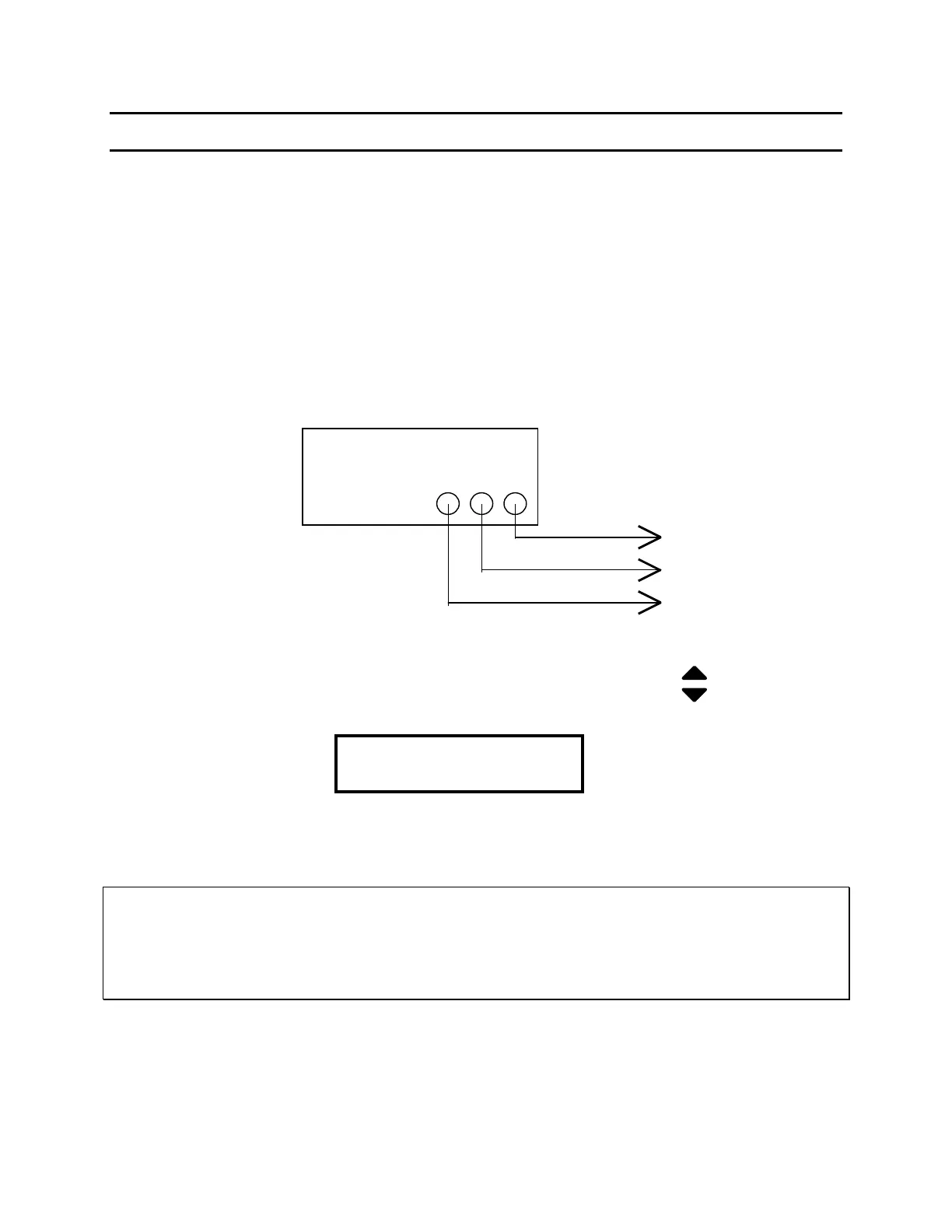Condensed Operating Instructions (continued)
Implementing Measure Offset
The Guardian provides an automatic zeroing offset function to correct for current leakage effects
due to test leads. This correction is stored in instrument memory and applied to ongoing
measurements. For optimum measurement accuracy it is recommended that the offset function
be performed at the start of daily testing or any time test leads are changed. The instrument
should warm-up for at least 10 minutes before zeroing.
1. Connect the 2000-02 lead set (shown below), 2000-13 corded product adapter, or other
accessory lead set to the 2500. The test leads must be OPEN (not connected to any test
device) and positioned in the approximate location of the expected test. See Note below.
Test Lead Configuration for Measuring Offset
2. Press the UTILITY key to select the measure offset function. Press up/down keys to
select Press Start – Get Offset.
3. Note that the setup number currently selected, 1 - 25 (to which this offset is applied) is
indicated in the upper left of the display.
NOTE
When performing the Get Offset function the test leads (HV OUT & RETURN) should be in
their normal position with no device connected for AC Hipot, DC Hipot, or IR Mode and test
leads (RETURN & G.C.) shorted for GC Only Mode or when Gnd Continuity is turned with an
entered limit.
4. Press START key to initiate the Offset function, the 2500 stores the connection for the test
number shown and returns to the setup display.