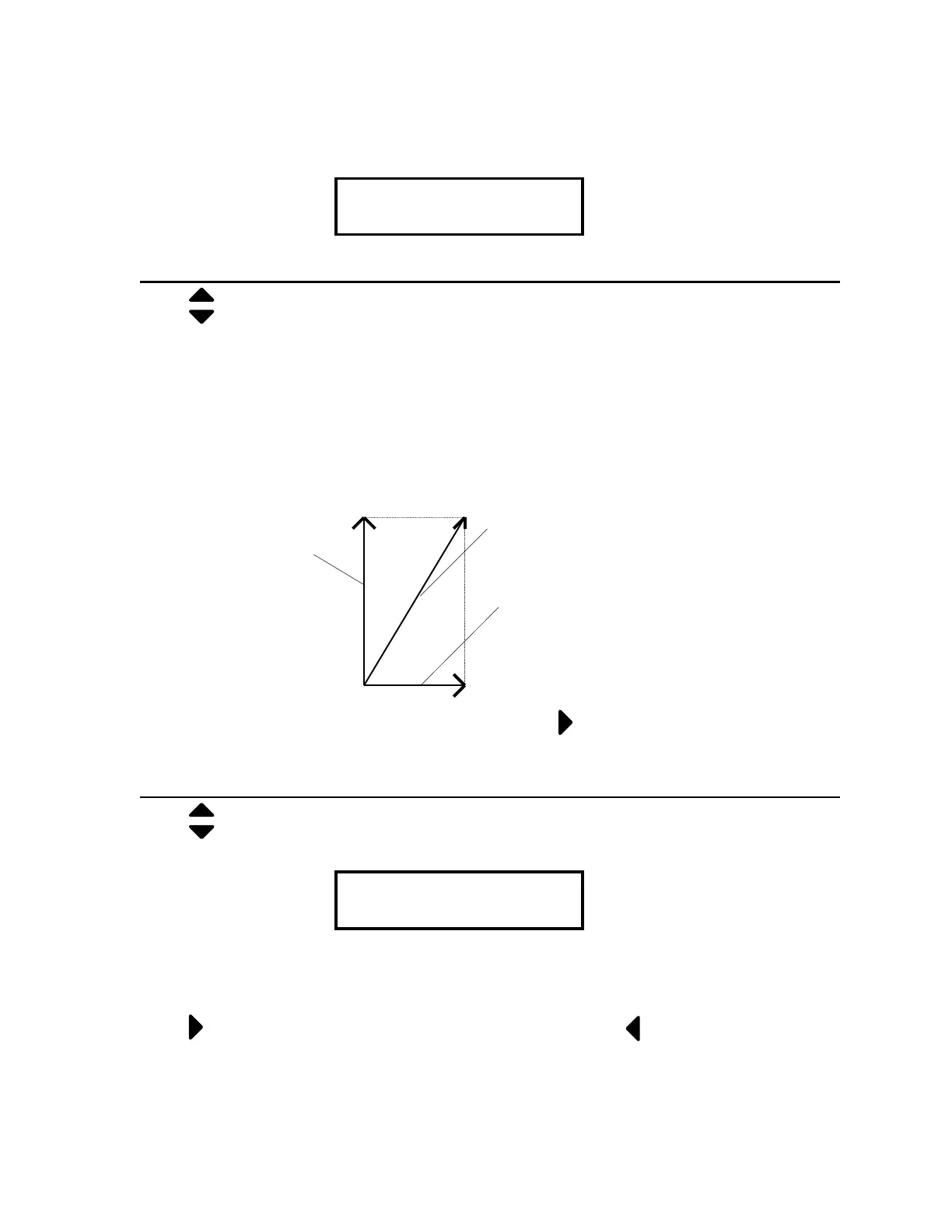Operation/Programming Page 41 of 41
Press PROGRAM key, note that the first programmable parameter is displayed and the
“Idle” message now indicates “Program”.
1. To set the Mode:
Press up/down arrow keys to scroll through Mode selections.
No Test Programmed
AC Total Current
AC Real Current
AC Imag Current
DC Current (not seen on Model 2510)
IR (Insulation Resistance Measurement) (not seen on Model 2510 or 2520)
GC Only (Ground Continuity Test)
Leave the display set for the selection desired and press right arrow key to move to the
next parameter or PROGRAM key to exit program mode.
2. To set Voltage:
Press up/down arrow keys to increase or decrease the voltage setting between 0.100KV
and 5.000KV (for AC Current) or 0.100KV and 6.000KV (for DC Current) or 0.050KV and
1.000KV (for Insulation Resistance).
Press right arrow key to move to the next parameter ( left arrow for previous
parameter) or PROGRAM key to exit program mode.