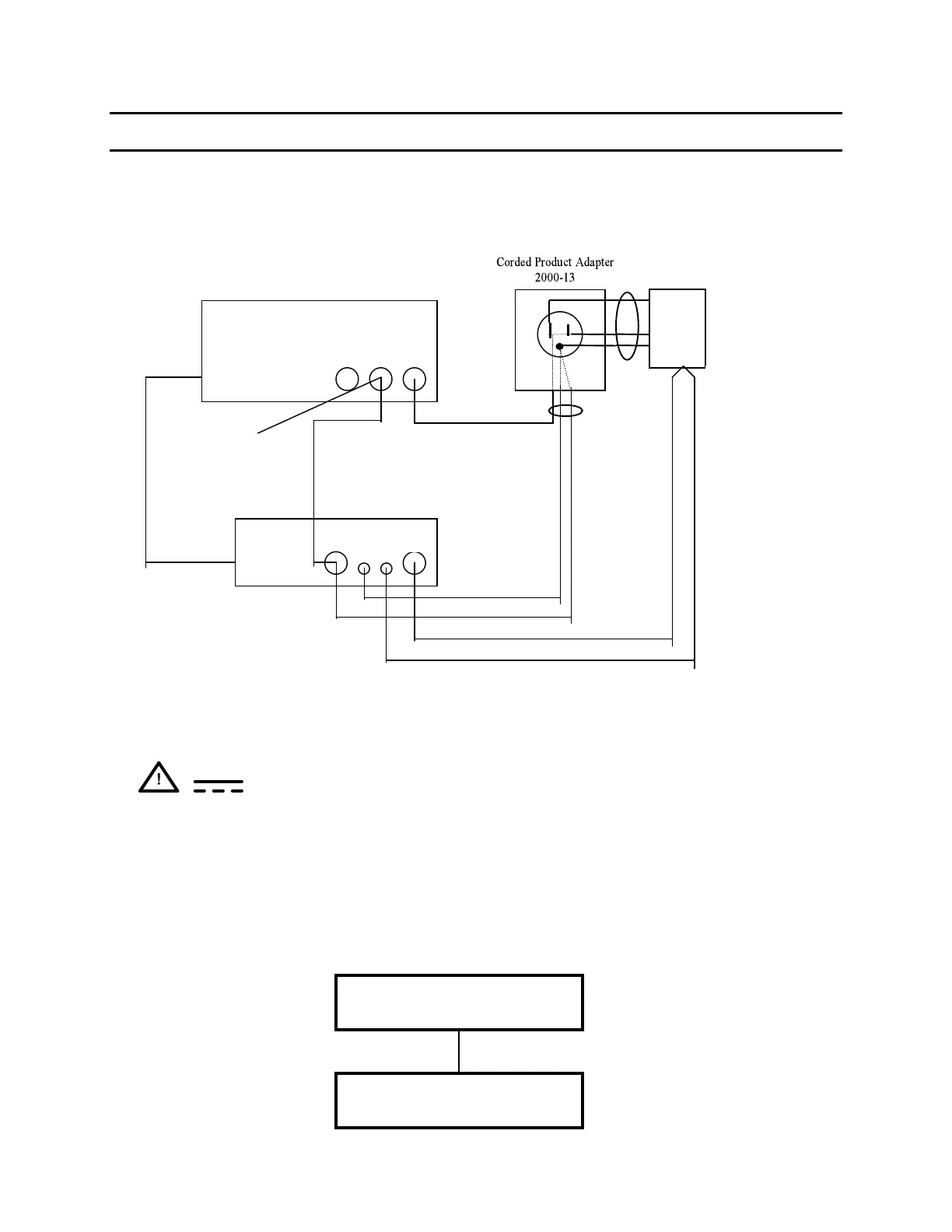Condensed Operating Instructions (continued)
Connection to S50 Using Corded Product Adapter (Part # 2000-13)
(Ground Fault Stop on the 2500 must be set for Off – DUT Grounded, and START must be
initiated from the Sentry 50)
Initiating Tests
1. Before initiating the test the 2500 should be powered up, the desired test #
recalled/programmed, measure offset zeroed, and test device connected.
2. Display should indicate Idle mode (upper right) and the test # desired (upper
left) before initiating the test. Make sure hands are clear from the device under test and press
START (green button) to initiate the test. The HIGH VOLTAGE indicator flashing (or
constantly lit on some later units) serves as warning to the operator that high voltage is
present. The STOP button may be pressed at any time to abort a test and turn the high
voltage off.
2. The instrument will automatically begin the test cycle, showing the count down through any
programmed ramp, dwell and test times.