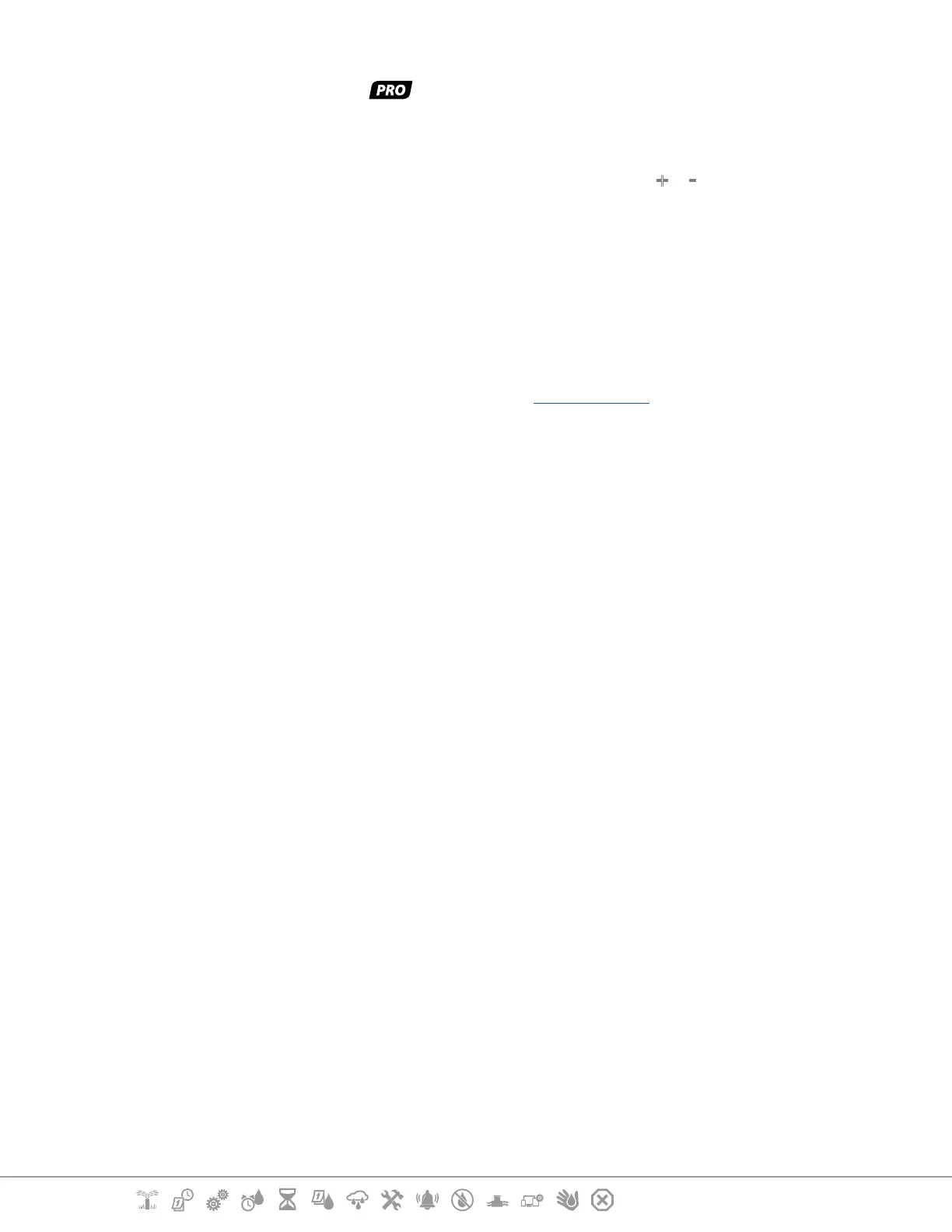Current Section: Setup 19
Navigation:
MV/P 02 - (Pump or NCMV Setup) -
Models Only
•
MV/P 02 will not function independently. To use it you must have MV 01 set up.
1 If your system includes a pump set MV/P 02 to “Pump” using the & buttons from the
Master Valves Setup screen, then press Next .
•
If your system does not have a master valve then select “Unused” and press Next.
2 Select the number of pumps/ master valves that the MV/P 02 will control (1 or 2).
•
Setting the number of pumps to 2 will not control them individually, it will only adjust the output voltage to
ensure both valves open.
•
MV02/P can also be used to set up a second Master valve (see Conguration 3)