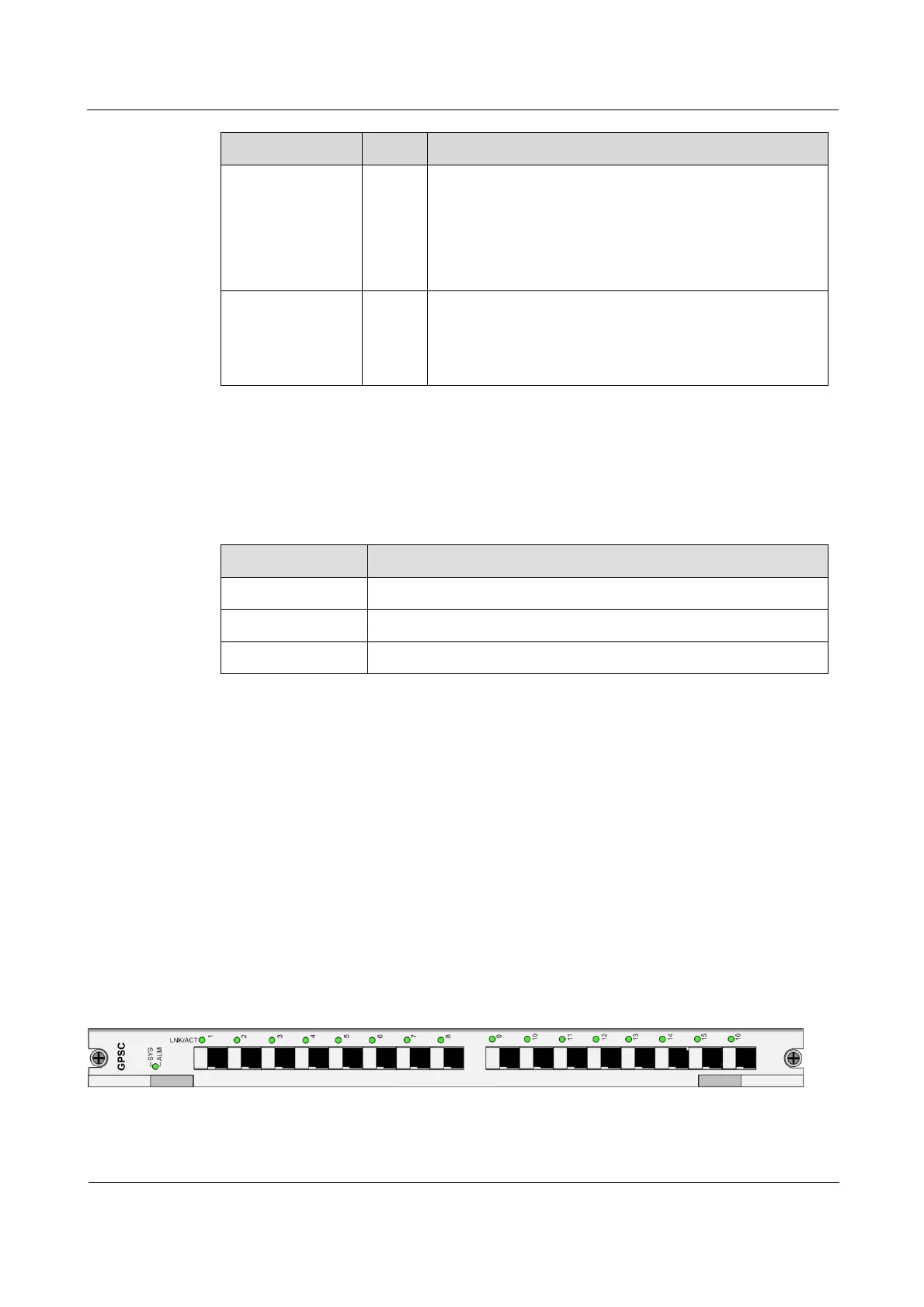Raisecom
ISCOM6820-GP (A) Hardware Description
Raisecom Proprietary and Confidential
Copyright © Raisecom Technology Co., Ltd.
LINK/ACT (RJ45
electrical interface
integrated LED)
Line working LED
Green: the interface is connected properly and no data is
being transmitted.
Blinking green: the interface is transmitting data.
Off: the interface is disconnected or connected
improperly.
SPEED
(RJ45 electrical
interface
integrated LED)
Electrical interface working rate LED
Yellow: the electrical interface is working at 1000
Mbit/s.
Off: the electrical interface is working at 100 Mbit/s
2.2.5 Technical specifications
Table 2-7 lists technical specifications of the MCUA card.
Table 2-7 Technical specifications of the MCUA card
141.25 mm (Width) × 222 mm (Depth) × 37.30 mm (Height)
2.3 Basic service card (GPSC)
2.3.1 Introduction
The GPSC is a GPON card of the ISCOM6820-GP, providing 16 GPON SFP interfaces.
2.3.2 Panel and slots
The GPSC card can be only inserted into slot 3 of the ISCOM6820-GP.
Figure 2-9 shows the panel of the GPSC card.
Figure 2-9 Panel of the GPSC card
2.3.3 Interfaces
There are 16 interfaces on the GPSC card.
