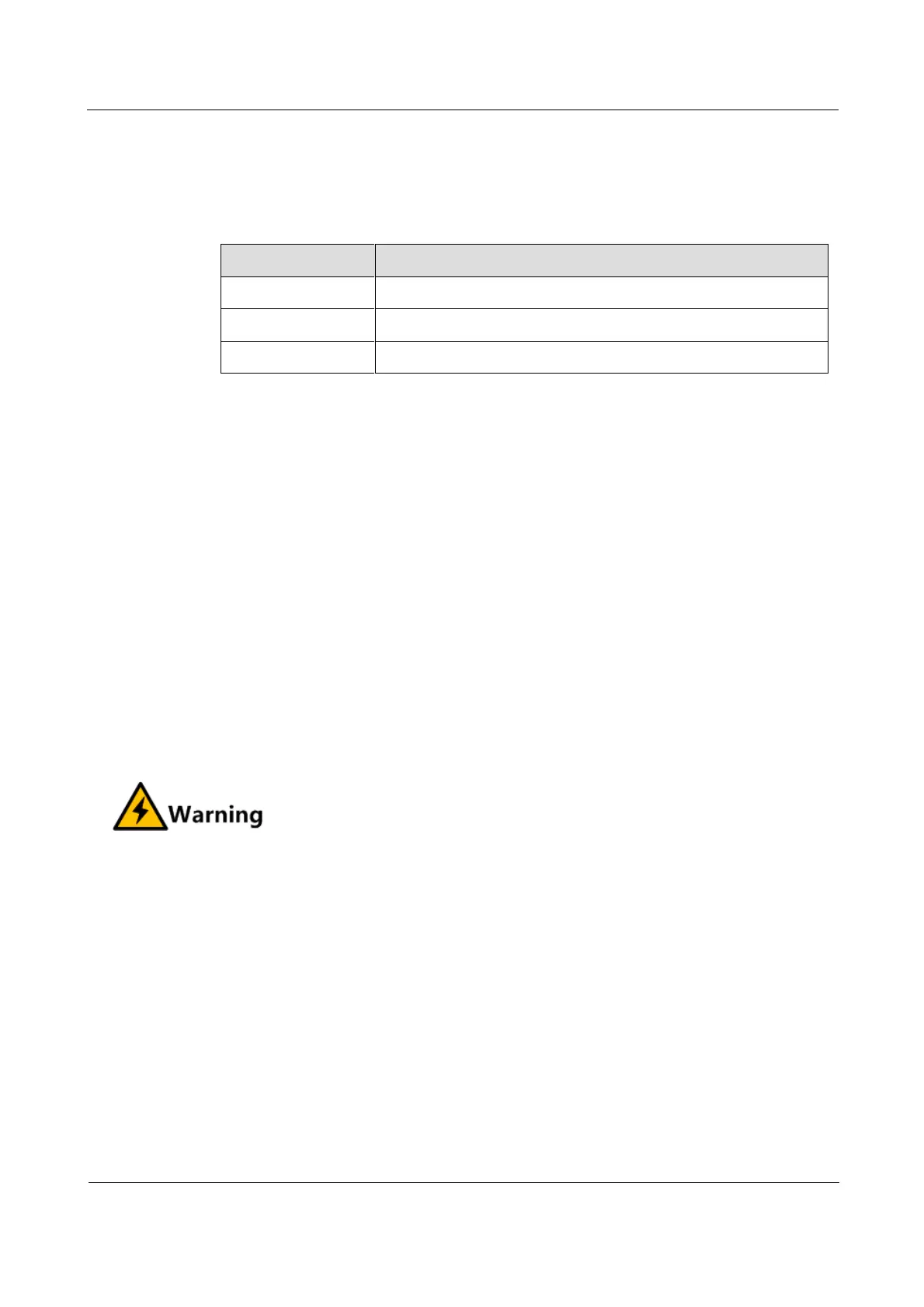Raisecom
ISCOM6820-GP (A) Hardware Description
Raisecom Proprietary and Confidential
Copyright © Raisecom Technology Co., Ltd.
2.5.5 Technical specifications
Table 2-16 lists technical specifications of the GE16 card.
Table 2-16 Technical specifications of the GE16 card
392 mm (Width) × 222 mm (Depth) × 22.5 mm (Height)
2.6 AC power module (RPA1302-220D4805)
2.6.1 Introduction
The RPA1302-220D4805 (hereinafter referred to as RPA1302) module is the AC power
module of the ISCOM6820-GP. It supports the following features:
Wide range of voltage input: 100–240 VAC
Rated output voltage: -53.5 V and 5.5 V; rated output current: 5.5 A and 3 A
Input overvoltage protection, output overvoltage protection, output overcurrent
protection, output overvoltage protection, short circuit protection, and overheating
protection
Input surge current and voltage suppression
Power status LED
Operating temperature: -40 to +65°C
Turn off the power switch or disconnect the power supply before installing or
removing the power cable.
Ensure that the label on the power cable is correct before you connect the power
cable.
Use the power cable compliant with required specifications.
2.6.2 Panel and slots
The RPA1302 power module can be inserted into slot 5 only.
Figure 2-12 shows the panel of the RPA1302 power module.
