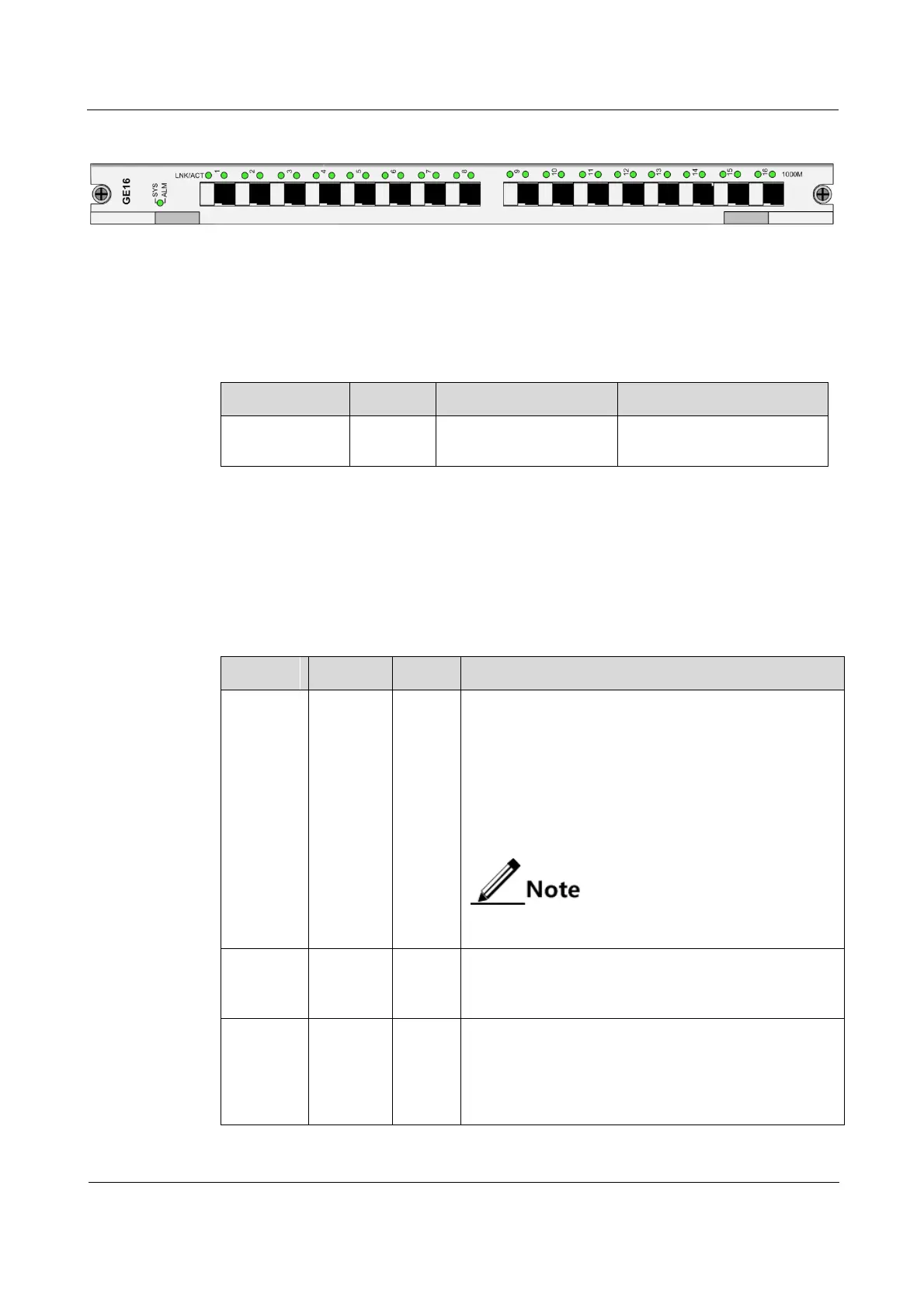Raisecom
ISCOM6820-GP (A) Hardware Description
Raisecom Proprietary and Confidential
Copyright © Raisecom Technology Co., Ltd.
Figure 2-11 Panel of the GE16 card
2.5.3 Interfaces
There are 16 interfaces on the GE16 card.
Table 2-11 lists interfaces on the GE16 card.
Table 2-14 Interfaces on the GE16 card
Ethernet service optical
interface
Available optical module
type: 1000BASE-X
2.5.4 LEDs
There are 33 LEDs on the GE16 card.
Table 2-15 lists LEDs on the GE16 card.
Table 2-15 LEDs on the GE16 card
System working LED
Blinking green every 1s: the card works normally.
Blinking green every 0.25s: the card is initiating and
loading.
Red (On): the system fails (the backplane fails).
Blinking red: the card is not properly inserted.
Orange (On): the card is in Standby mode.
Orange (Off): the system works abnormally.
When the card is in standby status (the orange
LED On), all other LEDs will be Off.
Interface working rate LED
Green: the interface is working at 1000 Mbit/s.
Off: the interface is working at 100 Mbit/s.
Line working LED
Green: the line interface is connected properly.
Blinking green: the line interface is transmitting data.
Off: the line interface is disconnected or connected
improperly.
