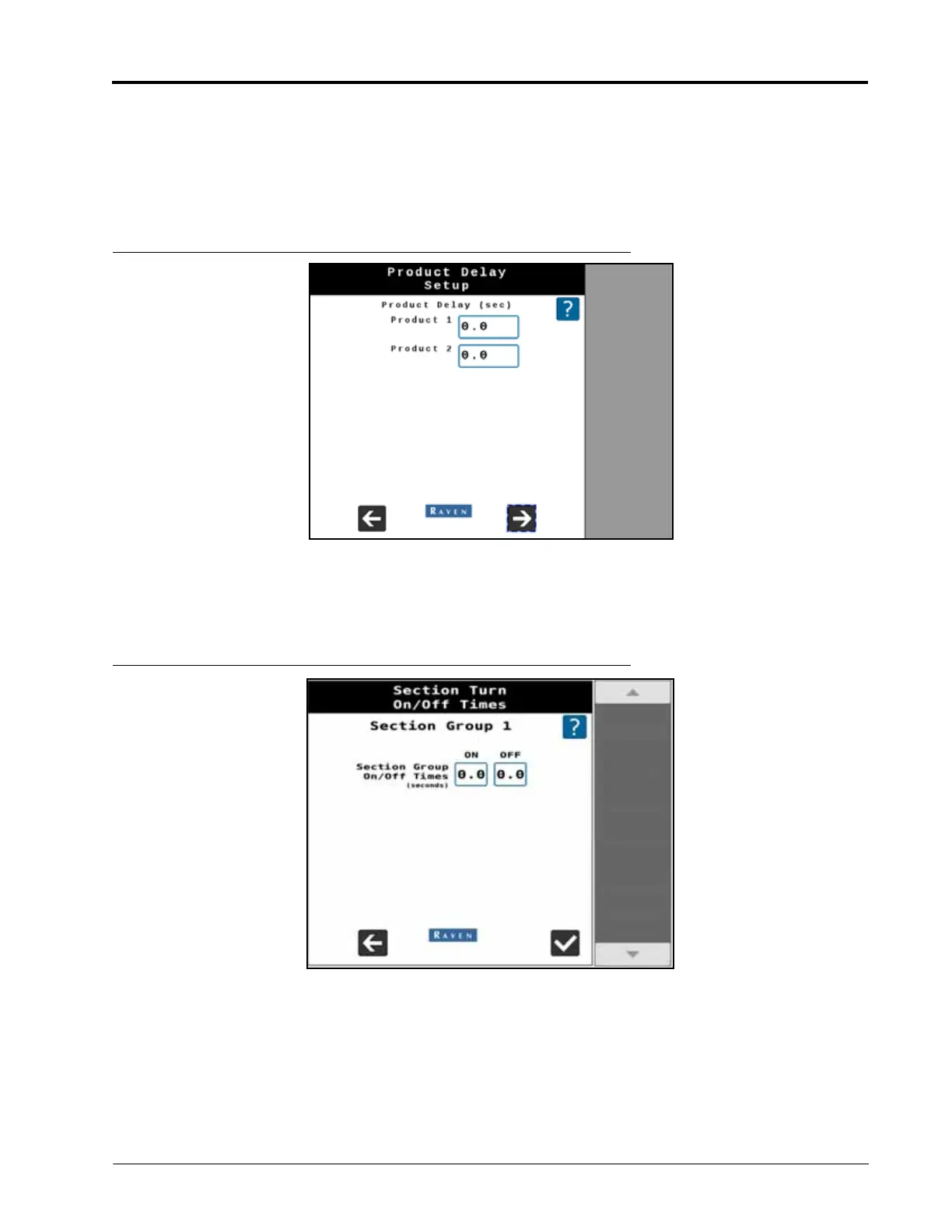016-0171-702 Rev. A 47
PRECISION FARMING SETUP
13. Press Next.
• If the option for individual fore/aft values was enabled, proceed to step 14 to continue with the
system calibration.
• If the individual fore/aft values is disabled, skip to step 16.
14. Set the fore/aft values for individual sections.
FIGURE 3. Setup Product Delay
15. Select the Next button.
16. If desired, enter values for Section Group On/Off Times. Section Group On/Off Times will open or close
sections prior to reaching the target area. These values can help make up for delays due to system plumbing.
FIGURE 4. Section Turn On/Off Times
17. Press the Accept button to complete the Precision Farming Wizard.