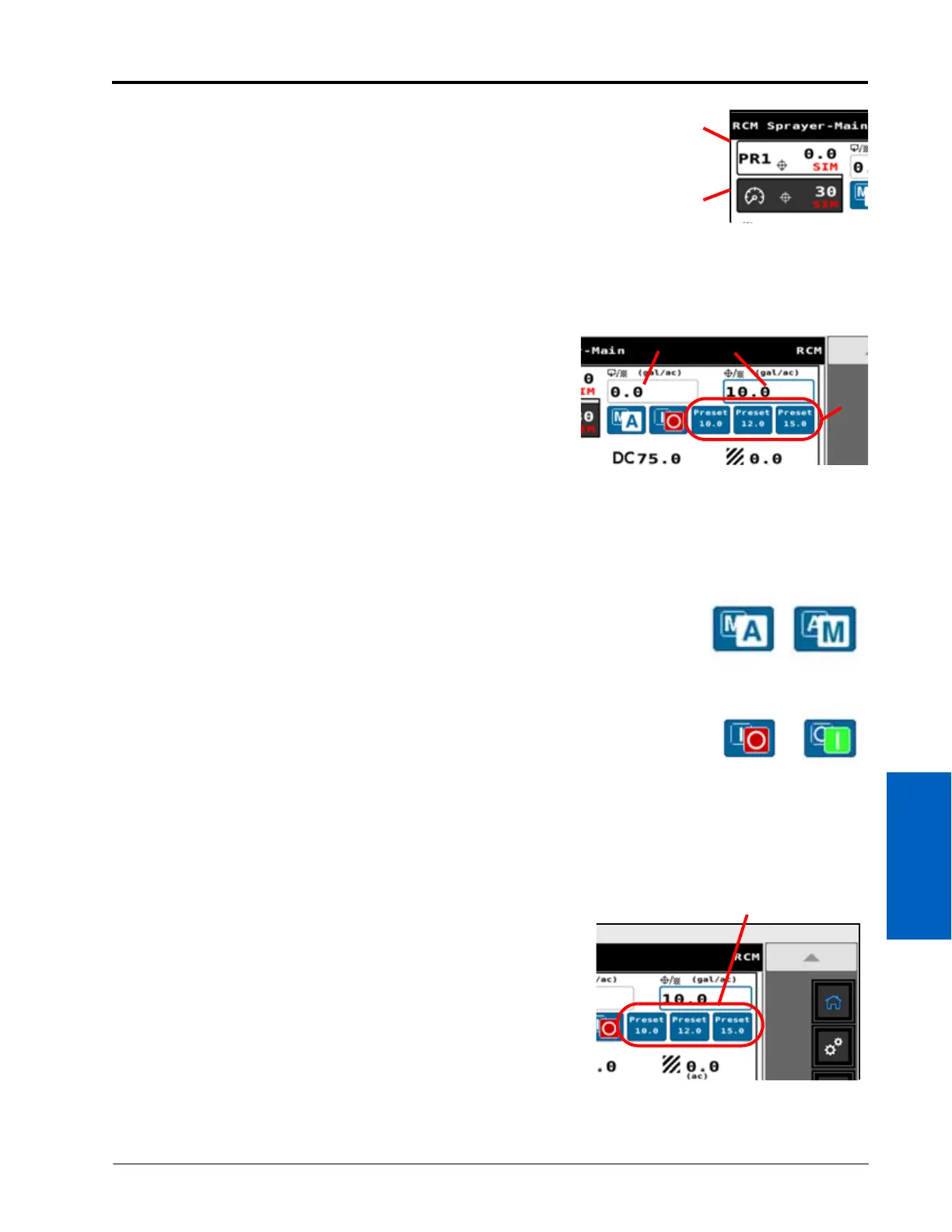6
Operation: Universal Terminal Definitions 53
OPERATION
TABS
Tab views are available on the RCM - Sprayer home page. Tabs allow the
operator to quickly toggle between different information displays and user
configurable readouts during field operations.
The UT offers tabs for each product controlled by the RCM - Sprayer system
as well as a tab to assist with monitoring system pressure information.
NOTE: Review the Readout Descriptions section on page 33 for additional assistance with the available
readouts.
STATUS AND CONTROL INPUTS
The upper, right corner of the Home page provides the operator with
access to the following important status displays and system control
features:
(1) Actual Rate/Pressure. Depending upon the tab selected, the
actual rate or actual pressure is displayed in this area.
(2) Target Rate/Pressure. Depending upon the tab selected, the target rate or target pressure is displayed in this
area. Touch this field to enter a new target rate or pressure as needed during field applications.
NOTE: Target pressure is not available for VP, On/Off, High Flow VP, and Bypass modes.
(3) Product Rate Control Mode (M/A). Touch the rate control mode button to toggle
the selected product between automatic and manual control modes.
When the system is toggled to the manual control mode, the preset buttons will be
replaced with ± bump buttons. Review the (5) Presets section on page 53 and the (5)
Manual Control section on page 54.
(4) Main Product.
The status of the product is displayed on the upper portion of the
Home page. Select the product status button to toggle the main product on or off
during field applications.
NOTE: Both the master switch and the product must be toggled on to apply
product.
If the machine has an additional switch to open a master tank valve and/or turn on the main product
pump, ensure the machine switch is turned on before the on-screen main product button is toggled
on and that the master switch is toggled on to prevent pressure spikes in the system when starting
application.
(5) Presets. Rate or pressure preset buttons are shown toward the
upper, right corner of the display below the target rate or target
pressure fields.
Touch the rate or pressure preset buttons to manually toggle
between preset rates or pressures.
Refer to the Rates Setup Tab section on page 42 for additional
assistance with the rate and pressure preset values.
NOTE: Double tap the rate or pressure tab to quickly access the
Rates Setup page and change the set preset values.
Product Rate Mode
Auto Manual