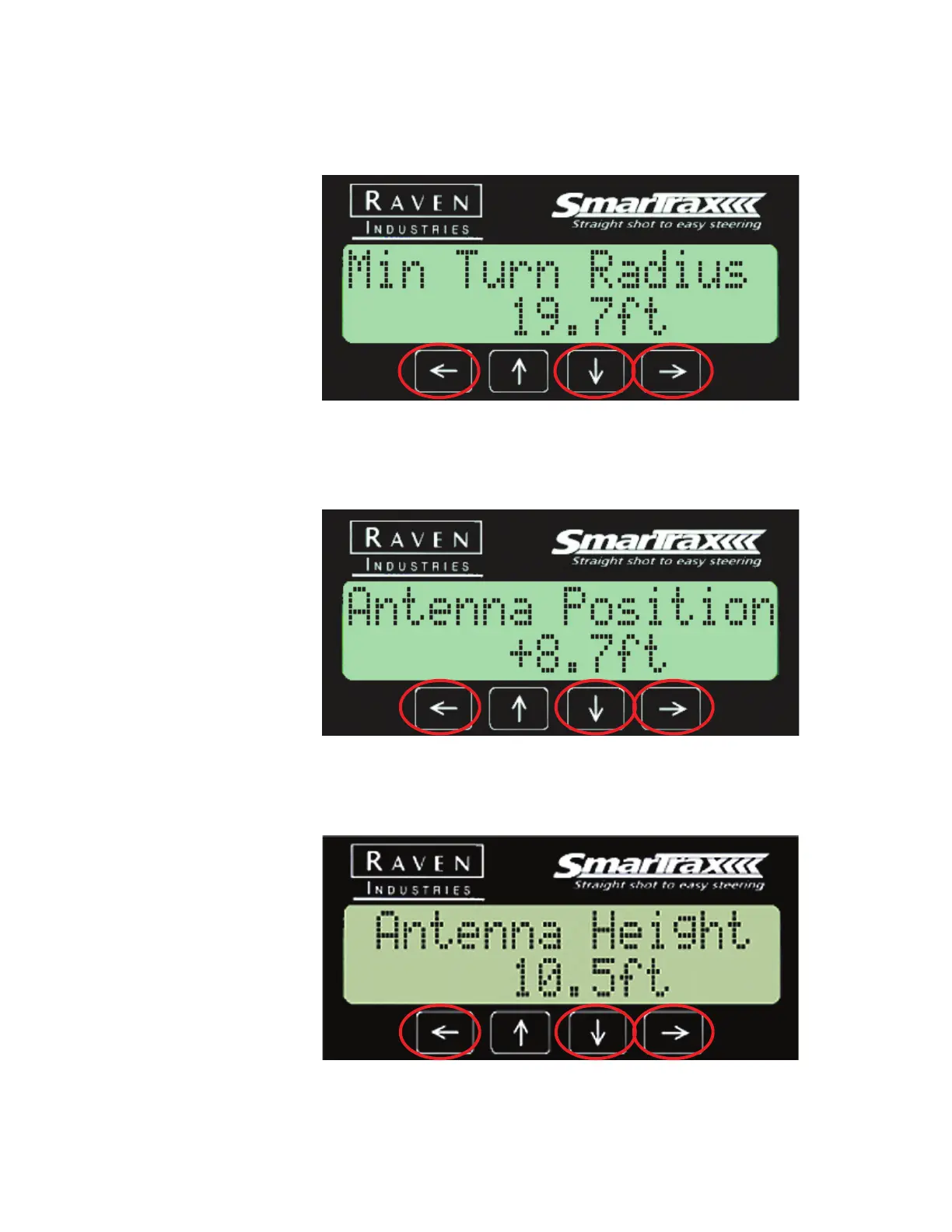SmarTrax & QuickTrax Operation Manual
14
11. Press the Left or Right arrows to set the Minimum Turn Radius for your
machine (Refer to Chapter 5 for measurement instructions). When you
are finished setting the value, press the Down arrow.
12. Use the Left or Right arrows to program the fore or aft position of the
GPS antenna with respect to the rear axle. If the GPS antenna is in front
of the rear axle, enter a positive value for this setting. When you are
finished, press the Down arrow to save the displayed setting.
13. Use the Left or Right arrows to program the height of the GPS antenna
above ground. When you are finished, press the Down arrow to save
the displayed setting.
A hydraulic calibration will now be required, turn to page 19 for details on
the calibration procedure.