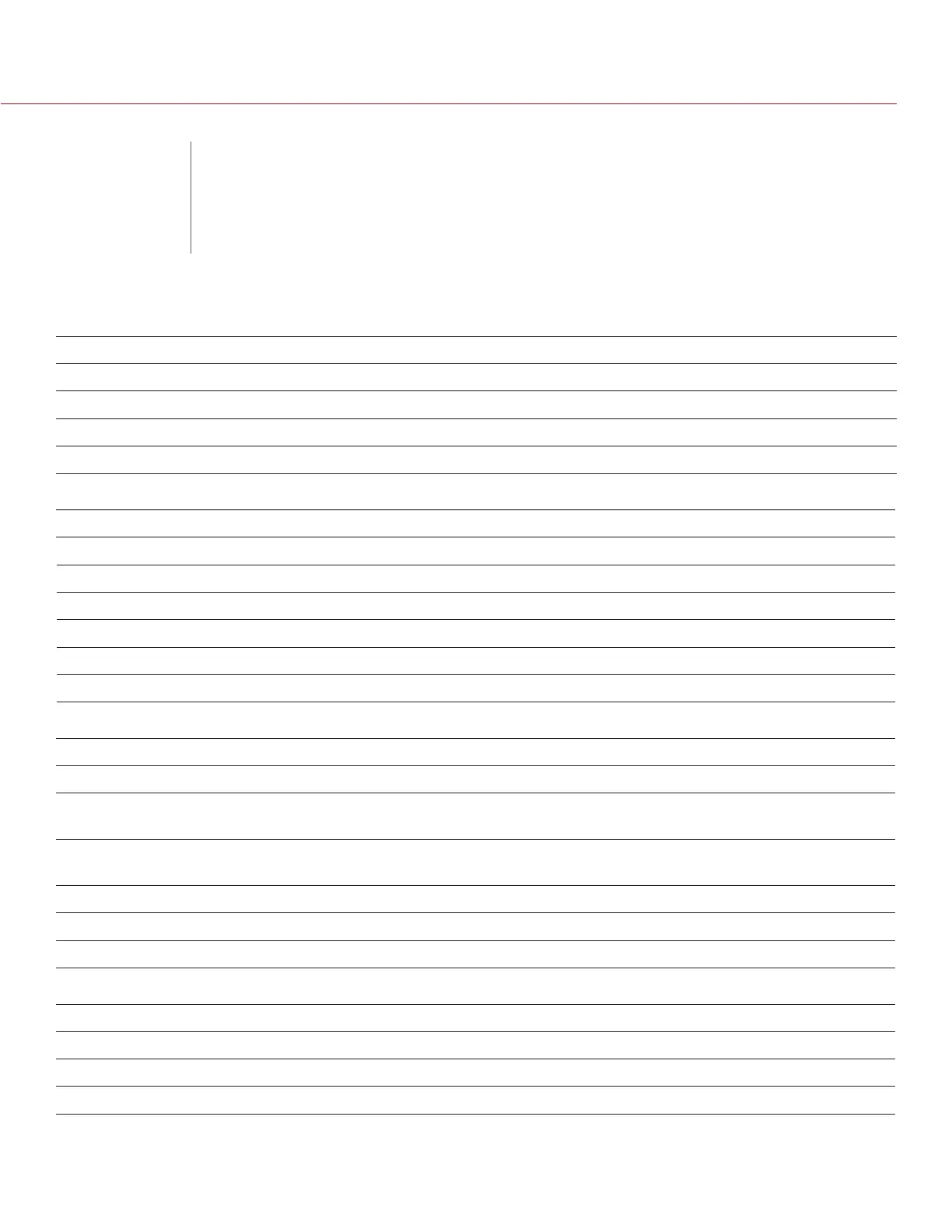COPYRIGHT © 2014 RED.COM, INC
RED DSMC OPERATION GUIDE
955-0020_V5.2, REV-G | 191
CAMERA BRAIN
KEY FUNCTION KEY FUNCTION
Record Half Press Key Disabled Record Half Release Key Disabled
Record Full Press Record: Toggle Record Full Release Key Disabled
GPI In High Record: Start GPI In Low Record: Stop
SIDE SSD MODULE
KEY FUNCTION KEY FUNCTION
Record Full Press Record: Toggle Record Full Release Key Disabled
Record Half Press AF: Start Record Half Release Key Disabled
User 1 Press Key Disabled User 1 Release Key Disabled
User 2 Press Key Disabled User 2 Release Key Disabled
User 1+2 Press Eject Media User 1+2 Release Key Disabled
LCD (BRAIN AND REAR)
KEY FUNCTION KEY FUNCTION
Up Press Br. Up
(Increase brightness)
Up Release Key Disabled
Down Press Br. Down
(Decrease brightness)
Down Release Key Disabled
User 1 Press Magnify: Toggle User 1 Release Key Disabled
User 2 Press Exposure Check: Toggle User 2 Release Key Disabled
User 1+2 Press LCD: Toggle Lock User 1+2 Release Key Disabled
EVF (BRAIN AND REAR)
KEY FUNCTION KEY FUNCTION
User 1 Press Magnify: Toggle User 1 Release Key Disabled
User 2 Press Exposure Check: Toggle User 2 Release Key Disabled
D
DEFAULT KEY
FUNCTIONS