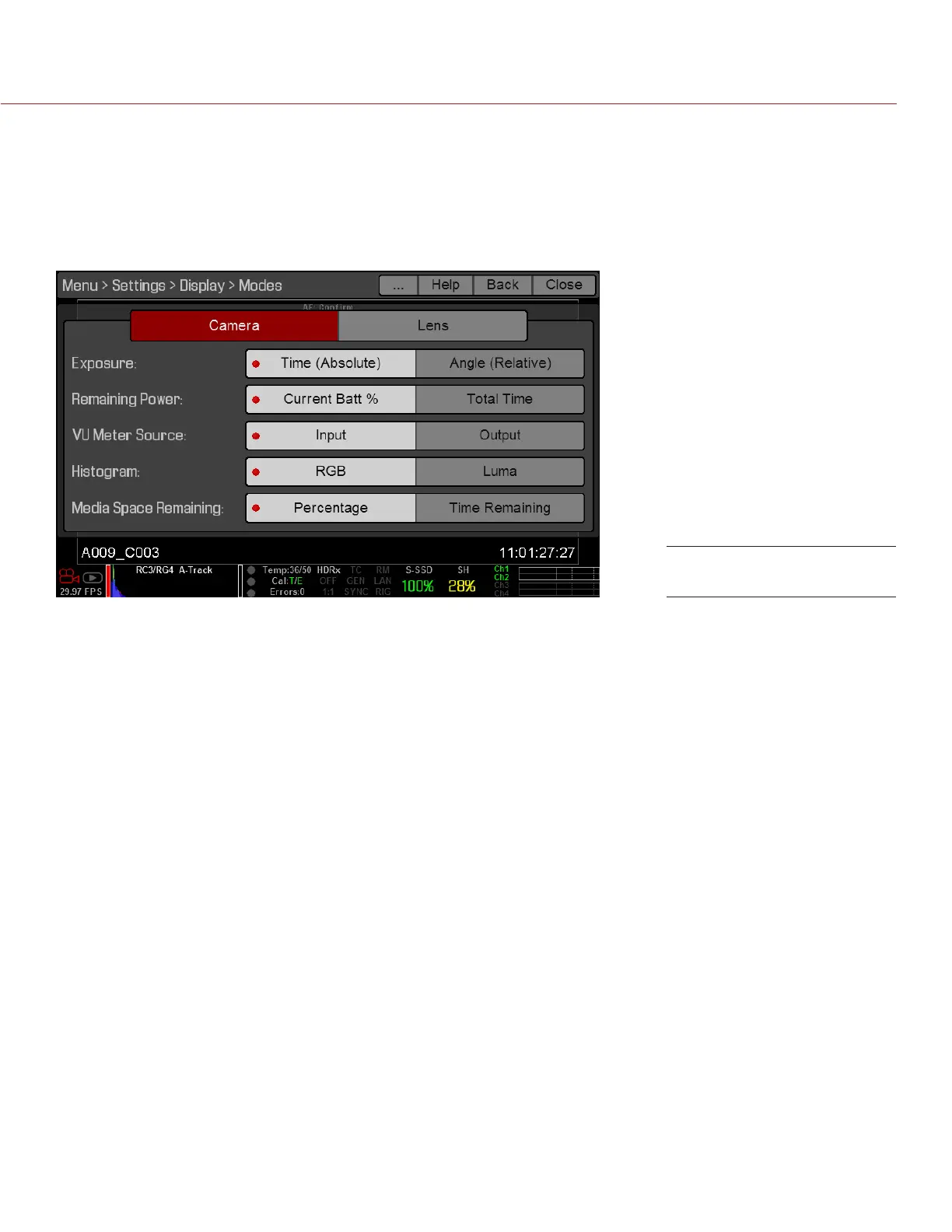RED DSMC OPERATION GUIDE
COPYRIGHT © 2014 RED.COM, INC 955-0020_V5.2, REV-G | 67
DISPLAY MODES
Use the Modes menu to determine how the following settings display:
Camera
Lens
CAMERA TAB
EXPOSURE
Time (Absolute): Displays the exposure time in seconds (1/xx sec). When you change the frame rate in this
mode, the shutter time stays the same, but the shutter angle changes. Time (Absolute) is the default.
Angle (Relative): Displays the exposure as an angle (1–360°). When you change the frame rate in this mode,
the shutter angle stays the same, but the exposure time changes.
REMAINING POWER
Current Batt %: Displays the remaining percentage of active battery. (Default)
Total Time: Displays the total run-time left of battery power, taking into account all available batteries.
VU METER SOURCE
Input: Displays levels of audio inputs (pre-mixer). (Default)
Output: Displays levels of audio outputs (post-mixer).
HISTOGRAM
NOTE: The Histogram setting is not accessible on BRAINs with MONOCHROME or RED DRAGON MONOCHROME
sensors.
RGB: Displays red, green, and blue channels on histogram. (Default)
Luma: Displays luma channel on histogram.
MEDIA SPACE REMAINING
Percentage: Displays media space remaining as a percentage.
Time Remaining: Displays media space remaining as time in hours and minutes (HHH:MM).
Display Mode: Camera