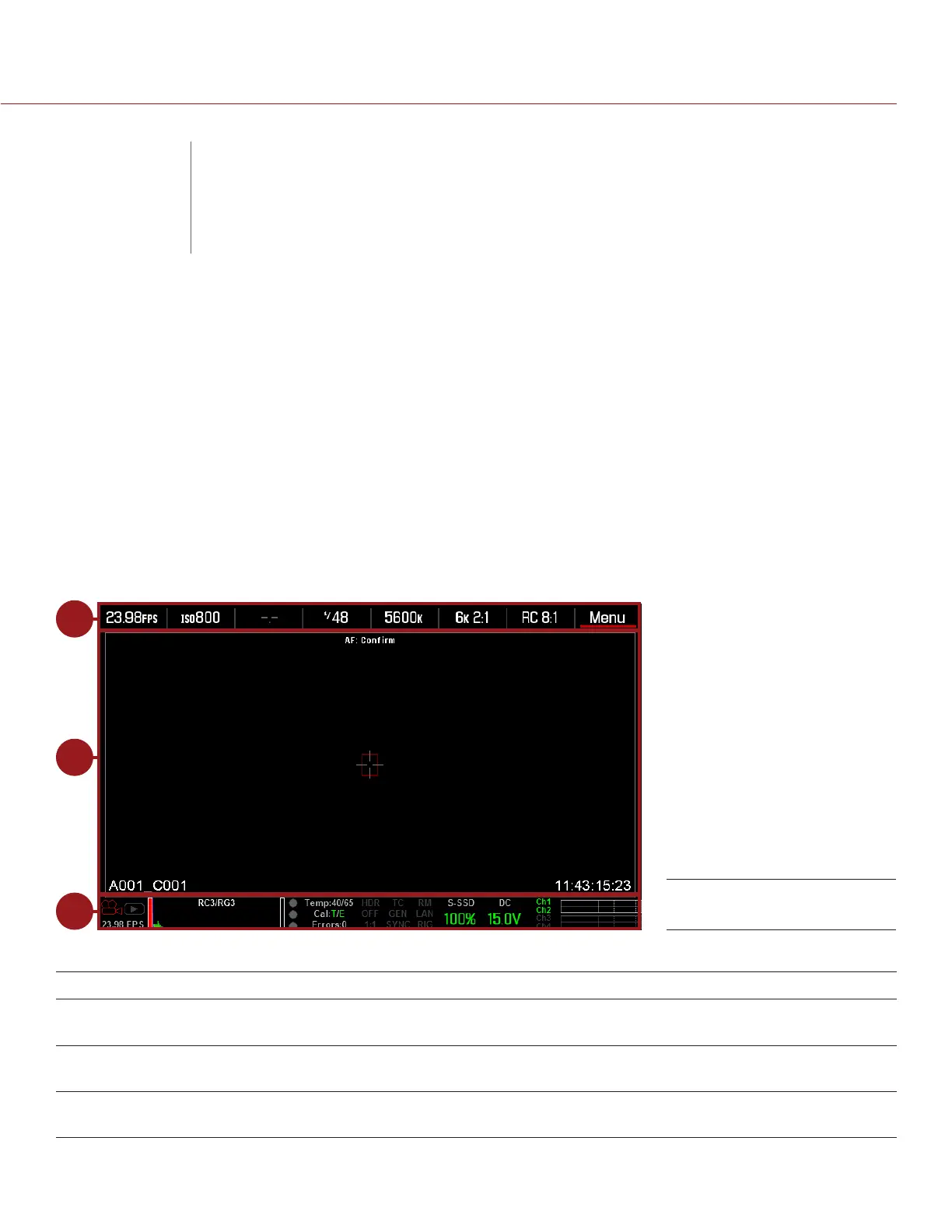COPYRIGHT © 2014 RED.COM, INC
RED DSMC OPERATION GUIDE
955-0020_V5.2, REV-G | 42
This chapter describes the DSMC Basic Menu, controls, including:
“Upper Status Row (Basic Menu)” on page 43
“Live Action Area” on page 47
“Lower Status Row” on page 48
“Navigation Controls” on page 51
For more information, go to “Navigation Controls” on page 51 or “Default Key Functions” on page 191.
DSMC GUI MENU INTRODUCTION
This section describes the structure and layout of the DSMC graphical user interface (GUI) that overlays the
video monitor signal. Advanced GUI menu controls enable convenient access to menus, overlays, and other
critical camera information. Functionality varies based on monitor output type and firmware version.
1
2
3
The DSMC GUI menu is separated into three (3) main sections:
# GUI CONTROL MENU ITEM DESCRIPTION
1 Upper Status Row
(Basic Menu)
Provides easy access to primary camera capture parameters.
Go to “Upper Status Row (Basic Menu)” on page 43.
2 Live Action Area Displays the live camera recording view, overlays, guides, and more.
Go to “Live Action Area” on page 47.
3 Lower Status Row Critical camera parameters, record/playback modes, media and power
status, and audio meter. Go to “Lower Status Row” on page 48.
For more information, go to “Video Monitor Outputs” on page 41.
DSMC GUI Control Menu
04
BASIC MENUS
AND CONTROLS