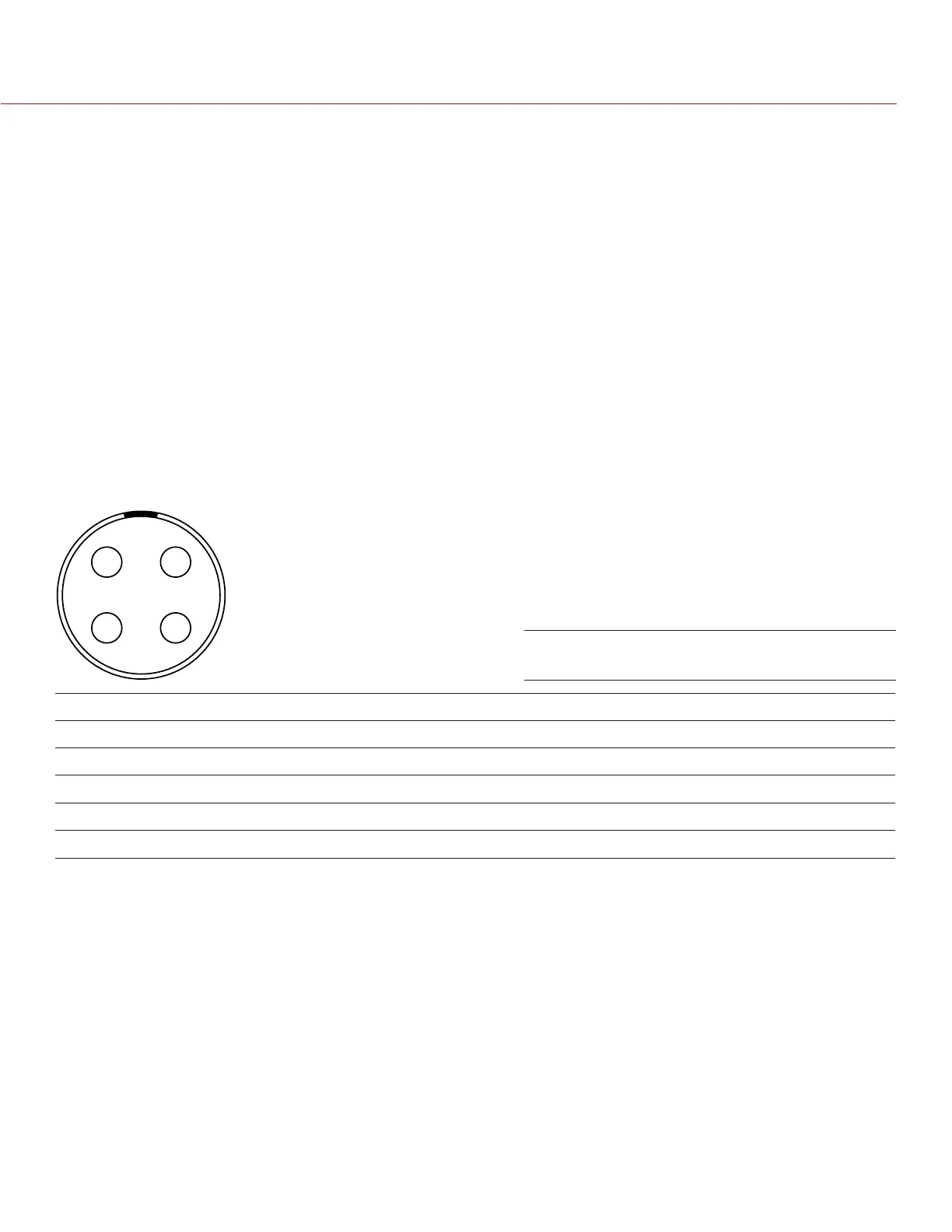COPYRIGHT © 2014 RED.COM, INC
RED DSMC OPERATION GUIDE
955-0020_V5.2, REV-G | 178
COMPATIBLE CABLES
790-0154: 3BNC-to-00 LEMO Sync Cable
‒ White BNC: Shutter Sync/GPI
‒ Yellow BNC: SMPTE Timecode
‒ Green BNC: RS170A Genlock
790-0187: 4-Pin 00 LEMO-to-Flying Lead
790-0415: RED Start/Stop Cable (14-Pin LEMO to SYNC, CTRL, BNC)
790-0428: RED Start/Stop Cable (14-Pin to 00 SYNC)
CTRL (RS232 CONTROL)
The 4-pin 00B LEMO CTRL connector supports RS232 remote control for 3D camera communication and third-
party metadata ingest applications. For more information, go to “BRAIN GPIO” on page 93.
The General Purpose Out (GPO) tally presents 3.3 V at a maximum of 0.04 A between pins 1 and 3. When used
as a record tally, the rising edge of the pulse indicates start of record, falling edge represents end of record.
For more information about controlling the DSMC via RS232, download the REDLINK SDK, available at www.
red.com/developers.
1
2
4
3
4-PIN 00B LEMO CTRL CONNECTOR
1
PIN SIGNAL DESCRIPTION
1 GROUND Common Ground
2 232 RX RS232 RX
3 SS/GPO Shutter Sync/GPO Output
4 232 TX RS232 TX
1. Mating connector: FGG.00.304.CLAD27Z
COMPATIBLE CABLES
790-0154: 3BNC-to-00 LEMO Sync Cable
‒ White BNC: Shutter Sync/GPI
‒ Yellow BNC: SMPTE Timecode, Shutter Sync/GPO
‒ Green BNC: RS170A Genlock
790-0187: 4-Pin 00 LEMO-to-Flying Lead
790-0415: RED Start/Stop Cable (14-Pin LEMO to SYNC, CTRL, BNC)
CTRL (RS232) Connector