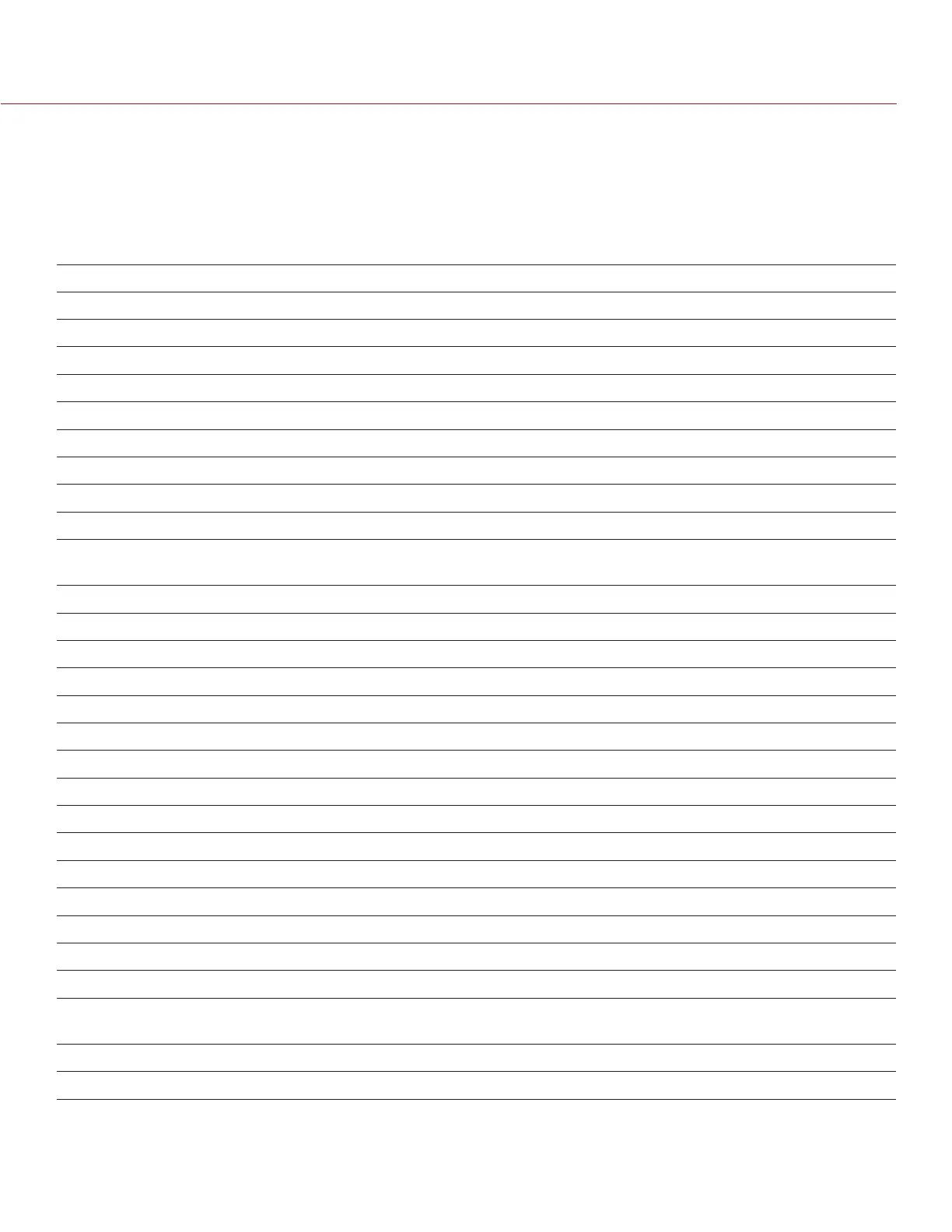RED DSMC OPERATION GUIDE
COPYRIGHT © 2014 RED.COM, INC 955-0020_V5.2, REV-G | 139
REDMOTE LCD DISPLAY MENU
The REDMOTE LCD displays key camera settings of a paired and connected DSMC. There are five (5) available
REDMOTE Setting menus, accessible with the Soft Menu Buttons (4-8).
NOTE: Soft Menu Buttons 7 and 8 are not defined.
The primary REDMOTE Setting Menu (Button 4) displays the following menu elements:
REDMOTE ITEM DESCRIPTION
HDR Displays HDRx mode status
1:1 Tallies when magnify is selected
False Color Displays false color overlay mode
LAN Indicates communication via Ethernet connection
RIG Indicates 3D rig metadata is present
SYNC Indicates sensor shutter sync status
GEN Indicates presence of valid Genlock signal/HD-SDI sync to genlock
TC Indicates presence of valid SMPTE timecode signal
Aperture Displays F stop when using supported Canon, Nikon, or Cooke lenses
Focus Dist. Displays optimum focus distance when using supported Canon, Nikon, or
Cooke lenses
Sensitivity Camera sensor sensitivity
Exposure Exposure time or shutter angle
Color Temp White balance
Format Recording resolution
REDCODE REDCODE compression setting
Sensor FPS Current frame capture rate
Project FPS Current project time base
Clip Filename Filename of the current clip or next clip to be shot
Histogram RGB Histogram
Model EPIC or SCARLET
Media Status Media location and remaining media capacity %
RAW Clip Meter RGB sensor RAW clipping status
Timecode Current timecode value
Battery Indicator Displays battery life or charge status of REDMOTE
Audio Meter Audio input selection and levels
Power Status Indicates DC supply voltage or % of remaining battery capacity including
current supply voltage
Camera ID Displays camera ID
Wireless Status Displays signal strength when connected wirelessly